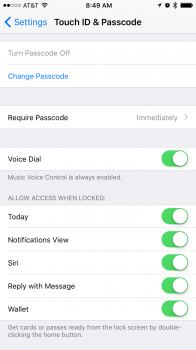By security I meant the tiny holes that Apple patch every update but nobody ever heard of. But nonetheless, you get the point because I forgot about the big holes.
Just don't forget that the Unicode text bug was only present on iOS 8, it did not worked on iOS 7 so Apple screwed something with updates and the 1970 date bug only apply to 64-bits devices so not everyone are concerned. Same is true for the Touch ID error 53 which only apply to iPhone 6 users.
Also, there is currently a big lockscreen bypass on iOS 10 which let you access everything on the device. You have to swipe to the left to access the widgets tap on one and it will bring you to the app then just hit the home button and that's it, you're in the device.
And I have seen similar reports here on this forum which confirm that it doesn't only work on my device.
However this bypass is rare, in fact it only worked twice for me, the other times it would ask me for my password when I tap on the widget. But I'm sure Apple will fix it very soon, probably in the next beta.
Anyway, back on the subject, are there any remaining holes in the latest iOS 9.3.2 that has been discovered already ? I don't believe so. That means there is no reason to upgrade to iOS 10 "security" wise.