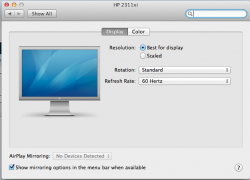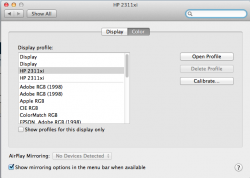Got a tip for us?
Let us know
Become a MacRumors Supporter for $50/year with no ads, ability to filter front page stories, and private forums.
Random Black Screens
- Thread starter harvester32
- Start date
- Sort by reaction score
You are using an out of date browser. It may not display this or other websites correctly.
You should upgrade or use an alternative browser.
You should upgrade or use an alternative browser.
Yes, that's checkmarked and I've also gone through calibration but to no avail. From reading various other threads here and on the Apple Support forum it seems the only fix is to use MDP>DVI cable thus bypassing HDMI completely.
It sounds like you might possibly be outputting the wrong (non-native) resolution to the monitor. Have you tried using the "Scaled" setting and manually selecting the resolution to see if it makes any difference? (i.e. check the monitor's native display in the manual and/or see what Windows is using with it that looks sharp and make sure the Mini is using the same resolution).
I've tried my Mini with three different monitors now and I've used both outputs (HDMI and TB/MDP) with a 19" Insignia 720P TV/Monitor (actually turns out to be 1368x760 native, not 1280x720), a 22" AOC (1680x1050) and a 24" LG (1920x1200) and I get exactly the same quality/color and perfectly sharp text, etc. on both outputs with all three monitors (all calibrated). I did have issues with the Insignia one since it defaulted to overscan on and it needed some tint adjustments on its own menu on top of calibration to get the colors matched to the second monitor, but now they look 95% identical in colors despite being completely different brand and size monitors. It makes no difference what-so-ever if I swap outputs.
I haven't had any blackouts since the firmware update and I've never had blurry text or flashing/strobing or whatever. I have seen snow on one monitor, but it was just the HDCP handshaking after sleep (LG monitor did it; I've never seen it on the Insignia or AOC, but then my Panasonic 47" plasma does the same thing with AppleTV when it wakes from sleep for a second or two and then it comes back on).
So either you have a bad unit/GPU or there's a bad setting or cable issue somewhere. Clearly, the Intel 4000 works correctly on some/most Minis after the firmware update.
After reading many posts, I get the feeling the washed out color thing (without sharpness issue) is just a calibration issue (something on the monitor might need adjusted as well in some cases like with my Insignia monitor/tv) as the initial TB/MDP vs HDMI calibration appeared very different here on at least one of the monitors, but after calibrating, they are now identical. The initial output was very different on all three monitors (LG was the best off the bat, Insignia was the worst and took several tries at advanced calibration plus adjusting its own tint before I got it looking just as good as the other monitors).
In short, I've found nothing wrong with the HDMI output after updating the firmware. I have two monitors running right now at the same time and they both look great.
Basically, I would say if after all is said and done (i.e. all other possibilities exhausted) you cannot get a quality output from the HDMI port, you should demand another unit as it clearly works perfectly fine for some (most?) of us now.
Thanks
Thats very sound advice and I appreciate you taking the time out to get back to me. I'll get on to Apple Care now, cheers!
It sounds like you might possibly be outputting the wrong (non-native) resolution to the monitor. Have you tried using the "Scaled" setting and manually selecting the resolution to see if it makes any difference? (i.e. check the monitor's native display in the manual and/or see what Windows is using with it that looks sharp and make sure the Mini is using the same resolution).
I've tried my Mini with three different monitors now and I've used both outputs (HDMI and TB/MDP) with a 19" Insignia 720P TV/Monitor (actually turns out to be 1368x760 native, not 1280x720), a 22" AOC (1680x1050) and a 24" LG (1920x1200) and I get exactly the same quality/color and perfectly sharp text, etc. on both outputs with all three monitors (all calibrated). I did have issues with the Insignia one since it defaulted to overscan on and it needed some tint adjustments on its own menu on top of calibration to get the colors matched to the second monitor, but now they look 95% identical in colors despite being completely different brand and size monitors. It makes no difference what-so-ever if I swap outputs.
I haven't had any blackouts since the firmware update and I've never had blurry text or flashing/strobing or whatever. I have seen snow on one monitor, but it was just the HDCP handshaking after sleep (LG monitor did it; I've never seen it on the Insignia or AOC, but then my Panasonic 47" plasma does the same thing with AppleTV when it wakes from sleep for a second or two and then it comes back on).
So either you have a bad unit/GPU or there's a bad setting or cable issue somewhere. Clearly, the Intel 4000 works correctly on some/most Minis after the firmware update.
After reading many posts, I get the feeling the washed out color thing (without sharpness issue) is just a calibration issue (something on the monitor might need adjusted as well in some cases like with my Insignia monitor/tv) as the initial TB/MDP vs HDMI calibration appeared very different here on at least one of the monitors, but after calibrating, they are now identical. The initial output was very different on all three monitors (LG was the best off the bat, Insignia was the worst and took several tries at advanced calibration plus adjusting its own tint before I got it looking just as good as the other monitors).
In short, I've found nothing wrong with the HDMI output after updating the firmware. I have two monitors running right now at the same time and they both look great.
Basically, I would say if after all is said and done (i.e. all other possibilities exhausted) you cannot get a quality output from the HDMI port, you should demand another unit as it clearly works perfectly fine for some (most?) of us now.
Thats very sound advice and I appreciate you taking the time out to get back to me. I'll get on to Apple Care now, cheers!
Slightly different issue, I have base i5 mini and connected to HP 2311X monitor and I get blurred text. Initially plugged in HDMI>HDMI and screen was bloated so turned Overscan off and that corrected it however text still looks blurry. Tried connection using supplied HDMI>DVI cable and no difference really. My Windows PC is crystal clear when connected but Mac Mini blurry. My first ever Mac and gutted about it. Hope it gets sorted out soon.
I have the same monitor and the text is as good as my previous iMac (Late 2006).
I'm connected from HDMI-to-DVI via adapter. My settings in Preferences are:
Attachments
I have the same monitor and the text is as good as my previous iMac (Late 2006).
I'm connected from HDMI-to-DVI via adapter. My settings in Preferences are:
Thanks for this, much appreciated. I have set mine up like this and tried re-calibration again but fonts still appear soft. Re-attached my PC to check against it and was sharper. I'm unsure as to whether it's just how the fonts are supposed to be, appear softer by design, or not. Gonna compare to my friends iMac.
Thanks for everyones input, feel very grateful!
Random Black Screen and static lines
My screen goes to black randomly and it's for about the blink of an eye and it comes back. I also have a static type line that goes from the top of my screen down to the bottom and then repeats pretty constantly. It all happens so much I almost don't notice it any more.
I took it in to an authorized MAC repair shop. Unfortunately it doesn't do it there. I would think it's my place, but it did it at our old office from the day I got it. I don't need to be using the computer to have it happen. The repair guy suggested getting an antistatic mat. I tried putting a rubber mat under it to see if that would help, it doesn't. My tower sits on the carpet next to my desk. It sat on carpet next to desk at the old office too. Is it worth it trying to find an antistatic mat to put under it? Is there one that doesn't need to be plugged in?
Mac Pro, MacPro3,1, Quad-Core Intel Xeon
MAC Cinima HD display 24inch w/MAC (small box) power source.
Look at the actual settings within the monitor too. I've seen some monitors with "Focus" or similar settings that will make a noticeable difference once tweaked.
Rob
My screen goes to black randomly and it's for about the blink of an eye and it comes back. I also have a static type line that goes from the top of my screen down to the bottom and then repeats pretty constantly. It all happens so much I almost don't notice it any more.
I took it in to an authorized MAC repair shop. Unfortunately it doesn't do it there. I would think it's my place, but it did it at our old office from the day I got it. I don't need to be using the computer to have it happen. The repair guy suggested getting an antistatic mat. I tried putting a rubber mat under it to see if that would help, it doesn't. My tower sits on the carpet next to my desk. It sat on carpet next to desk at the old office too. Is it worth it trying to find an antistatic mat to put under it? Is there one that doesn't need to be plugged in?
Mac Pro, MacPro3,1, Quad-Core Intel Xeon
MAC Cinima HD display 24inch w/MAC (small box) power source.
My screen goes to black randomly and it's for about the blink of an eye and it comes back. I also have a static type line that goes from the top of my screen down to the bottom and then repeats pretty constantly. It all happens so much I almost don't notice it any more.
I took it in to an authorized MAC repair shop. Unfortunately it doesn't do it there. I would think it's my place, but it did it at our old office from the day I got it. I don't need to be using the computer to have it happen. The repair guy suggested getting an antistatic mat. I tried putting a rubber mat under it to see if that would help, it doesn't. My tower sits on the carpet next to my desk. It sat on carpet next to desk at the old office too. Is it worth it trying to find an antistatic mat to put under it? Is there one that doesn't need to be plugged in?
Mac Pro, MacPro3,1, Quad-Core Intel Xeon
MAC Cinima HD display 24inch w/MAC (small box) power source.
The anti-static mat isn't going to do anything for your problem, just lighten your wallet.
Why are you posting this in the Mac Mini forum?
I'm new to MacRumors.
I realized it was minis, but it was the only "random black screen" that I could find.
Do you have any idea why this happens at the two locations, but not at the repair shop?
Thanks,
Daybee
----------
answer:
I'm new to MacRumors.
I realized it was minis, but it was the only "random black screen" that I could find.
Do you have any idea why this happens at the two locations, but not at the repair shop?
Thanks,
Daybee
I realized it was minis, but it was the only "random black screen" that I could find.
Do you have any idea why this happens at the two locations, but not at the repair shop?
Thanks,
Daybee
----------
--------------------------------The anti-static mat isn't going to do anything for your problem, just lighten your wallet.
Why are you posting this in the Mac Mini forum?
answer:
I'm new to MacRumors.
I realized it was minis, but it was the only "random black screen" that I could find.
Do you have any idea why this happens at the two locations, but not at the repair shop?
Thanks,
Daybee
I'm new to MacRumors.
I realized it was minis, but it was the only "random black screen" that I could find.
Do you have any idea why this happens at the two locations, but not at the repair shop?
It's a fairly random problem and the type of monitor connected may or may not affect how often it happens as well. The firmware patch for the Mac Mini appears to have fixed it here for the Intel 4000. If you are using a Mac Pro, it might be something specific to that graphics card. I know my PPC PowerMac Digital Audio with an ATI 9800 Pro would blank out every once in awhile too (not as often as the new Mac mini was doing it) and I never found a fix for that. Apple simply didn't care.
I've kind of gleaned that the problem can ultimately be traced back to the HDMI port of the Late 2012 Mac Mini.
I swapped things around, so I've got an Apple Thunderbolt Display, then a thunderbolt cable to a Seagate Backup Plus Desktop Thunderbolt Adapter (STAE129), and then a mini-displayport to displayport cable connected to an HP Compaq LA2405wg monitor.
So 2 displays, and nothing at all connected to the HDMI port.
I'm curious whether I'll see any more blank / black / sync / white / test-pattern screens.
--
I swapped things around, so I've got an Apple Thunderbolt Display, then a thunderbolt cable to a Seagate Backup Plus Desktop Thunderbolt Adapter (STAE129), and then a mini-displayport to displayport cable connected to an HP Compaq LA2405wg monitor.
So 2 displays, and nothing at all connected to the HDMI port.
I'm curious whether I'll see any more blank / black / sync / white / test-pattern screens.
--
Just a quick follow-up.
If I start a video in full-screen on the Thunderbolt display (while I have 2 displays powered-on), it will consistently / repeatably black out after a short amount of time.
I turned-off the HP Compaq LA2405wg and started a full-screen Flash video. It played for a little while with no issues. I didn't get the impression it would fail.
I haven't otherwise seen a "random" black screen yet since I disconnected the HDMI adapter.
If I start a video in full-screen on the Thunderbolt display (while I have 2 displays powered-on), it will consistently / repeatably black out after a short amount of time.
I turned-off the HP Compaq LA2405wg and started a full-screen Flash video. It played for a little while with no issues. I didn't get the impression it would fail.
I haven't otherwise seen a "random" black screen yet since I disconnected the HDMI adapter.
Last edited:
No joy.
Even with NOTHING connected to the HDMI port of the Late 2012 Mac Mini (2.6Ghz Core i7), the Apple Thunderbolt Display still randomly blacks out (and stays black), requiring a reboot.
It just did it twice in the span of about 5 minutes. Probably a coincidence that I was using FireFox v18.0 on the Thunderbolt Display each time.
:-(
Curiously, I've not had any issues with the HP Compaq LA2405wg monitor that is also connected. Just the Apple Display's...
--
Even with NOTHING connected to the HDMI port of the Late 2012 Mac Mini (2.6Ghz Core i7), the Apple Thunderbolt Display still randomly blacks out (and stays black), requiring a reboot.
It just did it twice in the span of about 5 minutes. Probably a coincidence that I was using FireFox v18.0 on the Thunderbolt Display each time.
:-(
Curiously, I've not had any issues with the HP Compaq LA2405wg monitor that is also connected. Just the Apple Display's...
--
Last edited:
No joy.
Even with NOTHING connected to the HDMI port of the Late 2012 Mac Mini (2.6Ghz Core i7), the Apple Thunderbolt Display still randomly blacks out (and stays black), requiring a reboot.
It just did it twice in the span of about 5 minutes. Probably a coincidence that I was using FireFox v18.0 on the Thunderbolt Display each time.
:-(
Curiously, I've not had any issues with the HP Compaq LA2405wg monitor that is also connected. Just the Apple Display's...
--
It sounds like the problem is with Apple's own display (sad they can't even do TB right). I'll assume there are no screensaver or power settings anywhere that could be mucking things up (doesn't sound like it with the other monitor behaving OK).
My 24" LG monitor would go black with the power saving option kicking in with a default of like 15 minutes or something and then it would lose track of the input port (it's always had this problem regardless of which computer/OS I have connected to it). It likes to default back to analog for some reason and so when the DVI digital signal comes back on, it's still tuned to analog. I either have to reset it twice with its power button or press the input button until it finds the digital signal again (both annoying). I ended up just leaving the output on all the time and turning off the monitor when I left the room instead which seemed to avoid the problem (if it never looses the signal, it never switches back to default analog). I've since moved the Mini over to my other desk and it's connected to an AOC monitor for the primary display no and it never has ANY issues what-so-ever and I can use my power saver settings once again without issue.
The random blackout thing disappeared 100% when I did the firmware update on all monitors, though.
It sounds like the problem is with Apple's own display
I would say the problem is with the Mac Mini.
The Displays (Thunderbolt Display and / or LED Display) work fine if they only Display connected to the Mac Mini.
They also work fine individually when connected to my wife's MacBook Air.
There just appears to be a consistent issue using the Late 2012 Mac Mini with 2 Displays. Or at least I can't seem to use an Apple Display AND this HP Compaq LA2405wg.
I also tried using the Thunderbolt Display AND the Apple LED Display -- so all-Apple hardware. In that case, the LED Display went black after a while.
This is as I'm using both displays interactively. No energy-saver or screen-saver or anything active.
Is there an easy way to report this issue to Apple, WITHOUT having to spend an hour on the phone with level-1 support to confirm that yes, the computer is plugged-in and powered-on?
--
--
I would say the problem is with the Mac Mini.
The Displays (Thunderbolt Display and / or LED Display) work fine if they only Display connected to the Mac Mini.
They also work fine individually when connected to my wife's MacBook Air.
There just appears to be a consistent issue using the Late 2012 Mac Mini with 2 Displays. Or at least I can't seem to use an Apple Display AND this HP Compaq LA2405wg.
I also tried using the Thunderbolt Display AND the Apple LED Display -- so all-Apple hardware. In that case, the LED Display went black after a while.
This is as I'm using both displays interactively. No energy-saver or screen-saver or anything active.
Well, if it's the Mini, it's your Mini (mine works perfectly fine with two displays, but then I'm using HDMI + TB/DP, not two on TB since I have no way to pass on the TB signal). It could also potentially be something in the Apple's TB Hub since the problem only seems to occur when you have both running. But then I assume based on your comments that the same problem occurs if you use HDMI + TB/MDP? It sounds as if both your monitors are either Display Port or Mini-Display Port so I'm not sure if that's even practical (I don't know if Mini-Display Port to HDMI adapter can work in reverse or not).
All I know for sure is my 2012 Mini drives two displays without issue. I haven't had a single blank/black-out since the firmware update. I've tried both monitors on either output and the display looks identical as well. I'm currently using an AOC and an Insignia monitor (HDMI and MDP respectively).
Well, if it's the Mini, it's your Mini (mine works perfectly fine with two displays,
It's the Mini.
I think I've tried every possible combination of attaching 2 monitors.
Is yours the 2.6Ghz Core i7? 10.8.2 build 12C2034?
Boot ROM Version: MM61.0106.B03
SMC Version (system): 2.8f0
I'd kind of like to reinstall the EFI Firmware Update v1.7, but now it says "This software is not supported on your system."
--
I finally just called Apple.
Now I've got an appointment with the Genius Bar tomorrow to have someone look at it.
--
Now I've got an appointment with the Genius Bar tomorrow to have someone look at it.
--
It's the Mini.
I think I've tried every possible combination of attaching 2 monitors.
Is yours the 2.6Ghz Core i7? 10.8.2 build 12C2034?
No, it's the 2.3GHz i7 Quad 10.8.2 build 12c3104, 8GB Ram, dual 1TB hard drives with Mountain Lion Server.
Boot ROM Version: MM61.0106.B03
SMC Version (system): 2.8f0
These are the same.
I'd kind of like to reinstall the EFI Firmware Update v1.7, but now it says "This software is not supported on your system."
--
You could try a clean install using network boot, I suppose, but seeing it is under warranty, it's probably better to give them a shot first. You might want to take those monitors with you to demonstrate. Things tend not to act up when they look at it there on their own equipment.
You could try a clean install using network boot
Yeah, I've already installed a clean OS to a different disk and it did the same thing.
I get the same behavior whether I use the Apple Thunderbolt Display or the Apple LED Cinema Display (mini-displayport).
--
Black / blanked out on me probably 4 times yesterday, which prompted me to call Apple today.
Of course, for probably the first time ever, it hasn't blacked out on me even once today...
--
Of course, for probably the first time ever, it hasn't blacked out on me even once today...
--
Yeah, I've already installed a clean OS to a different disk and it did the same thing.
I get the same behavior whether I use the Apple Thunderbolt Display or the Apple LED Cinema Display (mini-displayport).
--
Have you tried the HDMI output with a monitor? I only see TB/MDP monitors mentioned offhand.
Yeah, I know we're at 32 pages...
I started with the HDMI port, but most of the earlier complaints seemed to be with the HDMI port / HDMI handshake, so I took that out of the equation with the latest configuration.
As I say, I think I've tried (nearly) every possible combination of 2 displays on this Late 2012 Mac Mini.
I started with the HDMI port, but most of the earlier complaints seemed to be with the HDMI port / HDMI handshake, so I took that out of the equation with the latest configuration.
As I say, I think I've tried (nearly) every possible combination of 2 displays on this Late 2012 Mac Mini.
Yeah, I know we're at 32 pages...
I started with the HDMI port, but most of the earlier complaints seemed to be with the HDMI port / HDMI handshake, so I took that out of the equation with the latest configuration.
As I say, I think I've tried (nearly) every possible combination of 2 displays on this Late 2012 Mac Mini.
HDMI handshake only produces the "Snow" effect and it ONLY potentially happens when you put the computer to sleep or shut it off or something (i.e. interrupt the signal) and it's true of any HDCP device on a sensitive display device (e.g. my Panasonic Plasma HDTV will do it with either Gen1 or Gen2 AppleTV devices sometimes when waking them from sleep. My AOC monitor, however NEVER EVER does it with any device including my new Mini, so it's really more the monitor's fault, IMO.)
In other words, I wouldn't stop HDMI testing just because of that. It shouldn't come into the random blackout issue at all (i.e. not related). I had random blackouts while just doing whatever on my Mini, not when waking from sleep or something. The firmware fixed that. I didn't get to try the TB/MDP output during that time frame because it took so long to get my adapter from Hong Kong or wherever it came from ($3 with free shipping and it works great) so I can't say whether the TB/MDP output would have blanked or not (most say their display was fine over it, though, but a few seemed to say otherwise).
I'm just curious if your blackout problems are TB/MDP related somehow rather than the Intel driver problem that was causing it over HDMI. Given how often you seem to get the problem, you should know pretty fast whether HDMI does it also with the newer firmware. But perhaps you're implying that you did have the problem earlier. Like you say, 32-pages are a lot to go back through.
Did you go to the appointment at the genius bar? If so, what did they say?
Did you go to the appointment at the genius bar? If so, what did they say?
They said they would look at it...
Just wanted to reiterate I've tried pretty much every possible combination of ways to attach 2 displays to a Mac Mini.
In every instance, one of the Apple displays always blacks out after a while.
Essentially "random", but I've discovered if I play a Flash video in full-screen on the Apple display (be it the Thunderbolt display or the LED Display w/MDP) it will black-out within about a minute.
I've also done a fresh OS install to another HD and not migrated nor restored anything, nor installed Flash and the Apple display will still randomly black out.
One item that recently occurred to me is that I've got 16GB of RAM from OWC. I've not tried dropping to a single DIMM, nor have I tried going back to the original 4GB of Apple RAM.
It also SEEMED like the EFI Update complained during the install, but it flashed by too quickly for me to be sure. The Boot ROM version is consistent with a valid EFI update, and when I try to manually install it, it says it's already installed.
Register on MacRumors! This sidebar will go away, and you'll see fewer ads.