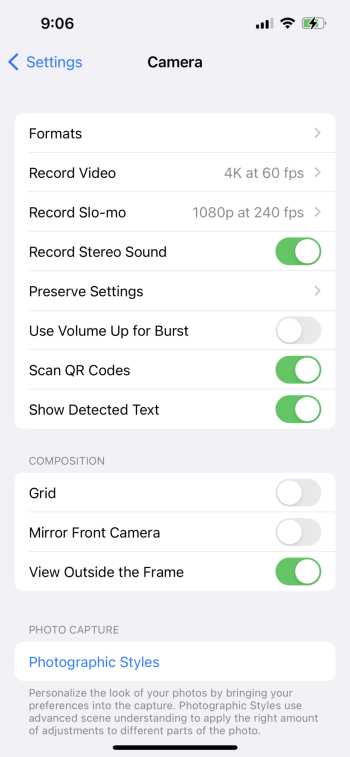Idk about the new ones, but I have a pixel 2 XL (I use it to upload pictures to google photos for free) and the look is super hdr looking and oversharpened, and for the comparisons I topically see online, I still prefer the iPhone…Although I do agree that the Pixel 6/6Pro and the new Sony phone are excellent, the iPhone 13 lineup still competes very nicely with them.
For stills, the Pixel 6 Pro wins for me hands down but I need an overall camera so I stick to my iPhone 13 Pro.
Got a tip for us?
Let us know
Become a MacRumors Supporter for $50/year with no ads, ability to filter front page stories, and private forums.
You are using an out of date browser. It may not display this or other websites correctly.
You should upgrade or use an alternative browser.
You should upgrade or use an alternative browser.
Halide is a great app, but the Moment app seems to have more user friendly controls. I have found that jpeg or HEIF to be nearly identical with halide vs moment. Neither of these utilize the smart HDR that the default camera uses. I don’t shoot with heif or jpeg very often, but I definitely have compared HEIF shots from the Moment app vs Apples default camera. The Apple shot had too much saturation and the Moment shot displayed as my eyes saw it. I have both apps, I prefer the moment over halide. I don’t have the samples I took anymore, but I can get new ones for you tomorrow…Question about that, Todd -
Should the JPEGs from Halide be a better quality than the JPEGs from the stock IOS Camera app? Should they lack the extreme processing that Apple applies? Or is Halide best when only utilizing the RAW photos capture mode?
Is Moment better than Halide for JPEG formats?
Thanks!
View attachment 2013995View attachment 2013994One was taken with 11P and the other with 13P. I spent some time today comparing and I just can’t get on board with the processing. Such a shame. I really, really hope Apple fixes this with an update allowing users to toggle off this crazy.
The second picture is definitely more detailed, which phone was this?
I’ll admit that user error isn’t an issue with everyone, but it is there.It may be designed to help people who don't know what they're doing, but it isn't doing a very good job if it's resulting in user error as you say. My problem is that even when using proraw the noise reduction can't be undone. That is not good, as it results in the watercolor effect. If they just gave us an option to turn that off then the would solve a lot of issues. I do use LR and Procamera but I shouldn't have to for passable photos.
Well are you using Lightroom mobile for the ProRaw files? Apples default ending app is lousy for ProRaw. I don’t have a noise control issue when using Lightroom. In fact I’ve made many presets for my images. That saves so much time. Raw files definitely look better or worse depending on the editing app. For me, Lightroom is best. Snapseed doesn’t do well, too much color noise, I haven’t tried photoshop yet, the darkroom app is lousy at controlling highlights, Polarr is a good app, i haven’t tested ProRaw with it yet though. I exclusively use Lightroom mobile, it has great highlight control, it with adjust for the barrel distortion when you turn on optics, etc… So as mentioned, different apps produce different results for ProRaw. I never get any water color effects when using Lightroom. When my ProRaw images are opened in Lightroom, I don’t see any excessive noise unless ISO 6400 or so is used at night. Here are some samples From Lightroom…
Attachments
Ok I get that. But when you tell me that there are overly bright skin tones on the image taken, how was that photo composed? Did you just raise the camera / iPhone and snap the shot, or take time to adjust focus and control the highlights first before taking the shot? I have seen my iPhone use the 1x camera when I had the 3x camera selected at random times. Probably because I was too close for the 3x to work, the 3x has a minimum focus distance of 24 inches. If you are closer than that, the iPhone will switch to the 1x. This is why I usually open the Moment app so I can hard select the camera I want to use. I’ve been a photographer since 1988, I’m 52 years old and shoot with Sony. I started with film, most have no idea what that’s like LOL. the moment app will give you that classic iPhone look.I have been taking pictures since I was 14 and I’m 34 already. If I want to really do some serious photography I have my canon R5 with plenty of lenses.
I switched to Apple ecosystem from pc/android for their Colors (screen calibration/quality in phones and laptops) and camera. iPhone pictures used to be true to life with natural yet beautiful skin tones. Now, this iphone 13 looks like a Samsung sometimes, with those overly bright and saturated skin tones…
There are a lot of people here that think like me. We just want the true to life classic iphone look.
iPhone 11 Pro. The 13 Pro smoothed every beautiful detail.The second picture is definitely more detailed, which phone was this?
Thanks! Maybe I’ll try Moment. Although, so far as I can tell, the Halide JPEG files seem about the same as the Apple camera app JPEG files. I’m not seeing the same level of detail and crispness that I see w/my 11P. I need to take more shots and do more comparisons.Halide is a great app, but the Moment app seems to have more user friendly controls. I have found that jpeg or HEIF to be nearly identical with halide vs moment. Neither of these utilize the smart HDR that the default camera uses. I don’t shoot with heif or jpeg very often, but I definitely have compared HEIF shots from the Moment app vs Apples default camera. The Apple shot had too much saturation and the Moment shot displayed as my eyes saw it. I have both apps, I prefer the moment over halide. I don’t have the samples I took anymore, but I can get new ones for you tomorrow…
iPhone 11 Pro. The 13 Pro smoothed every beautiful detail.
In this case yes, the 2nd photo was noticeable better to my eyes.
There is a great app called Twin viewer so you can view two identical photos at the same time. Here are samplesThanks! Maybe I’ll try Moment. Although, so far as I can tell, the Halide JPEG files seem about the same as the Apple camera app JPEG files. I’m not seeing the same level of detail and crispness that I see w/my 11P. I need to take more shots and do more comparisons.
Heavy zoom in TwinViewer. The Moment shot is cleaner
Wide top is from Moment, the bottom (less clouds) Apple default.
Thank you!!!There is a great app called Twin viewer so you can view two identical photos at the same time. Here are samples
View attachment 2014217
View attachment 2014220
Heavy zoom in TwinViewer. The Moment shot is cleaner
View attachment 2014218
View attachment 2014219
Wide top is from Moment, the bottom (less clouds) Apple default.
I have two 13 pro max iPhones and neither of them show any water color effects with the images it takes. I can’t even force my images to look bad. Most of what is described here in this thread is an issue of user error and or low information photography skills, yeah I know not everyone knows everything about photograph, it’s been my hobby and profession for many years. I think if people took the time to make the necessary adjustments to the camera before the photo is taken, there probably would be less complaints. I’d fail if this thread was about being a diesel mechanic, I don’t know anything about that. Sure there may be a glitch here or there, but those glitches are rare and random. If you use a dslr like Nikon, Sony, canon, etc, then you’ll know to apply the same technique and settings you use on the camera with the iPhone. If anyone just opens the camera on the iPhone and just aims and takes a shot without making any adjustments to the exposure, highlights or shadows etc, then yes, bad looking shots will be the result. You can’t expect the camera and software to do everything for you, the camera is just a tool. And in the hands of a skilled photographer, the photos are exceptionally great! As for the regular 13 and 13 mini, I don’t have any experience with the cameras on those models.Does this issue only occur for iPhone 13 Pro and Max, or does it also apply to the "normal" 13 and 13 Mini? Looking for a new phone (upgrading my iPhone 8), and can't decide between iPhone 12 and iPhone 13. I take many photos.
So get the 13 pro or pro max, the cameras are fantastic. I can provide plenty of samples if needed.
Last edited:
There are people here who have demonstrated that they have used both the 13 as well as older models in a similar fashion - point and shoot without making any adjustments. And they have ended up with photos which look better on the older models and water-colour like on the 13.I have two 13 pro max iPhones and neither of them show any water color effects with the images it takes. I can’t even force my images to look bad. Most of what is described here in this thread is an issue of user error and or low information photography skills, yeah I know not everyone knows everything about photograph, it’s been my hobby and profession for many years. I think if people took the time to make the necessary adjustments to the camera before the photo is taken, there probably would be less complaints. I’d fail if this thread was about being a diesel mechanic, I don’t know anything about that. Sure there may be a glitch here or there, but those glitches are rare and random. If you use a dslr like Nikon, Sony, canon, etc, then you’ll know to apply the same technique and settings you use on the camera with the iPhone. If anyone just opens the camera on the iPhone and just aims and takes a shot without making any adjustments to the exposure, highlights or shadows etc, then yes, bad looking shots will be the result. You can’t expect the camera and software to do everything for you, the camera is just a tool. And in the hands of a skilled photographer, the photos are exceptionally great! As for the regular 13 and 13 mini, I don’t have any experience with the cameras on those models.
So get the 13 pro or pro max, the cameras are fantastic. I can provide plenty of samples if needed.
Therefore clearly the fault does not lie in the point and shoot nature of the photography skills of the people here. If that was the reason as you claim, then the photographs from the older models would be water-colour like as well.
It's too easy to blame people for being bad at taking photos. I've been using "proper" cameras since the early 90s, I've been taught composition, timing, exposure, lighting etc. I have some decent photography kit, which I use when I want to capture something special.
The simple fact of the matter is that many of the people here had a previous iPhone model which, for whatever reason, gave better results than the version of the 13 they find themselves with. Regardless of photographic ability.
I read this article last year, which made me think that there could be a variance between individual units. Maybe a tiny lens discrepancy could screw up the ai. Might be barking up the wrong tree though.
The simple fact of the matter is that many of the people here had a previous iPhone model which, for whatever reason, gave better results than the version of the 13 they find themselves with. Regardless of photographic ability.
I read this article last year, which made me think that there could be a variance between individual units. Maybe a tiny lens discrepancy could screw up the ai. Might be barking up the wrong tree though.
Last edited:
There are people here who have demonstrated that they have used both the 13 as well as older models in a similar fashion - point and shoot without making any adjustments. And they have ended up with photos which look better on the older models and water-colour like on the 13.
Therefore clearly the fault does not lie in the point and shoot nature of the photography skills of the people here. If that was the reason as you claim, then the photographs from the older models would be water-colour like as well.
+1
iPhone 13 #photogate
iPhone 14 amazing correct smart hdr loading...
Took a random photo with my 13 mini today and witnessed the automatic filters applying seconds after taking it and turning it into this horrendous-painting-like-over-processed-mess-of-an-image while the original seemed pretty ok... So irritating at this price.
Sample?Took a random photo with my 13 mini today and witnessed the automatic filters applying seconds after taking it and turning it into this horrendous-painting-like-over-processed-mess-of-an-image while the original seemed pretty ok... So irritating at this price.
Tip: don’t zoom into the photo beyond 100% or you’ll see the image break down.
From a friends 13 pro max 3x camera. I don’t see the issue in this shot… then there’s my dramatic edit


Hey guys!
Bought a 13PM last weekend which I’m loving to death.
I have however noticed a bit of a aggressive post processing causing photos to look over sharpened and such.
Any work around? Any tips to avoid this and give them a more natural look?
Do you use any other camera app besides the default?
Bought a 13PM last weekend which I’m loving to death.
I have however noticed a bit of a aggressive post processing causing photos to look over sharpened and such.
Any work around? Any tips to avoid this and give them a more natural look?
Do you use any other camera app besides the default?
TheYayAreaLiving 🎗️
Suspended
Try the AE/AF Lock Focus. Just hold your finger on the screen and point at the picture you are taking a picture off. See if it makes a difference for you.Hey guys!
Bought a 13PM last weekend which I’m loving to death.
I have however noticed a bit of a aggressive post processing causing photos to look over sharpened and such.
Any work around? Any tips to avoid this and give them a more natural look?
Do you use any other camera app besides the default?
Yeah, I use the Moment app but I always shoot in ProRAW what’s a HEIF files from that moment app or very good. Halide is also great. Both apps do not apply that smart HDR. It does however incorporate the deep fusion which is helpful because it sharpens everything really nicely. I really like using the Moment app when I’m taking my time to focus on a flower or something up close or something sitting still, I really enjoy using the manual focus with the green colored focus peaking which identifies the areas that are in perfect focus and you get an awesomely sharp shot when using your phone with manual focus like that. Usually if your camera on your phone is recording objects in motion and there’s too slow of a shutter speed then you will have some motion blur which will cause some blotchy looking spots because I guess the sensor is probably just too small to properly record that movement. Both of these apps you do have to pay for and there are some in app purchases but it’s worth it. I use the default camera all the time but I always shoot in ProRAW which does not have that smart HDR or anything applied because it’s RAW and you edit the image how you want in Lightroom. However I understand that not everybody wants to use ProRAW because they probably don’t understand raw format yet. So using one of these other apps mentioned above is probably your best bet for now especially if you’re having issues with your camera. Which I never do on mine but I’m not sure exactly what everybody is seeing because this forum does not show the images in full resolution and the samples are usually bad due to compression and upload.Hey guys!
Bought a 13PM last weekend which I’m loving to death.
I have however noticed a bit of a aggressive post processing causing photos to look over sharpened and such.
Any work around? Any tips to avoid this and give them a more natural look?
Do you use any other camera app besides the default?
Moment app focus peeking
Untouched HEIF images. I only adjusted the exposure compensation to compensate for the black dash / radio which the camera wanted to show it a light gray. Using focus peaking allows you to precisely focus in a certain area of the subject this way, it is precisely controlled.




Untouched HEIF images. I only adjusted the exposure compensation to compensate for the black dash / radio which the camera wanted to show it a light gray. Using focus peaking allows you to precisely focus in a certain area of the subject this way, it is precisely controlled.
Last edited:
Register on MacRumors! This sidebar will go away, and you'll see fewer ads.