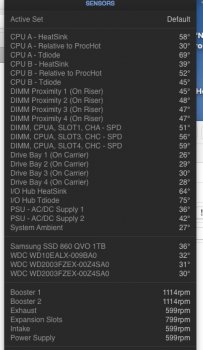Hey all! Pretty new here and did my best to exhaust all the forums but I can't seem to get to the bottom of it.
My issue is very similar to you guys -
Running macOS Mojave 10.14.6 on a 4,1 flashed to 5,1 cMP
2 x 3.46ghz 6-core Intel Xeon
32GB 1333 MHz DDR3
RX580 GPU
So my issue is, I was originally running 10.14.4 via DosDude's hacked method - running a slow 5870 powering 2 monitors and 2 x 2.26ghz.
I went ahead and followed @
tsialex walkthrough for installing mojave via mac updates, doing a clean install of High-Sierra to clear the hacked install of Mojave. All seemed well, GPU and New CPU's running well but then ran into a red light on the CPU board and only showing 28GB instead of 32GB. Can't really place the cause since it's my first time dealing with it.
I reseated all the RAM, reseated the CPU's and the light went away, showed all 32GB of RAM - but then, about 10minutes in, the computer froze and restarted, and red light is back on along with only showing 28GB of RAM.
Issues that accompanied it is the CPU load, for something as simple as exporting 20 images to desktop from Lightroom, is 98%! That's new. RAM pressure is sky high as well - did a PRAM reset and it worked out, so don't have any screenshots of that - but hopefully someone can provide a bit of insight.
Provided a screenshot of where the light is showing up. It looks to line up with dsd706 but no idea that is either, so I could be wrong on that correlation.
Thanks in Advance!