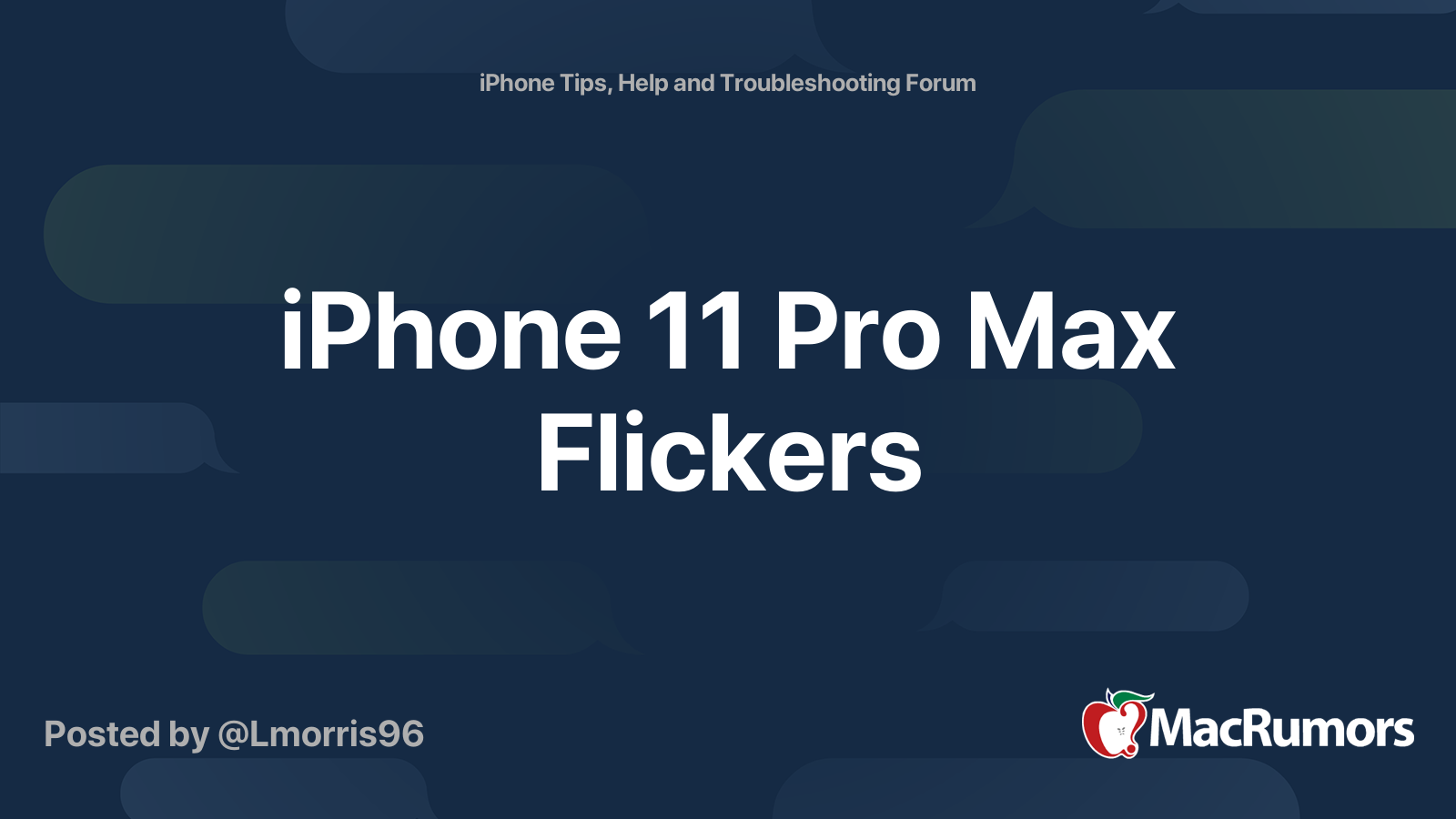✅ Issue resolved in iOS 13.2
--------------------Original Post--------------------
Hi guys, I upgraded to iOS 13.1 this Tuesday on my pro max. It recently occurs to me that, when I use the Photos app (either scrolling through photos or watching a specific photo), I will get some kinds of pixel flickering between different screen brightness levels before it settles down for a specific one. I didn't notice it before in iOS 13.0
For example, take a HDR photo. If I show it in Photos app and take my pro max close to a lamp so that it try to boost up the screen brightness, it might start to flicker near like 70% to 80% brightness levels, then stabilize after reaching a higher level.
I think this problem might be related to the option of "View Full HDR" in Photos app (option in Settings). As Apple advertised, the pro max's screen could reach 1200 nits max brightness when viewing HDR medias. And for now it seems that the transition between brightness levels is not smooth enough so that it looks like a hardware issue. When I opt out the "View Full HDR", no issue occurs.
Somebody else has also mentioned this in another thread:
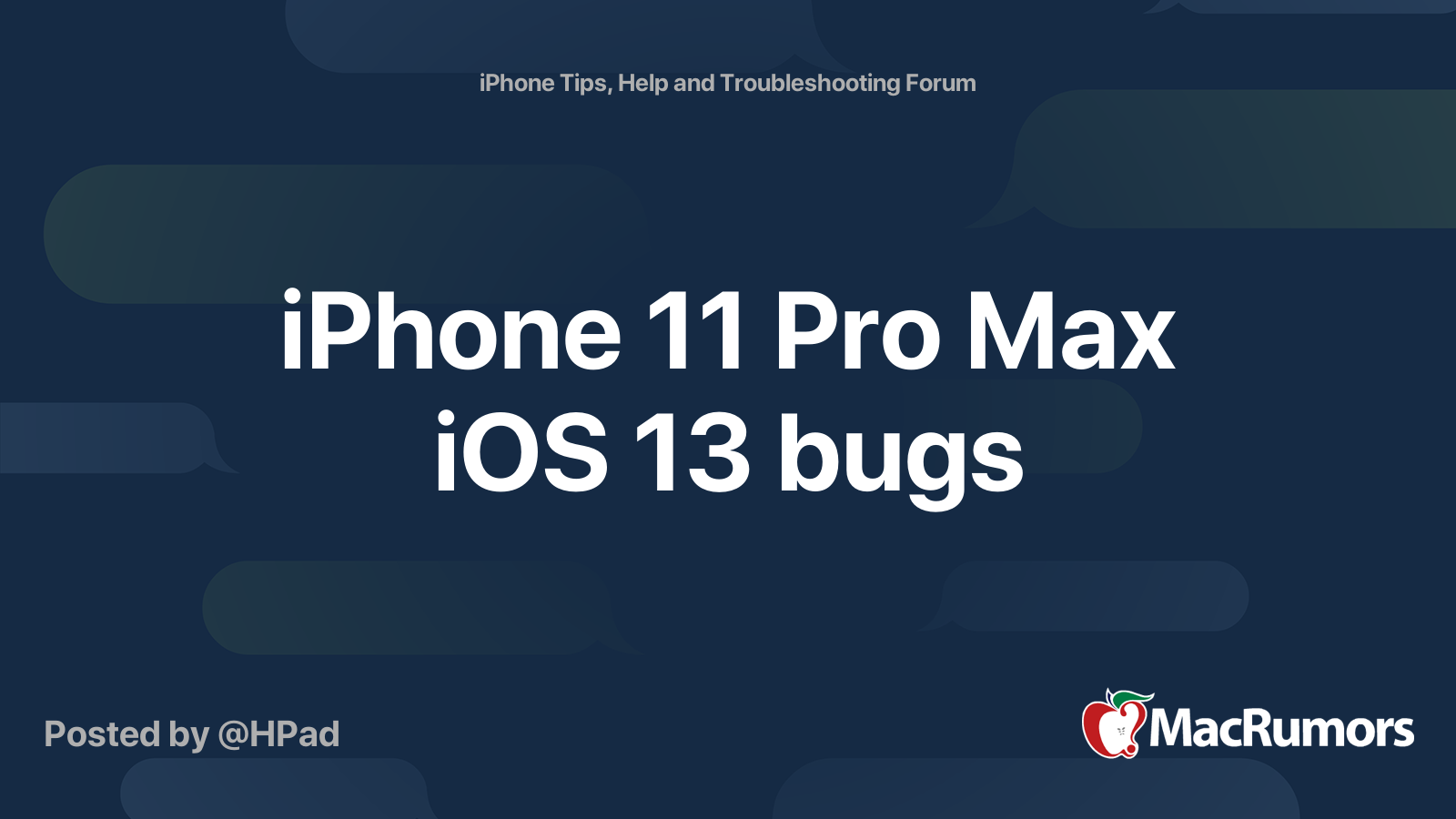
 forums.macrumors.com
forums.macrumors.com
Just want to know if you guys are experiencing the same problem. Hope it's not a hardware failure.
To reproduce the flickering, it's necessary to have several elements:
For the point 5, try walking from a dark room to a light one, or just move your iPhone from dark area to a lit desk lamp.
------------------------------------------------
--------------------Original Post--------------------
Hi guys, I upgraded to iOS 13.1 this Tuesday on my pro max. It recently occurs to me that, when I use the Photos app (either scrolling through photos or watching a specific photo), I will get some kinds of pixel flickering between different screen brightness levels before it settles down for a specific one. I didn't notice it before in iOS 13.0
For example, take a HDR photo. If I show it in Photos app and take my pro max close to a lamp so that it try to boost up the screen brightness, it might start to flicker near like 70% to 80% brightness levels, then stabilize after reaching a higher level.
I think this problem might be related to the option of "View Full HDR" in Photos app (option in Settings). As Apple advertised, the pro max's screen could reach 1200 nits max brightness when viewing HDR medias. And for now it seems that the transition between brightness levels is not smooth enough so that it looks like a hardware issue. When I opt out the "View Full HDR", no issue occurs.
Somebody else has also mentioned this in another thread:
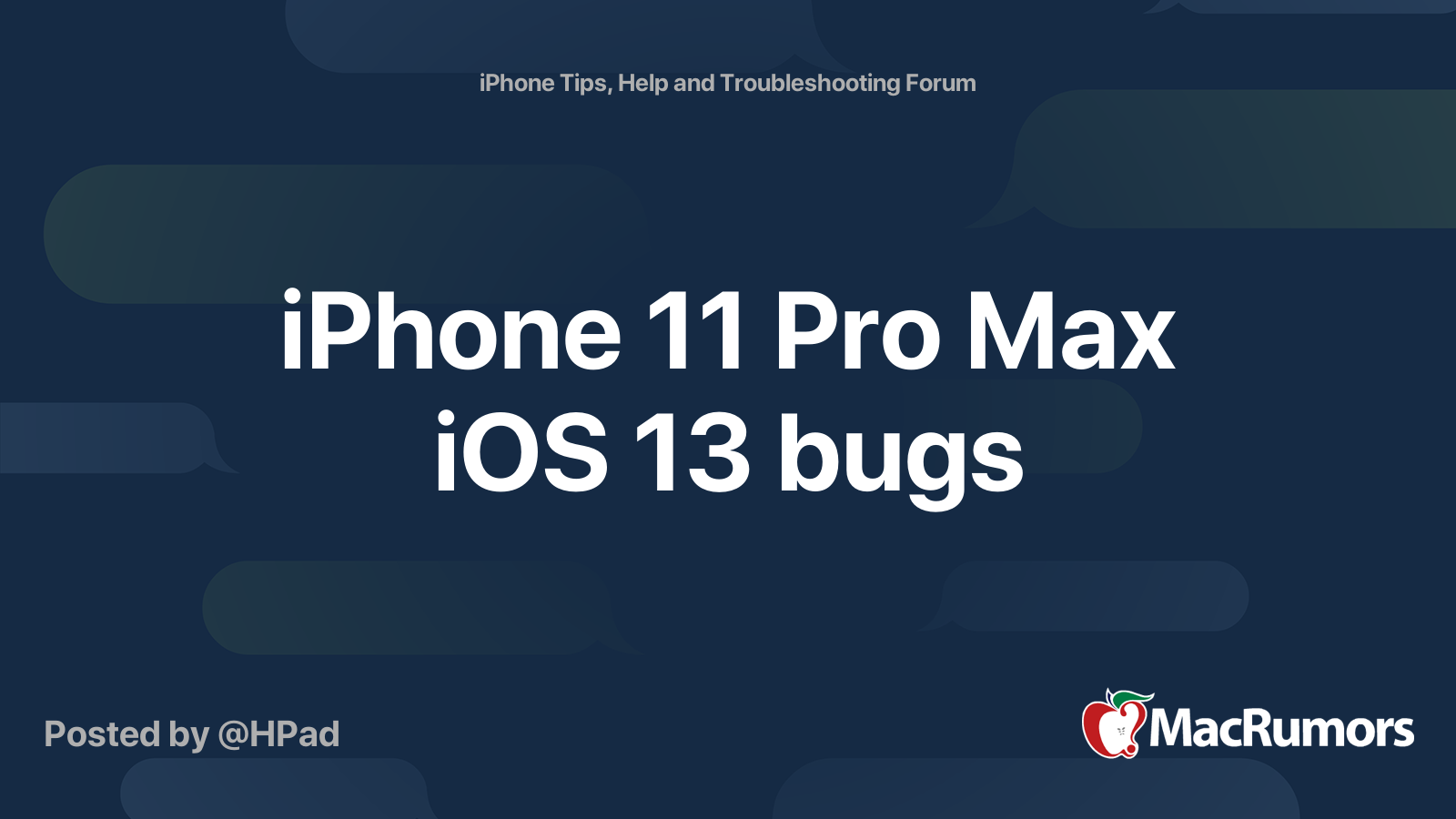
iPhone 11 Pro Max iOS 13 bugs
So far found a few bugs with the new iPhone 11 Pro Max. Currently running iOS 13.1 These issues occur with 3 different iPhone 11 Pro max's. 1. (most annoying) True Tone, when enabled in certain lighting while in the photos app scrolling through photos causes the whole screen to flicker like...
Just want to know if you guys are experiencing the same problem. Hope it's not a hardware failure.
To reproduce the flickering, it's necessary to have several elements:
- In Photos app viewing HDR content or watching HDR videos in other apps
- True Tone and Night Shift turned on
- View Full HDR in Settings/Photos turned on
- Screen brightness is over half
- Ambient light changing and the iPhone itself trying to boost the screen luminosity (to maximum)
For the point 5, try walking from a dark room to a light one, or just move your iPhone from dark area to a lit desk lamp.
------------------------------------------------
Last edited: