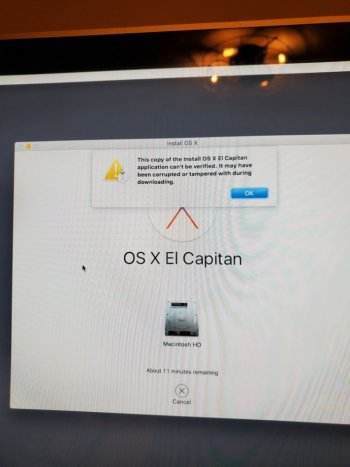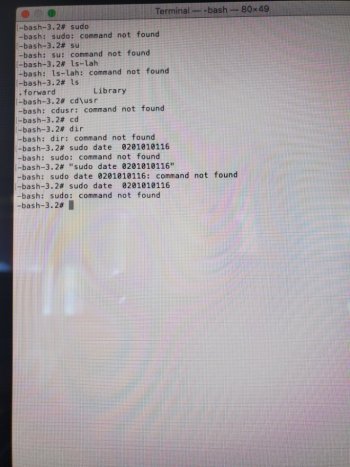Another choice - Both iMacs have firewire ports, so you could connect both Macs with a Firewire cable. Boot the older Mac to target disk mode (Boot while holding the T key). It will not boot completely, but show you a floating Fireware icon. Then, boot the newer iMac, holding the option key. From the boot-picker screen, you should see the older Mac as a choice, so select that, then press enter. When you have booted, Open Disk Utility, and restore the system from the old Mac to your wiped drive. When that completes, then you can copy the El Capitan installer app to the new system. Restart to the newer Mac, without the firewire cable attached. Run the El Capitan installer app. Should update for you.
Good luck!
Good luck!