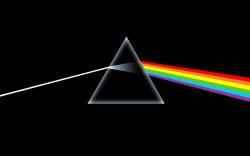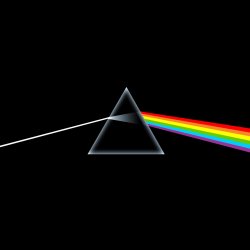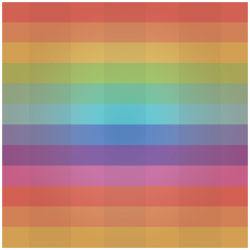Got a tip for us?
Let us know
Become a MacRumors Supporter for $50/year with no ads, ability to filter front page stories, and private forums.
iPad Retina iPad Wallpapers Thread
- Thread starter falcora
- Start date
- Sort by reaction score
You are using an out of date browser. It may not display this or other websites correctly.
You should upgrade or use an alternative browser.
You should upgrade or use an alternative browser.
- Status
- Not open for further replies.
Can any Photoshop experts make a few similar to what I have on my iPhone?

i tried to recreate it, it kind of worked...




I had a go at making it, but obviously i didn't know how the rest of it looked, here's my attempt.

Last edited:
Wallpaper Studio Pro HD Retina display iPad wallpapers app just went free in the iTunes app store.
I got bored and had a go at adding the lines to your image. Hope you don't mind.I had a go at making it, but obviously i didn't know how the rest of it looked, here's my attempt.

Not quite right, but getting there.
Here you go...
As requested...
Could someone take a shot at making this one 2048 X 2048?
Thanks
As requested...
Attachments
I got bored and had a go at adding the lines to your image. Hope you don't mind.

Not quite right, but getting there.
Ahahaha, I did as well! I hope you don't mind too much, Lukeyy19. I really like the tile color look thing.
Attachments
finding images so large is difficult to scale correctly....
Anyone have a large version of this or the Lion verison:

Anyone have a large version of this or the Lion verison:

Aaaand then I made a wallpaper out of a frame from a stop motion project I did this semester. >.> It's weird, but as much as I love our stop motion (we got an A and everything), finding a still frame that I liked was difficult. I might end up doing a different one, but I like it well enough.


Ahahaha, I did as well! I hope you don't mind too much, Lukeyy19. I really like the tile color look thing.
nah it's cool, saves me doing it lol
I thought that I would be able to save some of these on my iPad 2 and use them for that, obviously with the images scaled down a bit. When I try to fit the large images to my screen though, I always have a part cropped out or there is unused space on sides of the screen.
I don't see how this isn't working if both displays are 4:3 in dimension. I feel like I'm failing an intelligence test for not being able to figure out why this doesn't work.
I'm feeling like an idiot right now. Can anyone explain why these don't properly scale down to the lower resolution screen?
I don't see how this isn't working if both displays are 4:3 in dimension. I feel like I'm failing an intelligence test for not being able to figure out why this doesn't work.
I'm feeling like an idiot right now. Can anyone explain why these don't properly scale down to the lower resolution screen?
I thought that I would be able to save some of these on my iPad 2 and use them for that, obviously with the images scaled down a bit. When I try to fit the large images to my screen though, I always have a part cropped out or there is unused space on sides of the screen.
I don't see how this isn't working if both displays are 4:3 in dimension. I feel like I'm failing an intelligence test for not being able to figure out why this doesn't work.
I'm feeling like an idiot right now. Can anyone explain why these don't properly scale down to the lower resolution screen?
These are done up square (1:1) and designed to have the sides or the tops cropped off depending on the orientation of your tablet. There's always going to be a bit cropped off the sides if you want it to take up your whole screen.
i tried to recreate it, it kind of worked...




I had a go at making it, but obviously i didn't know how the rest of it looked, here's my attempt.

Those look fabulous. Very nice work!
These are done up square (1:1) and designed to have the sides or the tops cropped off depending on the orientation of your tablet. There's always going to be a bit cropped off the sides if you want it to take up your whole screen.
Aaah so it has nothing to do with it being scaled down then. Thank you.
Hope you like it! More wallpapers soon.
That looks awesome! It looks like a render, what did you use to make it?
Yours is missing a pixel lol, here's the correct resolution:

Exactly.
Which I am sure is the reason Apple is not going to put the highest reolution screen of any of their devices on one of their lowest price products. Not this year, not next year.
- Status
- Not open for further replies.
Register on MacRumors! This sidebar will go away, and you'll see fewer ads.