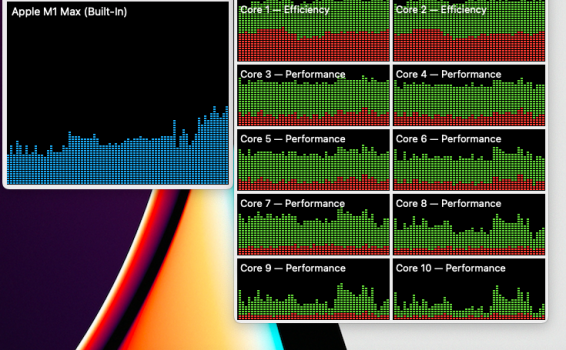I've been working in cybersecurity for 21 years and a pro Mac user since 2003 (17" Powerbook - PowerPC G4).
Current machine is 32GB 13-inch, 2020, Four Thunderbolt 3 ports with 2TB disk and 2.3GHz Quad core i7 - it's a maxed out 13".
If you're comparing the MacBook Pro (13-inch, 2020, Four Thunderbolt 3 Ports) to the MacBook Pro (M1, 13-inch, 2020), you do need to consider that the former is a Mac from a mature hardware platform whereas the latter, at least as far as a Mac is concerned, is still very new. I say this with specific regards to support for third party hardware and accessories. Certainly as far as external display output is concerned, while Apple has always had software issues with outputting reliably to external displays with macOS, the M1 represents yet a further step backwards in that only two displays are supported in total. That being said, as far as the base hardware is concerned; it using the same design as the MacBook Pro (13-inch, 2020, Two Thunderbolt 3 Ports) that it replaces actually means that you are using a mature design that is less likely to have the kinds of defects and flaws typically associated with most newly redesigned MacBook Pros.
I read all the reviews on the new MacBook Pro M1 and have been hesitating since it's release. 2 weeks ago after WWDC read that the next MacBook Pros will likely be released in Q3/Q3 2021.
Unlike all previous Macs I've bought, I waited for the 2nd iteration of a new generation of the product, thought to try out the M1 with 16GB ram and 2TB disk for work.
Again, it's still using the same body design as its predecessor; from that standpoint it's not a first generation product. The computing guts are all new (to the Mac at least), but this is true of every Apple Silicon SoC across all of Apple's other product lines every year as well.
My experience in the 2 weeks:
- It doesn't feel right - It's a Pro with the same chip as my 2021 iPad 11" and MacBook Air. It just doesn't feel like a pro device and different to the others in the product line.
The word "Pro" when used after "MacBook Pro" and in the same string of words as "13-inch" has always been more about marketing than it ever has been about the device being a professional grade computer. It's not and never has been a professional grade computer. Apple makes one of these computers. It's called the Mac Pro. You could argue that the 16-inch MacBook Pro and the 27-inch iMac are also professional grade computers (though I'd counter-argue that they're more squarely in the "prosumer grade computers" territory with everything lower-end being consumer-focused). The M1 13" MacBook Pro IS similar to the M1 Air. You get a fan for sustained workloads, a better microphone system, and the Touch Bar. Otherwise, they're the same computer. This is similar to how there's a 2-port M1 iMac and a 4-port M1 iMac, with the latter having better cooling, two additional USB-C ports, Ethernet and Touch ID.
But honestly, it sounds like you're more tripping over marketing here than anything else.
- The performance is OK - but there's still delays and drag when you push the laptop and when using a 2nd screen.
- Was disappointed that you can only connect 1 external monitor (have 2 4k LGs) and have the Apple XDR arriving next week. I work with 2 external monitors and the laptop screen.
Again, this is the only "1st Gen" limitation of the M1 in a 2-port 13-inch MacBook Pro over its immediate predecessor. Apple Silicon has never had to perform on more than two displays before. Apple had to make a step behind, but figured that with these consumer grade products, it wouldn't be an issue. Largely, they are correct. Between May and the end of October of 2020, if you needed to drive multiple 4K displays, you'd probably already be gravitating toward the 4-port 13-inch MacBook Pro rather than the 2-port model anyway. Incidentally, the latter is the model that made the jump to Apple Silicon. It's still serving the same role in the lineup as before. Just with Apple's chips instead of Intel's.
- fans were not used as much (only time was when photos was doing some machine learning to sort out the albums, faces, objects etc)
- read all the reviews of photo/video encoding improvements etc - I don't use the Mac for that in security.
The M1 builds upon T2's pedigree when it comes to security. Then again, if you're talking about the cybersecurity field, I'm not all that sure of what you need to do on a Mac that you are going to have a good time doing on a new processor architecture at this point in time. You probably need native binaries to get most of your work done effectively. If Apple Silicon native binaries were not available when you got your M1 Pro, you were never going to have a smooth experience.
- Only has 2 thunderbolt/usbc ports - I use the external monitor (only 1 now), usbc security keys (ubikey) and other inputs - now can't with only 2 ports. I need 4.
Why did you buy this computer if you knew it wasn't going to meet your needs? Clearly the 4-port Intel model suits your needs in ways that the 2020 M1 13-inch model does not and won't for a long while, if ever.
- 16GB ram is not enough for pro users, I was already hitting limits when you've been working with 32GB in my field.
What do you do that requires so much RAM? Incidentally, both the M1 MacBook Air and the M1 2-port 13-inch MacBook Pro have the exact same maximum RAM capacities as the Intel Macs they directly replaced in the line-up. Which is to say that if a 2-port 13-inch MacBook Pro wasn't the right Mac for you in July of 2020, it still isn't the right Mac for you today. The only difference is that, now it's plenty faster when running native applications. But that difference isn't enough to negate that it's still not the right Mac for you.
- I remember when we migrated from PPC to Intel and Rosetta was used for universal binaries - took about 2 years to get there. This time migrating from x86 to ARM has to go through the same process. The current generation of apps just haven't had time to be recompiled to be M1 (ARM) native yet. So you're relying on emulation which is always going to be slower than actual hardware
While this is true for the most part, it's a bit different this time around. Rosetta 2 doesn't take as big of a speed hit now. And Apple Silicon Macs will run Intel binaries at the same speed as Intel Macs do, if not slightly faster. It just won't be the same speed as if the binary were Apple Silicon native or in the Universal Binary 2 format. But, your mileage will vary by app.
- Hardware fault on the last day - quality wasn't right for me - the screen just developed a large (2cm) vertical line on the right 1/3 side of the screen and the lower horizontal edge of the screen developed about 15 horizontal rows of flickering pixels. That was the last straw and was the decision to return it with the experience I had. Thankfully it happened on the last day to return it under the 14 day return policy.
Those kinds of defects will happen on Apple products. They'll also happen on non-Apple products. I'm not saying you should tolerate it. I'm just saying that it's not out of the ordinary.
For me, the 2020 maxed out 13" Pro is a pro machine and suites my needs with native x86 applications for now.
The fact that it suits your needs now is all that matters. However, you are fooling yourself if you think that's a Pro machine. No 13-inch MacBook Pro is a "Pro" machine. They all are using U-series Intel processors and are no different than any other PC using U-series Intel processors. Business-class? Maybe. Pro? Absolutely not.
I will wait until the M1X or M2:
- differentiate the product line from the iPad and MacBook Air
Again, I'm not sure why this matters from a functional standpoint. If the Air serves your purposes, go with the Air. If the Pro serves your purposes, go with the Pro. If they're functionally identical for your purposes, get whichever one is cheaper and use the rest of the money you save to buy AppleCare+. Not sure why Apple's marketing, however absurd, holds weight for you here, given that your concerns otherwise seem to be more based on practical use cases.
- hopefully have a new body
If you were trying to avoid going with a first generation product, a Mac with a new body IS a first generation product. Not only that, but, given that most MacBook Pros of a new body style (dating back to the very first "MacBook Pro" branded Mac) have had reliability issues over time, you probably don't want to buy the first Macs that use that body style anyway.
- for the new M1X/M2 cpu to provide the Pro feel and experience
First off why does "Pro feel and experience" matter more than something that is functional? That sounds more like feel-good marketing nonsense and less like any actual practical need.
ANY Apple Silicon Mac, including one with an M1, is going to outperform the Ice Lake Intel CPUs that you have in the 2020 4-port 13-inch MacBook Pros by a fair margin on most tasks. If your apps run poorly in Rosetta 2, an M1X and/or an M2 SoC is not going to solve that.
- for apps to have time to be recompiled to ARM by then.
For now, will wait until Q3/Q4 to see what apple has up its sleeves!
I'll spoil it for you: Apple is going to announce MacBook Pros with a new body style. You will be tempted by them as many on here will be. But you'll be disappointed when they inevitably have first generation issues. You'll go back to your 4-port 2020 Intel 13" model kicking yourself for replacing a one and a half year old computer that works with a new one that STILL doesn't run your Intel binaries natively and has engineering/design flaws that will surely have you feeling like this isn't a "Pro" product.