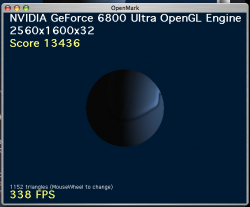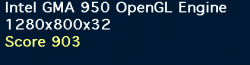I don't know how many of you have heard of it, but you should download and try out open mark (http://www.giofx.net/GioFX/OpenMark.html). It runs a benchmark on your video card, and it can be slightly amusing to watch. It make a lot of revolving spheres in the application window. As the benchmark progresses, it makes more polygons (triangles in this case). It's actually really fascinating that a graphics card has the power to create over 7 million triangles at one time (it's interesting...).
We could post our results here... THEORETICALLY, we should only have a few different sets of results... as mac users, our choice of video cards is very limited. So, lets test it out. Post your results and video card in this thread.
NOTE: Run the benchmark. It's in the menu.
We could post our results here... THEORETICALLY, we should only have a few different sets of results... as mac users, our choice of video cards is very limited. So, lets test it out. Post your results and video card in this thread.
NOTE: Run the benchmark. It's in the menu.