My fault. 😞Yeah… as @cubodado says that’s not an option on that screen sadly
So no other chance as exporting to another tool.
My fault. 😞Yeah… as @cubodado says that’s not an option on that screen sadly
This sounds a bit like the gps glitch that was messing the runs last year - i.e. the distance was “frozen” as if you weren’t moving, and the displayed pace would be some slow nonsense… but usually did catch up after a while. At some point (some time in summer?) they fixed it and I haven’t had that issue since…kept frozen and the interval lap time just kept getting higher and higher
… with RunGap with a 10€ yearly Swag Bag. But I like Healthfit statistics too, even if they don’t present a viable way to show intervals in screenshots. The developer is very nice and fast in answering maybe we can ask him if it is possible to have as a feature export in .csv, .jpeg or .pdf of interval details (maybe there is already with subscription but I didn’t see it in the menus).
I actually use the RunGap app for this - it seems much better than importing individual files (which resulted in messed up HR graph), but it’s part of the paid subscription too… the way garmin connect then displays the overview is quite similar to your screenshot - and that’s actually why I’m trying to find a way to display all the details in an overview 😃 because I’m using the garmin connect to share my running data with a coach, and it’s helpful to see everything at a glance…I don’t think the Connect app allows import of files, the site on the phone should.
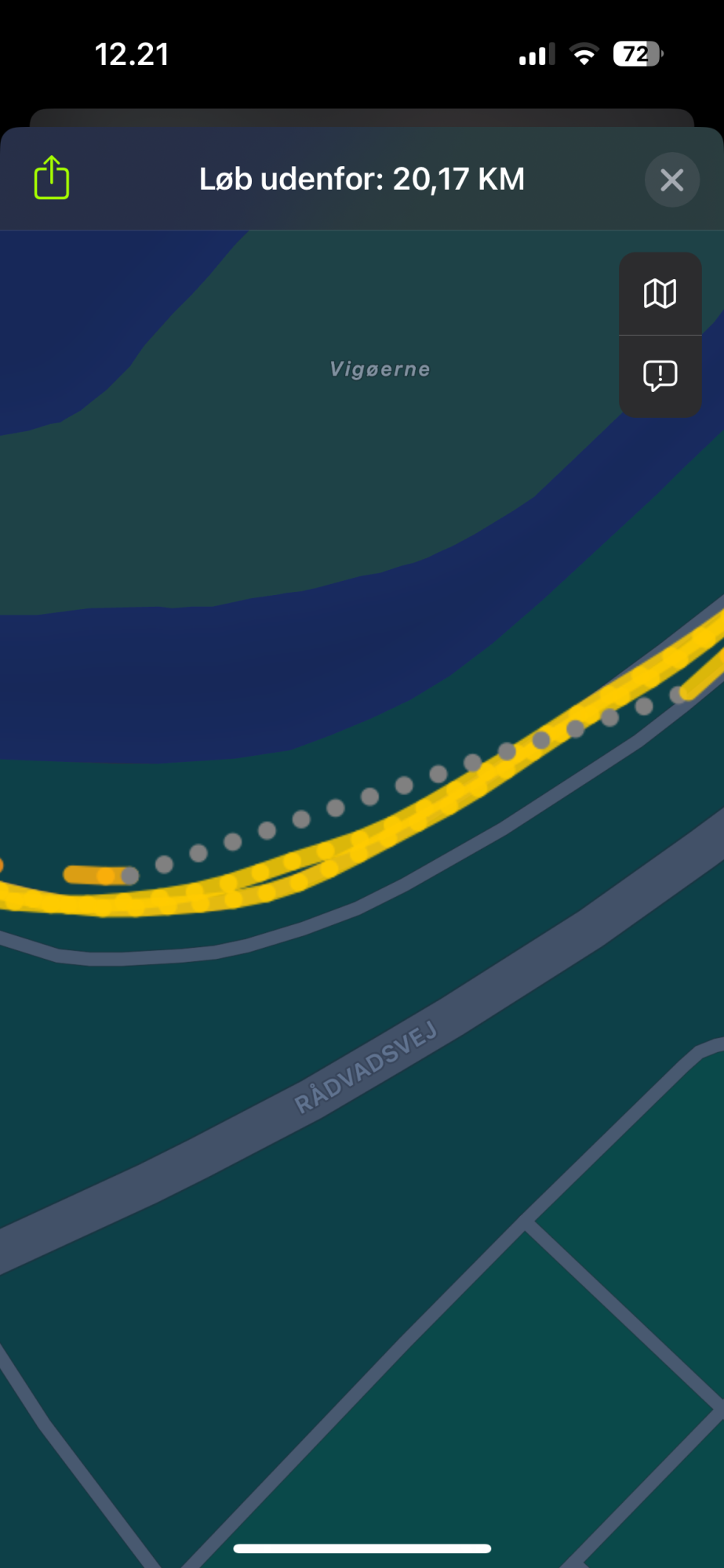
This sounds a bit like the gps glitch that was messing the runs last year - i.e. the distance was “frozen” as if you weren’t moving, and the displayed pace would be some slow nonsense… but usually did catch up after a while. At some point (some time in summer?) they fixed it and I haven’t had that issue since…
Perhaps worth reporting to Apple as a bug.
Yeah unfortunately those GPS glitches have returned the last couple of long runs I’ve had. No custom run or anything but still black holes in the GPS. Here my third lap of a lake just had a small gap.
I wouldn’t mind to see kilometric splits while running, but it seems that if I prepare a workout I just see the splits of the workout. Did I miss an option?
That’s what I’ll do for longer intervals, I started running intervals with Intervals Pro (didn’t know Workoutdoors yet and it was 2021) and it usually added Km splits to interval splits (customizable), sometimes it is useful sometimes not.I do not fully understand, what you want to achieve. What do you mean with "if I prepare a workout I just see the splits"? Can you explain again?
When I do long intervals I do exactly what you suggested: split it in smaller chunks. E.g. instead of 4km I do an interval 4x1km and so forth.
Really strange. Can you nail it down to something specific that changed in the last time? watchOS 10.3.1 or 10.3? Installed something other?
I had two or three runs with these glitches when watchOS 10 was released, some of you had them with the 10 betas. Never had them again since.
Rungap has an auto sharing feature. But I suppose you still have to open the app. Background tasks in iOS are not reliable.Are there any apps or methods by which my runs can be uploaded to FinalSurge without having to open an app on my iPhone ?
watchOS 10.4 was just released with a bug fix for the phantom press problem.Anyway, I checked this thread rather to see if anyone else here experienced the “AW went crazy” bug,
So I'm thinking
1) There's a bug with 10.3.1 and 10.4 that affects only the Ultra in which case more people should see this
Hmm, maybe option 2 then. By watch is broken. Better contact Apple. Thanks for the info.No problem here with watchOS 10.4 and Ultra 2.
I have no idea what could be the issue.
Hmm, maybe option 2 then. By watch is broken. Better contact Apple. Thanks for the info.
I’m thinking that should be covered by resetting the whole watch, but worth a shot. Thanks!Maybe first try to reset calibration data? Worth a try, does not do harm:
Calibrate your Apple Watch for improved Workout and Activity accuracy - Apple Support
You can calibrate your Apple Watch to improve the accuracy of your distance, pace, and calorie measurements. Calibrating your watch can also help it learn your fitness level and stride, which improves accuracy when GPS is limited or unavailable.support.apple.com
Could be, but not necessarely. Good luck!I’m thinking that should be covered by resetting the whole watch, but worth a shot. Thanks!
The suggested calibration reset didn't work. It looks like the figures might be a bit closer to reality now, but still way off. (More around figures so one might suspect a miles vs km bug , rather than a factor 2 off I saw earlier).Could be, but not necessarely. Good luck!
Maybe also try another running app if it shows the same symptoms.

