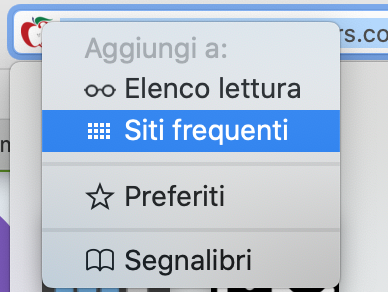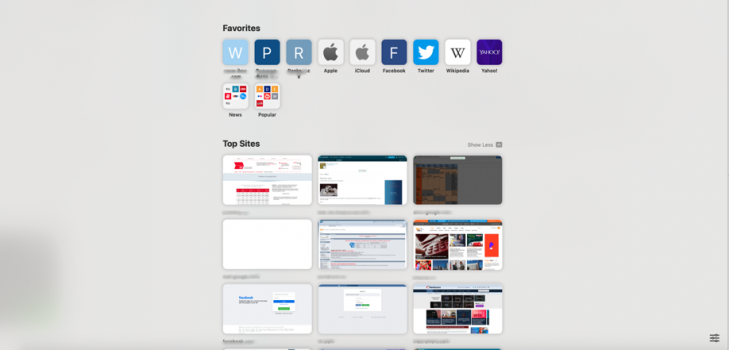Got a tip for us?
Let us know
Become a MacRumors Supporter for $50/year with no ads, ability to filter front page stories, and private forums.
Safari 14.0. Missing Top Sites!
- Thread starter Bksansoo
- Start date
- Sort by reaction score
You are using an out of date browser. It may not display this or other websites correctly.
You should upgrade or use an alternative browser.
You should upgrade or use an alternative browser.
omg. thank you! I straight-up thought I was losing my mind. I just started a new job & each day I was saving my time sheet to "Favorites." Yet each day I'd go back & it was gone. Today I realized..tf Favorites is gone! WHY in the world would Safari continue to prompt a save to Favorites, and then hide Favorites? I'm so pissed.I absolutely hate that there is no longer Top Sites for the new Safari. I will not be updated on MacBook Air for this reason. It is stupid to have Favorites on the Home Screen when Favorites is also listed on the top bar. Come on Apple! Why did you do this?
I hate the new Safari. Missing the Top Sites. Nothing ever shows up in the Frequently Visited, and have no idea how to add anything manually to the Frequently Visited. If I know this I would never upgrade Safari.
I think it's not the same thing. I mentioned earlier, if you unknowingly try to bookmark to Top Sights, it definitely does not route to Frequently Visited. It takes the bookmark, though I've yet to find where it goes. :-(It's just re-labeled 'Frequently Visited' on mine. They just changed the name. Works about the same; all the sites that were in Top Sites are still there. It's like when iTunes got renamed Apple Music. It's still the same app!
View attachment 956046
Ditto that.....Jobs always insured that products were elegant, hardware was solid, and software was useful and understandable. Apple has turned into a phone manufacturer only. Pretty sad.That's a shame for Apple! And they still haven't a true leader or "provisor" as Jobs was.
**TOP SITES FIXED** How to manually add on Frequently Visited.
Click on the URL, then double click on the image on the left-hand side, choose Frequently visited and you are good to go.
I'm attaching an image, it's in Italian but I'm sure you can all guess.
Click on the URL, then double click on the image on the left-hand side, choose Frequently visited and you are good to go.
I'm attaching an image, it's in Italian but I'm sure you can all guess.
Attachments
What in bloody hell? At SOME point in the past couple of weeks, Top Sites reappeared on my iMac. They were exactly as I had them set up previously. Not sure what the hell I did (or some update did) that made them reappear. Now I have a new M1 MBA and I can't for the life of me figure out how to get them back - despite both being on 11.0.1.
Thinking back, I don't think these ever synced between devices via iCloud - they had to be set up on any individual machine you wanted them on. So perhaps if I find that plist file on the iMac and copy it over to the new MBA, it will auto-magically appear as shown below? Anyone have any further insight? This is really... weird.

Thinking back, I don't think these ever synced between devices via iCloud - they had to be set up on any individual machine you wanted them on. So perhaps if I find that plist file on the iMac and copy it over to the new MBA, it will auto-magically appear as shown below? Anyone have any further insight? This is really... weird.
I believe this occurred in Big Sur or the latest Safari update. "Frequently Visited" became Top Sites and when you right click it gives you the option to display as icons or Thumbnails.
What in bloody hell? At SOME point in the past couple of weeks, Top Sites reappeared on my iMac. They were exactly as I had them set up previously. Not sure what the hell I did (or some update did) that made them reappear. Now I have a new M1 MBA and I can't for the life of me figure out how to get them back - despite both being on 11.0.1.
Thinking back, I don't think these ever synced between devices via iCloud - they had to be set up on any individual machine you wanted them on. So perhaps if I find that plist file on the iMac and copy it over to the new MBA, it will auto-magically appear as shown below? Anyone have any further insight? This is really... weird.
It doesn't look like you can pin them to force a site to stay on, though. So they'll still change based on sites you visit the most. I think.
It doesn't look like you can pin them to force a site to stay on, though. So they'll still change based on sites you visit the most. I think.
Not true. They have been present on my iMac for at least 2 weeks and they've stayed pinned the entire time.
Interesting. Is there a way to change them or add/remove sites?Not true. They have been present on my iMac for at least 2 weeks and they've stayed pinned the entire time.
Interesting. Is there a way to change them or add/remove sites?
I'm afraid to try, because something might get screwed up. They're situated exactly as I want to keep them.
Now that the Top Sites are back... is there any way to increase the grid size? I believe I used 5x5 full-screen grid before, but now I only have rows of three in the center and lots of empty space on the sides - and no button to change the layout. I wonder if there is a file with this kind of parameters where we could change it - does anyone know?
Attachments
I suppose you could manually edit ~/Library/Safari/TopSites.plist and add the websites that you need. Make sure to backup the original file just in case.Bumping this up again. Anyone else have any input or solutions? This is truly baffling.
P.S.: Just read your original question. Transferring TopSites.plist to ~/Library/Safari/ folder on a new Mac worked for me, although I haven't tried this on the latest MacOS (still running Mojave).
Last edited:
I did some research last night and the Top Sites file is still there if anyone needs their links:
~/Library/Safari/TopSites.plist
It may look a bit confusing at first (my file starts with lots of "banned URLs", but the links that you need are located towards the end of the file. They are marked with TopSiteIsPinned key.
Still hopeful they will restore TopSites in future updates. Is there any way to send Apple feedback for the new versions?
<plist version="1.0">
<dict>
<key>BannedURLStrings</key>
<array/>
<key>DemoSites</key>
<array/>
<key>DisplayedSitesLastModified</key>
<date>2020-12-03T16:19:17Z</date>
<key>TopSites</key>
<array>
There are none of my "Top Sites" in that file, in fact it's full of sites I never go to, yelp, google, yahoo, bing... never been there!
For some reason I am unable to open my file in TextEdit anymore (protection? Not sure), but I can still view it in Finder. The way I understand it, BannedURLStrings are the websites that were pulled into TopSites automatically but were discarded by the user.
It also may have something to do with pinning. All my TopSites were pinned, and they are addressed in TopSites.plst right after the text you have quoted in your message as follows:
<array>
<dict>
<key>TopSiteIsPinned</key>
<true/>
<key>TopSiteTitle</key>
<string>TITLE
<key>TopSiteURLSting</key>
<string>URL
</dict>
etc.
It also may have something to do with pinning. All my TopSites were pinned, and they are addressed in TopSites.plst right after the text you have quoted in your message as follows:
<array>
<dict>
<key>TopSiteIsPinned</key>
<true/>
<key>TopSiteTitle</key>
<string>TITLE
<key>TopSiteURLSting</key>
<string>URL
</dict>
etc.
Hello, my problem is that I can't edit my Top Sites at all, like I used to. When I go to preferences, I don't have Top Sites as an option, only favorites. So I can't even begin to access/edit my Top Sites options. I'm on Safari 14.0.2, can you help me?
Top sites is no more. Use Favorites just like you used Top Sites. Access the site you want, use "Add Bookmark" and choose "Favorites". Top Sites was a nice feature, but mine changed periodically if I cleared my history or cache. This occurred even when I had the site pinned. I was initially upset at losing Top Sites, but I find "Favorites" works much better and stays stable.Hello, my problem is that I can't edit my Top Sites at all, like I used to. When I go to preferences, I don't have Top Sites as an option, only favorites. So I can't even begin to access/edit my Top Sites options. I'm on Safari 14.0.2, can you help me?
THANK YOU!!!For those who aren't aware (like me) - how to get Frequently Visited --- right click in the blank space to get:
View attachment 958409 when on a new tab.
When I did this, I actually now have Top Sites as a Header, and all of my Top Site links / icons are present and accounted for. It does not say Favourites, but Top Sites !
Mgurrl
Register on MacRumors! This sidebar will go away, and you'll see fewer ads.