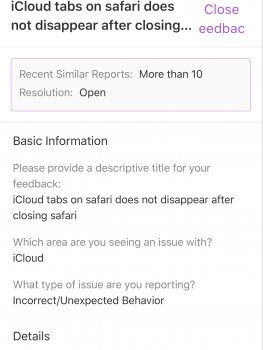I reinstalled macOS on my iMac in preparation for Big Sur and the iCloud tab issue is now starting to occur. Good news is apple has tagged this issue being reported multiple times on the feedback tool so hopefully they roll out a fix soon!
Got a tip for us?
Let us know
Become a MacRumors Supporter for $50/year with no ads, ability to filter front page stories, and private forums.
Safari iCloud tabs duplicate issue
- Thread starter micqo
- Start date
- Sort by reaction score
You are using an out of date browser. It may not display this or other websites correctly.
You should upgrade or use an alternative browser.
You should upgrade or use an alternative browser.
I reinstalled macOS on my iMac in preparation for Big Sur and the iCloud tab issue is now starting to occur. Good news is apple has tagged this issue being reported multiple times on the feedback tool so hopefully they roll out a fix soon!
Thanks a lot. Let’s hope Apple fix it soon. Where can I leave my feedback to them?
Thanks a lot. Let’s hope Apple fix it soon. Where can I leave my feedback to them?
Feedback Assistant
same thing here with new macbook air - the air is showing multiple times across my air, ipad, & iphone
Had the same issue, thought it was something crazy on my end. Glad it seems to be widespread, just hope Apple will fix it soon.
I updated to iOS 14, and Safari 14.0 on Catalina. Let's hope this fixes the issue.
I updated to iOS 14, and Safari 14.0 on Catalina. Let's hope this fixes the issue.
I used to have this issue as well, and it seems that the update to Safari 14 solved it
Seems promising for me too. Too early to tell if it's definitely fixed, though.I used to have this issue as well, and it seems that the update to Safari 14 solved it
It seems that the Safari´s 14.0 killed the issue !! 💪 🙌 👏
It seems that the Safari´s 14.0 killed the issue !! 💪 🙌 👏
I am also no longer seeing this issue after Safari 14. Yay!
I’ve also been having this issue with my work 16” Macbook pro.... but not my iMac strangely. Both running 10.15.6
Theres another thread about this on the Big Sur forum. https://forums.macrumors.com/threads/duplicate-devices-in-icloud-tabs.2245793/
Reddit:
I am most definitely seeing this as well even today on 10.15.7 with Safari 13. Only my macOS system does this; the iOS device I have (still on iOS 13) don't do this at all.
It’s fixed with safari 14.0. Upgrade to that
Yep I did see that. Thanks
I do. It's back and at a vengeance. Ugh.I seem to have this problem again on Big Sur after a fresh re-install. Anyone noticing this too?
Is this happening after you installed big sur on any of your devices .I also have the problem of it not disappearing when clearing the tab and reloading safari on iOS. It just accumulates every tab I’ve opened in the past few days.
It actually started for me before installing Big Sur! I think it's an iCloud issue, not an OS issue.Is this happening after you installed big sur on any of your devices .
I have this problem too after clean reinstall big sur on macbook.Sold my MacBook to make way for the new one. On my iPad and iPhone the tabs are syncing very very slow. A lag of around 2 days.
Hi all,
So I see this problem is not only on my side here. I have Little Snitch installed and thought that was the culprit, and been revising every single rule that I have a couple of times now and couldn't find any problems.
Reading this article....pffff
My issue: I get former open tabs on my iPhone but my MacBook Pro keeps empty. I'm on the latest versions for all devices. The last response here is from Nov. 2020, did you guys manage to solve this issue or is it still out there haunting us?
So I see this problem is not only on my side here. I have Little Snitch installed and thought that was the culprit, and been revising every single rule that I have a couple of times now and couldn't find any problems.
Reading this article....pffff
My issue: I get former open tabs on my iPhone but my MacBook Pro keeps empty. I'm on the latest versions for all devices. The last response here is from Nov. 2020, did you guys manage to solve this issue or is it still out there haunting us?
Register on MacRumors! This sidebar will go away, and you'll see fewer ads.