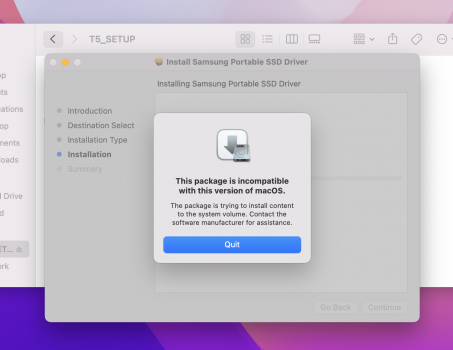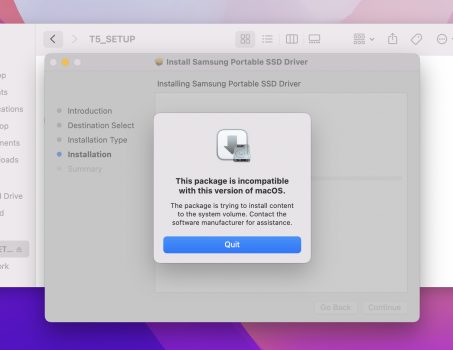Please help! I just got a new MacBook air m1. I was using an older MacBook with a Samsung SSD T5 as my backup. I'm so stressed as I saved EVERYTHING on my Samsung SSD T5 and planned to just copy it to my new MacBook. (I did not want to use the computer to computer backup, but instead my Samsung SSD to new computer). Please tell me I have not lost all my files and will have to erase the Samsung in order to use it with my new MacBook! Even the cable is not compatible, but I'm very worried that it will force me to erase the contents of the Samsung. PLEASE someone help!
Become a MacRumors Supporter for $50/year with no ads, ability to filter front page stories, and private forums.
Samsung SSD
- Thread starter steph123
- Start date
- Sort by reaction score
You are using an out of date browser. It may not display this or other websites correctly.
You should upgrade or use an alternative browser.
You should upgrade or use an alternative browser.
Everything is fine on your SSD. Just get the right cable to connect it. Plug it in and it will behave the same as it always did.
Thank you so much for this! But wait, if I had set up a password on the Samsung SSD (I do have my password), does it mean that it is “encrypted” and/or does that mean I will need to reformat or anything or be forced to erase?😭😭Everything is fine on your SSD. Just get the right cable to connect it. Plug it in and it will behave the same as it always did.
Thank you! But I wont be forced to erase all the contents of it before using it??It is encrypted. You’ll be asked to enter the password when you plug it in.
OK, calm down steph. Your new Air comes with two ports (see below) and your T5 came with Two cables, you'll need the one I have pointed too with the arrow. Once plugged in with the proper cable, it will behave just like it did before. You not have to erase or reformat. You'll be good to go
View attachment 1938028 View attachment 1938029
Lou
^^^^Did you lose the original cable? If so, this one should do the trick:

Lou

NIMASO USB C to USB C 3.1 Gen 2 Cable 10Gbps Data Transfer, 4K Video Output Monitor Cable 100W PD Fast Charging, for iPhone 15Pro/15ProMax/15/15Plus, MacBook, Huawei Matebook, iPad Pro 2020,Chromebook
This is a usb c 3.1 gen 2 cable, suit for video display and connecting your monitor, compatible with thunderbolt 3 port and usb c 3.1 gen2 port.
www.amazon.com
Lou
guys this did not work. I plugged it into my new MacBook and it told me I have to first download Rosetta, which I did. Then I followed along and it told me I need to download the Samsung software or something, and the driver. I just followed along, and finally it showed this: (Pic)
Attachments
^^^^My advice - Hook the drive back up to your old Mac. Decript it so it will open with no encryption. Seems like the MacOs installed on your new machine is not compatible with the encryption software. Once the encryption is disarmed, it should be fine.
Search you System folder and throw the encryption software in the trash.
Why was the drive encrypted in the first place?
Lou
Search you System folder and throw the encryption software in the trash.
Why was the drive encrypted in the first place?
Lou
First off, the drive probably needs to be formatted to APFS rather than the hybrid Windows/Mac formatting it comes with. Secondly, the proprietary Samsung software really is not necessary at all and only often complicates matters. When I've bought a new Samsung (or any other brand external SSD or HDD) the first thing I do is plug the thing in and then immediately go right to Disk Utility and format it to APFS (which does also wipe out that proprietary software). Then I have a nice, clean drive ready to put my own files and folders on, properly formatted so that it will work nicely with my Mac OS system. I use both an Intel-based machine and an M1-based machine and my external drives work just fine.
I dont have my old mac anymore😳^^^^My advice - Hook the drive back up to your old Mac. Decript it so it will open with no encryption. Seems like the MacOs installed on your new machine is not compatible with the encryption software. Once the encryption is disarmed, it should be fine.
Search you System folder and throw the encryption software in the trash.
Why was the drive encrypted in the first place?
Lou
Does that installer pop up when you connect the drive? If so, just quit the installer. Then open finder and look for the T5 disk on the left hand side. Click it to open it. Do you see your files and folders?
I think it has an installer that auto starts. I would probably delete it, but first I would copy my files over before I deleted anything.
I think it has an installer that auto starts. I would probably delete it, but first I would copy my files over before I deleted anything.
I dont have my old mac anymore😳
Do you have access to an older Mac? if not, you may be out of luck and you may need to erase and reformat. As has been suggested don't use third part software to initialize a disk on a Mac.
Lou
OP wrote:
"I dont have my old mac anymore"
Uh, oh, you could be in a heap o' trouble.
Is there any way you can GET BACK your old Mac?
If not, do you know anyone that has an older Mac, about the same age as your previous one?
It looks like you may need to do something like this:
1. Find an older Mac that will still mount the t5.
2. Get ANOTHER HARD DRIVE (yes, I said another one) the same size.
3. Use DISK UTILITY to format the new hard drive to Mac OS extended with journaling enabled, GUID partition format.
DO NOT DO NOT DO NOT
... encrypt this drive!
4. Download CarbonCopyCloner (CCC is FREE to download and use for 30 days) from:
 www.bombich.com
5. Use CCC to copy the contents of the t5 to the second hard drive.
www.bombich.com
5. Use CCC to copy the contents of the t5 to the second hard drive.
6. Take the second hard drive to your NEW Mac and see if it will mount now.
7. If it does, either use Migration Assistant to migrate your stuff, or else move it manually (other special considerations may be required).
THAT'S what you're probably gonna have to do.
Once you get your stuff onto the new Mac, I suggest you REMOVE ALL the Samsung software from the t5 -- that is, erase it completely and start over.
And again, DO NOT use encryption.
You see where having used it has "gotten you to" now!
Just wondering... is there a brick n mortar Apple Store anywhere near?
Perhaps the genius bar could assist you in doing the migration...
"I dont have my old mac anymore"
Uh, oh, you could be in a heap o' trouble.
Is there any way you can GET BACK your old Mac?
If not, do you know anyone that has an older Mac, about the same age as your previous one?
It looks like you may need to do something like this:
1. Find an older Mac that will still mount the t5.
2. Get ANOTHER HARD DRIVE (yes, I said another one) the same size.
3. Use DISK UTILITY to format the new hard drive to Mac OS extended with journaling enabled, GUID partition format.
DO NOT DO NOT DO NOT
... encrypt this drive!
4. Download CarbonCopyCloner (CCC is FREE to download and use for 30 days) from:
Download CCC | Bombich Software
6. Take the second hard drive to your NEW Mac and see if it will mount now.
7. If it does, either use Migration Assistant to migrate your stuff, or else move it manually (other special considerations may be required).
THAT'S what you're probably gonna have to do.
Once you get your stuff onto the new Mac, I suggest you REMOVE ALL the Samsung software from the t5 -- that is, erase it completely and start over.
And again, DO NOT use encryption.
You see where having used it has "gotten you to" now!
Just wondering... is there a brick n mortar Apple Store anywhere near?
Perhaps the genius bar could assist you in doing the migration...
+1 CCC
A single backup isn’t real insurance. Redundancy is. Given ongoing issues with TimeMachine and Monterey, it’s iffy. Usually a minimum of TM and CCC (I prefer two CCC drive sets) - never “all your eggs in one basket.”
Always have one backup set off-line, too. And to be safe, can’t hurt, power modems, router, disks etc. on UPS uninterruptible power.
A single backup isn’t real insurance. Redundancy is. Given ongoing issues with TimeMachine and Monterey, it’s iffy. Usually a minimum of TM and CCC (I prefer two CCC drive sets) - never “all your eggs in one basket.”
Always have one backup set off-line, too. And to be safe, can’t hurt, power modems, router, disks etc. on UPS uninterruptible power.
Are you sure you are running the latest version of the T5 software? You need version 1.6.9 for an M1 Mac. The installer was updated in August last year to a universal binary:
https://www.samsung.com/semiconductor/minisite/ssd/download/portable/
https://www.samsung.com/semiconductor/minisite/ssd/download/portable/
Thank you for your detailed response! Oh boy!! I sent in my old mac for trade in, wonder if I could ask for it back?! However, when I deleted everything on it to prepare it for trade in, I tried to set it up again and it said something like there is no available version or something? So that was strange enough.OP wrote:
"I dont have my old mac anymore"
Uh, oh, you could be in a heap o' trouble.
Is there any way you can GET BACK your old Mac?
If not, do you know anyone that has an older Mac, about the same age as your previous one?
It looks like you may need to do something like this:
1. Find an older Mac that will still mount the t5.
2. Get ANOTHER HARD DRIVE (yes, I said another one) the same size.
3. Use DISK UTILITY to format the new hard drive to Mac OS extended with journaling enabled, GUID partition format.
DO NOT DO NOT DO NOT
... encrypt this drive!
4. Download CarbonCopyCloner (CCC is FREE to download and use for 30 days) from:
5. Use CCC to copy the contents of the t5 to the second hard drive.Download CCC | Bombich Software
www.bombich.com
6. Take the second hard drive to your NEW Mac and see if it will mount now.
7. If it does, either use Migration Assistant to migrate your stuff, or else move it manually (other special considerations may be required).
THAT'S what you're probably gonna have to do.
Once you get your stuff onto the new Mac, I suggest you REMOVE ALL the Samsung software from the t5 -- that is, erase it completely and start over.
And again, DO NOT use encryption.
You see where having used it has "gotten you to" now!
Just wondering... is there a brick n mortar Apple Store anywhere near?
Perhaps the genius bar could assist you in doing the migration...
Other than that, do you know where or how I could get an old mac?
And I DO have a second Samsung SSD, exactly for this reason, so that I had two backups in case! Although this one is a T3 (older and not as much space but holds all my files). So do you mean I could use this, erase it, set it up as you said and then I will be able to use that free migration thing you mentioned and it wiuld work?
I would still obviously have encryption on my T5..
How do I run the latest version? I can still do that without having to put in the password? (Sorry if it is a dumb question).Are you sure you are running the latest version of the T5 software? You need version 1.6.9 for an M1 Mac. The installer was updated in August last year to a universal binary:
https://www.samsung.com/semiconductor/minisite/ssd/download/portable/
Oh dear this sounds so complicated. What is CCC?+1 CCC
A single backup isn’t real insurance. Redundancy is. Given ongoing issues with TimeMachine and Monterey, it’s iffy. Usually a minimum of TM and CCC (I prefer two CCC drive sets) - never “all your eggs in one basket.”
Always have one backup set off-line, too. And to be safe, can’t hurt, power modems, router, disks etc. on UPS uninterruptible power.
When I click on my files it leads me to download the driver, and then tells me its incompatible!Does that installer pop up when you connect the drive? If so, just quit the installer. Then open finder and look for the T5 disk on the left hand side. Click it to open it. Do you see your files and folders?
I think it has an installer that auto starts. I would probably delete it, but first I would copy my files over before I deleted anything.
How do I run the latest version? I can still do that without having to put in the password? (Sorry if it is a dumb question).
I don't quite follow what you're asking! If you download the installer I linked to, it will install the latest Samsung software for the T5 that runs on M1 Macs with Monterey. The fact that you're getting an 'Incompatible Package' alert and are being prompted to download Rosetta suggests that you are not using the correct installer for an M1 machine.
jscol is correct. I was hoping you could simply click on the drive in finder and it would open it. That does not work, so the next step is to download the latest installer. He gave you a link to the file hosted on the Samsung site. If you can't download it, then try this link. Version 1.6.9 | 24.2MB DOWNLOADI don't quite follow what you're asking! If you download the installer I linked to, it will install the latest Samsung software for the T5 that runs on M1 Macs with Monterey. The fact that you're getting an 'Incompatible Package' alert and are being prompted to download Rosetta suggests that you are not using the correct installer for an M1 machine.
Download the file and install it. It is a newer version of the installer you are finding incompatible.
Register on MacRumors! This sidebar will go away, and you'll see fewer ads.