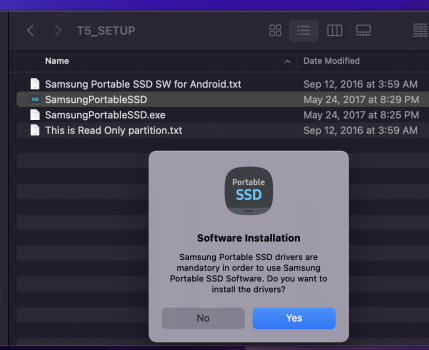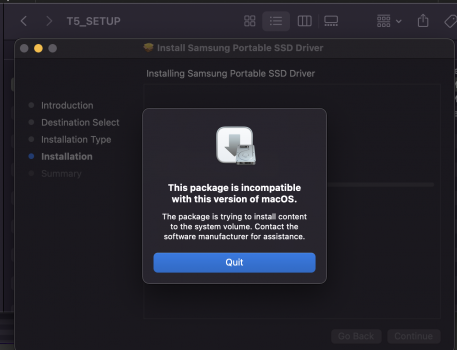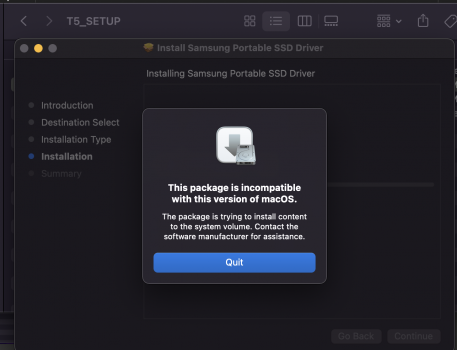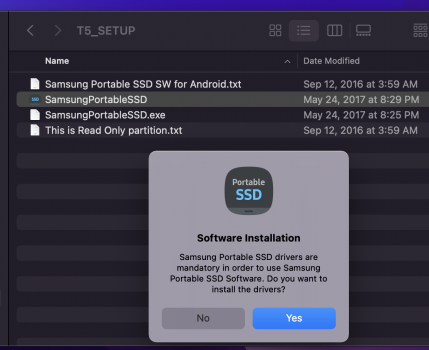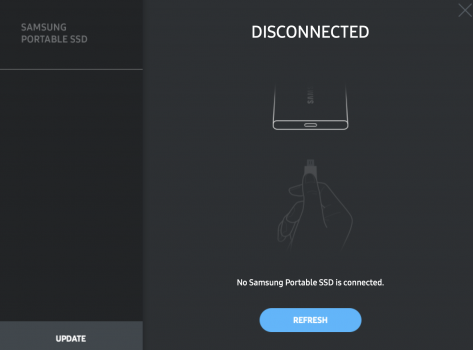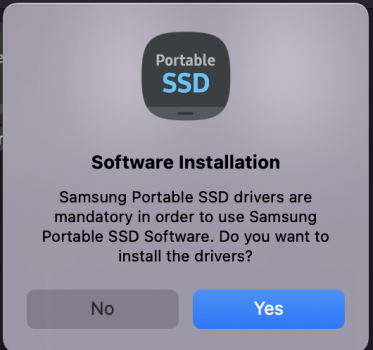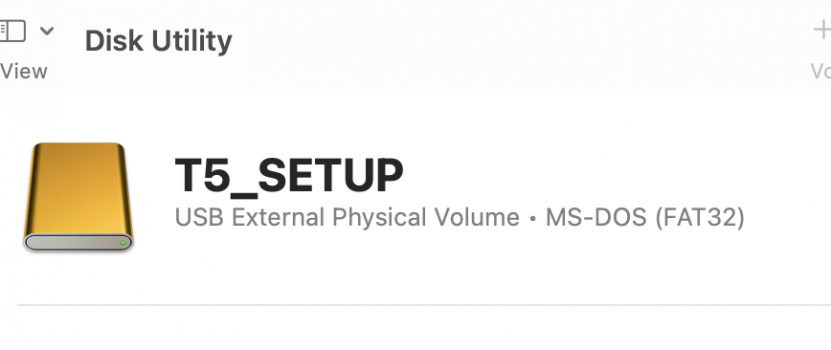Ok, I did this. I downloaded it, and it restarted my computer. And then, again, it led me to the same place, see pic:jscol is correct. I was hoping you could simply click on the drive in finder and it would open it. That does not work, so the next step is to download the latest installer. He gave you a link to the file hosted on the Samsung site. If you can't download it, then try this link. Version 1.6.9 | 24.2MB DOWNLOAD
Download the file and install it. It is a newer version of the installer you are finding incompatible.
Become a MacRumors Supporter for $50/year with no ads, ability to filter front page stories, and private forums.
Samsung SSD
- Thread starter steph123
- Start date
- Sort by reaction score
You are using an out of date browser. It may not display this or other websites correctly.
You should upgrade or use an alternative browser.
You should upgrade or use an alternative browser.
Ok, I did this. I downloaded it, and it restarted my computer. And then, again, it led me to the same place, see pic:
Attachments
I downloaded it, and after it restarted my computer, it eventually led me to this again...I don't quite follow what you're asking! If you download the installer I linked to, it will install the latest Samsung software for the T5 that runs on M1 Macs with Monterey. The fact that you're getting an 'Incompatible Package' alert and are being prompted to download Rosetta suggests that you are not using the correct installer for an M1 machine.
Attachments
Did you download the file the jscol posted or that I posted? If so, did you open that file and run the installer that you downloaded? Do not use the installer on your drive. Open the file that should be in your downloads folder. Should look like the one below...Ok, I did this. I downloaded it, and it restarted my computer. And then, again, it led me to the same place, see pic:
That looks like it is trying to open an old installer (2017!) that's on your T5. You don't want to open that!Ok, I did this. I downloaded it, and it restarted my computer. And then, again, it led me to the same place, see pic
If the installer we linked to has worked, you should see a SamsungPortableSSD app in the Applications folder on your Mac. Click on that app.
Did you download the file the jscol posted or that I posted? If so, did you open that file and run the installer that you downloaded? Do not use the installer on your drive. Open the file that should be in your downloads folder. Should look like the one below... View attachment 1938973
Yes I installed the correct one, the one in my downloads that says today. I used the link you posted. The installation was successful, it restarted my computer. Then, it asked me if Im a resident of Europe or something and I said no. Then, it immeditately said disconnected:
Attachments
Thank you I may have to do that. I'm hoping not to have to, so trying to see what I can do on my own first.I'll post this again if you can't get the NEW Samsung software going:
If you have an Apple Store anywhere near, make an appt. for the genius bar.
Take along the iMac and BOTH SSDs.
They may be able to get you going again.
Yup, did that. Went to downloads file and installed the correct one. Still trouble unfortunately..That looks like it is trying to open an old installer (2017!) that's on your T5. You don't want to open that!
If the installer we linked to has worked, you should see a SamsungPortableSSD app in the Applications folder on your Mac. Click on that app.
With the Samsung app running, plug the T5 in (preferably direct to your MacBook rather than via a hub) and click 'Refresh'Yes I installed the correct one, the one in my downloads that says today. I used the link you posted. The installation was successful, it restarted my computer. Then, it asked me if Im a resident of Europe or something and I said no. Then, it immeditately said disconnected:
Have you opened the Samsung Portable SSD app in your applications folder?.Yup, did that. Went to downloads file and installed the correct one. Still trouble unfortunately..
What do you mean by hub? I just have the regular cable the Samsung came with...With the Samsung app running, plug the T5 in (preferably direct to your MacBook rather than via a hub) and click 'Refresh'
Yup, it says disconnected. (The samsung is not connected though)Have you opened the Samsung Portable SSD app in your applications folder?.
That's fine, just plug the T5 with that cable directly into your MacWhat do you mean by hub? I just have the regular cable the Samsung came with...
Ok, if the drive is plugged in, unplug it, plug it back into the laptop and hit that refresh button in the Samsung appWhat do you mean by hub? I just have the regular cable the Samsung came with...
I did. It just shows disconnected. I tried the refresh button twice, and same thing.That's fine, just plug the T5 with that cable directly into your Mac
Ok, if the drive is plugged in, unplug it, plug it back into the laptop and hit that refresh button in the Samsung app
Yes I just did that. Refreshed twice. Still says disconnected..Ok, if the drive is plugged in, unplug it, plug it back into the laptop and hit that refresh button in the Samsung app
In your Finder, does the drive show up there? Can you click on it and open it?Yes I just did that. Refreshed twice. Still says disconnected..
Yes and when I click it says:In your Finder, does the drive show up there? Can you click on it and open it?
Attachments
So that is where I get stuckIn your Finder, does the drive show up there? Can you click on it and open it?
Is the problem the format??:In your Finder, does the drive show up there? Can you click on it and open it?
Attachments
yesWhen you ran the installer, did it ask you to authorise the extension in System Preferences -> Security & Privacy -> General?
Register on MacRumors! This sidebar will go away, and you'll see fewer ads.