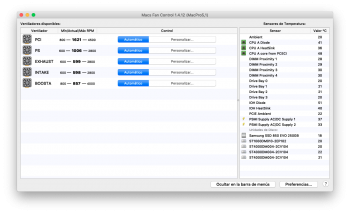Don't use USB. It will default to install Windows in UEFI mode, which will write a digital cert into the cMP's BootROM. That can't be removed by NVRAM reset, and effective a kind of BootROM corruption.
If you end up want to use Windows, just burn the ISO to a CD, then hold C to boot (you can do that with your HD7950). And install Windows natively in legacy mode to one of your spare drive. This is good enough for you to flash the card.
I don't understand.
I just installed MacOS 10.13 (High Sierra) by first
creating a USB-installer as described here.
Then I chose that USB flash drive as the startup drive and restarted my cMP. After a while I was presented with the installation etc. menu
as described here, and I then installed 10.13 High Sierra on a hard drive I had installed inside the cMP (using a drive sled).
I haven't yet installed Windows, so I assume no harm is done so far?
Did you mean
not to install
Windows itself on an external USB drive (hard drive, SSD, flash drive etc.), or did you mean
not to create an
installer of Windows on an external USB drive of some kind?
If it's Windows itself I think I might have experimented with that on an external USB hard drive attached to a mid-2012 Macbook Pro. If I recall correctly I wanted to try out MacOS 10.14 or 10.15 without upgrading its (internal SSD) which runs 10.13.6 High Sierra.
Does this mean I might have ruined its BootROM, or does this only apply to the cMP?
Is there any way I can check either machine for this corruption? The cMP still has version MP51.0089.B00. I understand once I install the HD-7950 back in and attempt to upgrade the OS to 10.14 I will also get the BootROM upgraded. Will this fix any such issues by overwriting it with the correct data?
I was thinking of trying to install Windows via Boot camp today (on that "test" hard drive inside the cMP), but will hold off until I fully understand all this.
By the way, what do you mean by "install windows in legacy mode"? If I burn the ISO, then hold down C (to boot from the CD/DVD-ROM drive), will that run the installer from the CD?
Yes, you should. And you better prepare some thermal pad. People often damage the thermal pads when they remove the cooler.
In general, only three situations that you don't need to re-apply thermal paste.
1) It's liquid metal, but not silicone base thermal paste.
2) It's graphite pad, but not silicone base thermal paste.
3) The thermal paste was newly applied (e.g. within few days, and still looks very "liquid" when you open it)
In all other cases, you better completely remove the old paste, clean up the surface, and apply new thermal paste.
Side topic, for this HD7950, if you want best cooling, you can actually go liquid metal. In my own experience, this can easily let the GPU run 10-15C cooler. But liquid metal itself is danger to the surounding electronic devices, and the cMP's case. So, you must handle that very very carefully. If don't want to take the risk, traditional thermal paste sure is good enough to do the job. This card has a very good cooler anyway.
Thanks for all those tips. I've already started disassembling it by removing many of the screws, but haven't arrived at the step where you pull out the PCB from the cooler. Thankfully I got a better idea that I can try first..... instead of having to go through all of that (removing and re-applying thermal paste and graphite pads) I noticed that there's a small connector on the PCB which I believe might be for the two fans. I should be able to unplug the connector from the GPU's PCB, and once I find the pinout I could check each fan by applying some small power to the correct pins and see if they spin. At least then I'll see if the fan is OK or not.