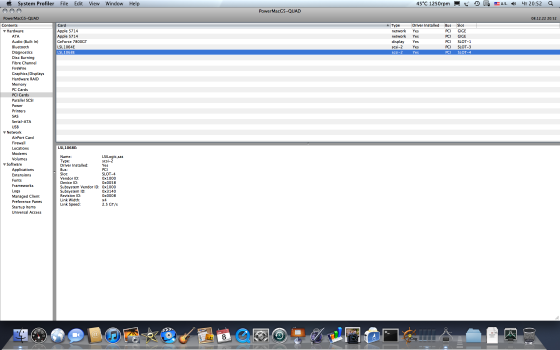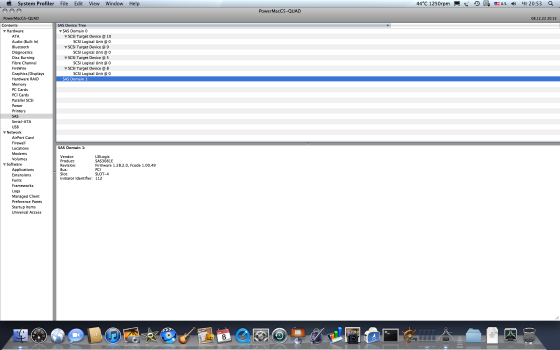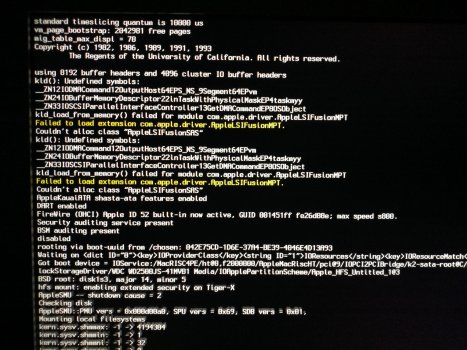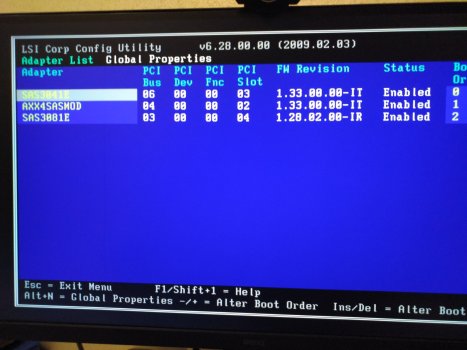Got LSI3081E-R

. (Pics later).
What lsiutil tells us about firmware:
root@devuan-storm:~# lsiutil
LSI Logic MPT Configuration Utility, Version 1.56, March 19, 2008
1 MPT Port found
Port Name Chip Vendor/Type/Rev MPT Rev Firmware Rev IOC
1. /proc/mpt/ioc0 LSI Logic SAS1068E B3 105 011c0200 0
Select a device: [1-1 or 0 to quit] 1
1. Identify firmware, BIOS, and/or FCode
2. Download firmware (update the FLASH)
4. Download/erase BIOS and/or FCode (update the FLASH)
8. Scan for devices
10. Change IOC settings (interrupt coalescing)
13. Change SAS IO Unit settings
16. Display attached devices
20. Diagnostics
21. RAID actions
22. Reset bus
23. Reset target
42. Display operating system names for devices
45. Concatenate SAS firmware and NVDATA files
60. Show non-default settings
61. Restore default settings
69. Show board manufacturing information
97. Reset SAS link, HARD RESET
98. Reset SAS link
99. Reset port
e Enable expert mode in menus
p Enable paged mode
w Enable logging
Main menu, select an option: [1-99 or e/p/w or 0 to quit] 1
Current active firmware version is 011c0200 (1.28.02)
Firmware image's version is MPTFW-01.28.02.00-IE
LSI Logic
x86 BIOS image's version is MPTBIOS-6.28.00.00 (2009.02.03)
FCode image's version is MPT SAS FCode Version 1.00.49 (2007.09.21)
This card has 2 SFF-8087 connectors.