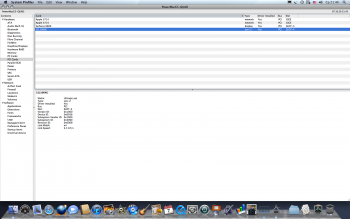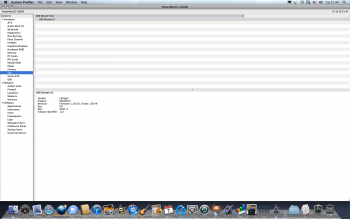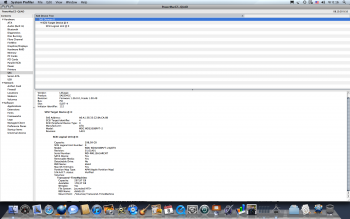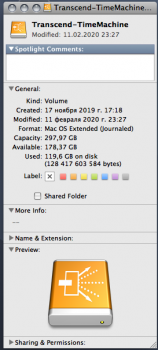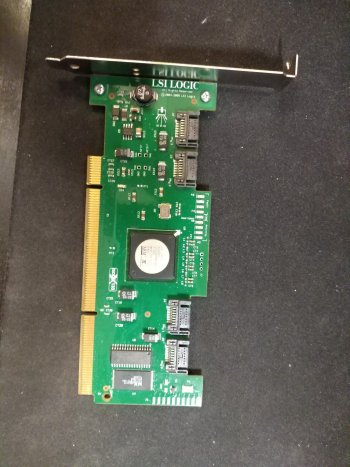Got another one SAS card, now it's PCI-X based. It has FCode rom onboard, so I suppose OF have to detect card itself. (I don't know about macos 9, but in my Quad Tiger didn't got friver for this card, only Tiger Server & Leopard have them). This is some info to prove existence of FCode ROM

.
root@debian:~/LSIUtil_1.62/Linux# ./lsiutil.x86_64 -p2
LSI Logic MPT Configuration Utility, Version 1.62, January 14, 2009
3 MPT Ports found
Port Name Chip Vendor/Type/Rev MPT Rev Firmware Rev IOC
2. /proc/mpt/ioc1 LSI Logic SAS1064 A3 105 011a0000 0
1. Identify firmware, BIOS, and/or FCode
2. Download firmware (update the FLASH)
4. Download/erase BIOS and/or FCode (update the FLASH)
8. Scan for devices
10. Change IOC settings (interrupt coalescing)
13. Change SAS IO Unit settings
16. Display attached devices
20. Diagnostics
21. RAID actions
22. Reset bus
23. Reset target
42. Display operating system names for devices
45. Concatenate SAS firmware and NVDATA files
59. Dump PCI config space
60. Show non-default settings
61. Restore default settings
66. Show SAS discovery errors
69. Show board manufacturing information
97. Reset SAS link, HARD RESET
98. Reset SAS link
99. Reset port
e Enable expert mode in menus
p Enable paged mode
w Enable logging
Main menu, select an option: [1-99 or e/p/w or 0 to quit] 1
Current active firmware version is 011a0000 (1.26.00)
Firmware image's version is MPTFW-01.26.00.00-IE
LSI Logic
x86 BIOS image's version is MPTBIOS-6.24.00.00 (2008.07.01)
FCode image's version is MPT SAS FCode Version 1.00.40 (2006.03.02)
 .
. ) controller, which natively detected & shown in System Profiler in my PowerMac. It's LSI SAS3041E-R. All I've done with it - just unpacked, mounted in slot & powered up mac. When it all booted - checked System Profiler. And here it is
) controller, which natively detected & shown in System Profiler in my PowerMac. It's LSI SAS3041E-R. All I've done with it - just unpacked, mounted in slot & powered up mac. When it all booted - checked System Profiler. And here it is  . Will attach some pics here
. Will attach some pics here  . Well, I;ve personnaly got something to do with next step - find some empty drives & connect them to controller. (Not to mention about how & where to put drives in mac
. Well, I;ve personnaly got something to do with next step - find some empty drives & connect them to controller. (Not to mention about how & where to put drives in mac  ). (Excuse my terriful english, feel free to correct me
). (Excuse my terriful english, feel free to correct me  ). Controller price was really nothing - around 8-9 $ in russian rubles
). Controller price was really nothing - around 8-9 $ in russian rubles  .
.