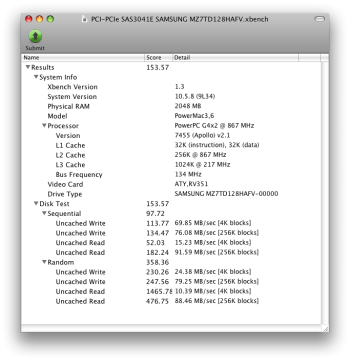So I ended up ordering a couple of those HP-branded LSI SAS3041E-HP cards. I figured that if the chipset is identical, they should be flashable.
Upon receiving the cards and installing them, sure enough, they prevented my Quad from booting - frozen at the Apple logo. No worries, immediately into a DOS PC they went and I flashed them using the process consolidated by @V.Yakob in post 203. I then used LSIUtil to configure the cards to run at 3-gigabit speeds.
This is to confirm that this worked for me with the HP cards. As you can see, OpenFirmware detects the card as a scsi-2 device and the FCode expansion ROM has been successfully loaded. I did not test booting because I really don't want to disassemble my FC setup right now, but I am quite confident that the cards are bootable.

Upon receiving the cards and installing them, sure enough, they prevented my Quad from booting - frozen at the Apple logo. No worries, immediately into a DOS PC they went and I flashed them using the process consolidated by @V.Yakob in post 203. I then used LSIUtil to configure the cards to run at 3-gigabit speeds.
This is to confirm that this worked for me with the HP cards. As you can see, OpenFirmware detects the card as a scsi-2 device and the FCode expansion ROM has been successfully loaded. I did not test booting because I really don't want to disassemble my FC setup right now, but I am quite confident that the cards are bootable.