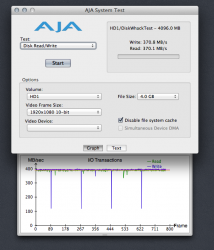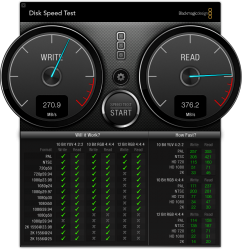Sharkoon even
offers a solution for six 2.5" drives in one 5.25" bay (also available for 4 drives). Admitted - cable routing would probably be more of a hassle there. But combined you could pack the MacPro to the limit:
Both optical bays with the Sharkoon adapter = 12 2.5" drives.
The TransIntl adapter you linked makes for another 4 2.5" drives.
Makes 16 2.5" drives PLUS 4 3.5" drives (or alternatively PLUS 8 2.5" drives in the 3.5" bays).
So what could one do with 24(!) 2.5" drives in a MacPro? That would be 12TB of disk space when taking comparably inexpensive magnetic drives with 500GB each. IIRC you can get 1TB in a 2.5" form factor these days, which would result in 24TB of disk space internally(!). Take that, iMac!

Though even more important - how could one come even close to properly support them in terms of ports and speeds?