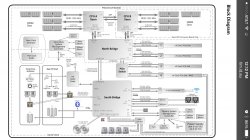Slot #3 and #4 share a x4 PCIe 2.0 connection via a PLX bridge solution. The maximum bandwidth from the two slots combined is 2000 MB/S Although the Samsung XP941 barely exceeds the maximum capabilities of a x2 connection, it requires 4 lanes for operation. Using Two Samsung XP941 in Slots 3 & 4 shares a single x4 PCIe connection over PLX, introducing overhead and performance loss across the board. Using the same configuration in Slots 2(8 guaranteed PCIe lines) and Slots 3 or 4 removes the PLX overhead that can be seen in the charts.
Slot #2 is the best option for cMP users that have upgraded to SATA 3 and USB 3.x. as long as you do not encounter the Deep Sleep bug my XP941 is plagued with. YMMV.
Slot #2 is the best option for cMP users that have upgraded to SATA 3 and USB 3.x. as long as you do not encounter the Deep Sleep bug my XP941 is plagued with. YMMV.
It is indeed surprising, what with iCloud Drive **only** working with PCs and iOS right now. Sheesh... Apple must have missed the fact that those SSDs were backwards compatible. Otherwise, they would have added firmware that would have prevented this.
Loa
----------
Yes, using #2 *and* #3. But judging by the graphs, if my math is right and the slot is the bottleneck, slot #2 can only read at 1450 and write at 1050.
Not bad, but not able to handle a RAID0 of two 1TB Apple SSD on a X8 PCIe card.
Do we have other faster benchmarks of slot #2 on its own?
Loa