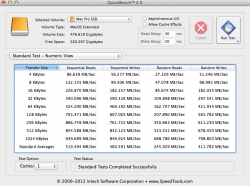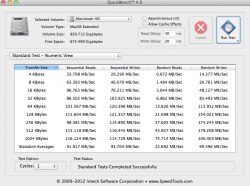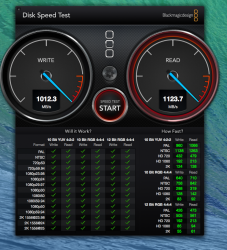Hi Loa - it's definitely a debate worth having. Here's my counter-argument 🙂
Could you quote your pricing source? Approx 620USD with the adapter, including worldwide shipping, is what it currently costs for the 512GB XP941 from us (RamCity).
Please quote your source. 1169MB/s reads - 979MB/s writes is what barefeats.com reported using AJA System test with a 16GB document.
Other things to consider:
1. The dual mSATA solution requires configuring the two drives in a software RAID 0 stripe, unless I'm mistaken. Bit of extra setup time involved there.
2. The work involved in getting your cMP to boot from a RAID 0 set is not as straight forward as a single drive. Not done it myself but this post gives you some idea of what's involved.
512GB XP941 + adapter = 950MB/s reads - 800MB/s writes. Mac Bootable. Price: ~775$ (plus shipping)
Could you quote your pricing source? Approx 620USD with the adapter, including worldwide shipping, is what it currently costs for the 512GB XP941 from us (RamCity).
-512GB XP941 + adapter = 950MB/s reads - 800MB/s writes
Please quote your source. 1169MB/s reads - 979MB/s writes is what barefeats.com reported using AJA System test with a 16GB document.
Other things to consider:
1. The dual mSATA solution requires configuring the two drives in a software RAID 0 stripe, unless I'm mistaken. Bit of extra setup time involved there.
2. The work involved in getting your cMP to boot from a RAID 0 set is not as straight forward as a single drive. Not done it myself but this post gives you some idea of what's involved.