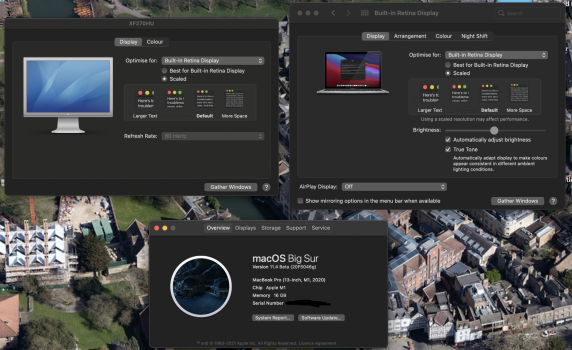Sorted! I have got HIDPI working on an external QHD monitor at whatever res I want on an M1 MBP!
Also @ 144hz, despite preferences reporting different. Will also work for your Ultrawide.
SwitchResX -> create a custom resolution for INTERNAL display. Make it 2x the resolution you want, i.e. 3840x2160 for 1080p. Save it and reboot.
Then, connect your laptop up to your monitor. Select the SwitchResX icon in the menu bar at the top. Activate the custom HIDPI res for your internal monitor.
Once you've done that, press "turn video mirroring on", also in the switchres menu bar. This makes the display menu in Mac preferences behave weirdly (pictured below), but it does the trick! Obviously you can only use your external monitor, and not your internal one (they show the same thing) but who cares.
Screw you Apple! And your attempts to destroy the QHD monitor!
Sidenotes:
Since you can’t use clamshell, my advice would be to turn off the keyboard backlight, turn the screen brightness of the internal display down enough so that it’s off, and make sure the touch bar is off so it doesn’t get unnecessary use. I know this sucks, but Apple has a “budget” monitor coming up soon and this is a ploy by them to make us buy that. On Reddit, there are people stating that they’ve thrown out their QHD monitors due to this.
(This should definitely be possible on a Mac Mini. You’ll have to use a 4K EDID spoofer HDMI plug. And then make a custom res for that, and then mirror that - analogous to the internal display.)