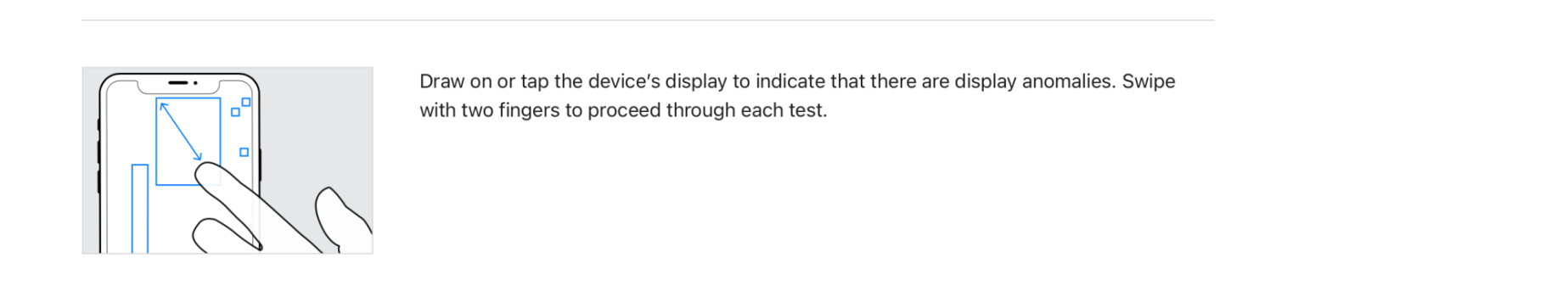I meant that this test has no value in finding uniformity issues. If I had to guess, it probably has few solid color test patterns to check for dead pixels and such obvious defects and it needs user input to detect if there was issues seen. Anyway, probably most who are bothered by uniformity issues already know how to check the panels for it. And probably for those this test just shows that display is working "fine".

I agree, it is a good that they are opening these diagnostic tests to users. I guess it partly is related to that they are already allowing users to do certain repairs.
I just hope all these would be available worldwide. Too bad many many features are restricted to certain areas, not just self repairs and diagnostics. For example here in some EU countries many products haven't gotten any major features for a long time, good example is Apple Watch which input methods haven't improved at all, they are the same as were in Apple Watch 3 (I mean there are still no qwerty and scribble keyboard). The same goes for Siri, we still have to activate it with "Hey Siri", not plain "Siri" for us.