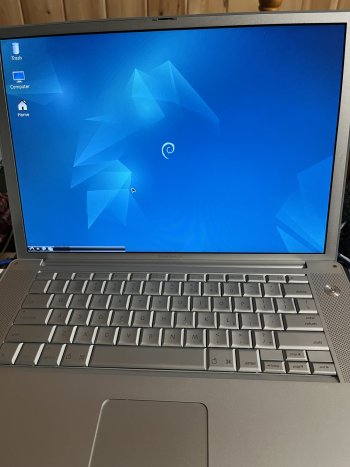Got a tip for us?
Let us know
Become a MacRumors Supporter for $50/year with no ads, ability to filter front page stories, and private forums.
SeaLion - New Web browser for Linux PPC
- Thread starter xeno74
- Start date
- Sort by reaction score
You are using an out of date browser. It may not display this or other websites correctly.
You should upgrade or use an alternative browser.
You should upgrade or use an alternative browser.
LXDE runs great in sid, I use it daily in MintPPC.Debian sid is broken with lxde and lxqt…on lxde there’s weird paneling issue were half of it will disappear and lxqt has issues where you can click and it freezes up…only option to get somewhat working is xfce….
Well when I use the latest image and leave default links for the repos and select lxde…when you nboot to the desktop for the first time half of the taskbar is missing... What happens is you can fix that by playing with the spaces on paneling preferences but whenever you open a new app it pushes everything else off the screen to the right…so I’m not sure….i know others are having the same issue…literately when you boot to the desktop for the first time half of the task bar is missing and all you can see is half a taskbar panel and background…if you open enough windows or applications the default panel/taskbar clears itself up reappears but when the applications or windows are closed half the panel disappears again only showing half a panel
Last edited:
Two days ago I installed MintPPC using the new instructions and it yields LXDE running fine, as it should. It uses the repository of debian-ports and MintPPC’s own repo for specific stuff and stuff that does not get built in buildd.
They cheat and use a "hack" by enabling debian 12's repo to update glibc on older debian/ubuntu systems. It works well in a pinch. You just have to be careful not to over do it on the updates. Then disable debian 12's repo after that, and you are golden.
I’m not sure but if you or wicknix install literally using the default repos that come on the netinstall disc and not use your mint ppc auto install link it’s broken. Try it yourself and you’ll see what I mean it has done it on machines including imac g5 and power Mac g5 and I don’t know what Debian 12 repos links are because the latest Sid doesn’t install version 12 anymore it’s up to 13
It won’t let you use Debian 12s the latest Sid repos now make Debian 13 the default and none of the snapshots work so I wanted to try to bump to 12 it won’t because it says they’ve expired on the g5 yes on the PowerBook g4 no regular 32….ontop of that the latest image does not boot unless you pick the older kernel
If you go back to this thread https://forums.macrumors.com/threads/debian-sid-installation-guide-powerpc.2146795/page-18 people are having the same issue so I’m not sure what to do at this point
My goodness, GPG keys. Don't you love them? This bugged me for a long time in Linux land, too. But no more.If I had a newer snapshot to use it might work because all of the 2022 snapshots have it…but every one I’ve tried even with the trusted flag in my apt list returned an error/ignored because it says they’ve expired.
If you have [trusted=yes] for the source in sources.list, it should work. When you run an 'apt update' it takes some serious reading but look closely. My hunch is that you're seeing an error nested inside a warning. So it's actually warning you that there's an error, if that makes sense. But because you have trusted=yes on, it treats that error as a warning and you should be able to install.
TL;DR for my rambling to make sense: just ignore the expiration error, I bet it works fine. Try to 'apt install' something and see if it works.
Have you given IceWM a go? It's 'saved' a few systems I thought were headed for the jump pile/headless heaven, might be worth a shot.And even xfce is dog slow…Debian 11 works fantastic I just wish there was a newer snapshot
not wicknix, but you just go to about:config and set connections to 2147483647, set nglayout.initialpaint.delay to 0, set network.dnsCacheEntries to 10000.@wicknix What script(s) do you use to speed up SeaLion?
No trusted=yes does not work for any of the snapshots other then the ones listed in the Debian wiki…the remainder of those snapshots come back as not used and will be ignored errors I understand the difference between the yellow text that say key not found but will still vs the red that state disabled and ignored. This is the red error that says ignored and disabled even with [trusted=yes] and no apt install won’t let you install anything because the repo is ignored. It does it on any of the snapshots I’ve tried like 30 of them none work other then the ones listed in the wiki
Not sure what you are exactly asking, so here are some explanations.@wicknix What script(s) do you use to speed up SeaLion?
1) I mostly use the default palemoon preferences because it's already fairly well optimized. I just made some sealion specific adjustments to it.
2) I also use a custom hosts file (/etc/hosts) to block ads system-wide along with eMatrix to block unwanted scripts and CSS elements.
3) If you don't use a custom hosts file I recommend uBlockOrigin to block ads.
Both ublock and ematrix are found in the sealion-extras.zip on GitHub.
Hope that answers your question.
As stated before this is a clean install of Linux mint using the latest netinstall and his server this also happens with the lest Debian repos lxde and lxqt I would not recommend installing Linux mint at all with trixie its broken….there are no other sources just simple his server and the latest image…would also not install trixie either using native Debian repos. It is broken on the desktop
Register on MacRumors! This sidebar will go away, and you'll see fewer ads.