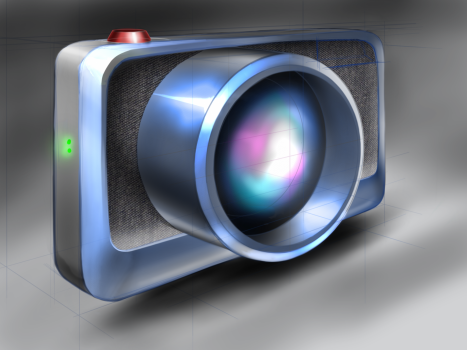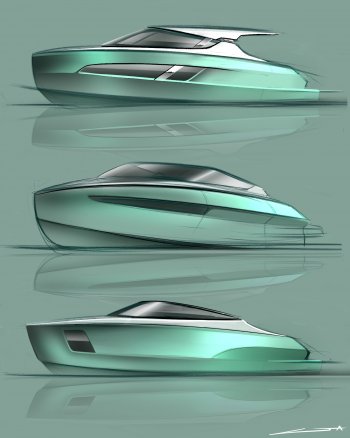Got a tip for us?
Let us know
Become a MacRumors Supporter for $50/year with no ads, ability to filter front page stories, and private forums.
iPad Pro Share Your Drawings with iPad Pro + Apple Pencil
- Thread starter SamGabbay
- Start date
- Sort by reaction score
You are using an out of date browser. It may not display this or other websites correctly.
You should upgrade or use an alternative browser.
You should upgrade or use an alternative browser.
Here’s mine that I did to try my - new to me - 2018 iPad Pro. It is the first time that I draw a watch and I am not an expert of watch, actually far from it.  Started on Sketchbook Pro and finished in Procreate. I find the circle guides of Sketchbook very conveniant to draw a watch.
Started on Sketchbook Pro and finished in Procreate. I find the circle guides of Sketchbook very conveniant to draw a watch.

I love your style, compliments! Here is a drawing that I made to try the perspective tools of Sketchbook Pro.
I love your style, compliments! Here is a drawing that I made to try the perspective tools of Sketchbook Pro.
Many thanks for your nice comment, Astonish_IT !
It may not come as a surprise that I originally sketch with fountain pen on paper.
I now try my best to go digital with the Paper app ;-)
BTW I fear you forgot to upload your Sketchbook Pro drawing (I too like this app).
Many thanks for your nice comment, Astonish_IT !
It may not come as a surprise that I originally sketch with fountain pen on paper.
I now try my best to go digital with the Paper app ;-)
BTW I fear you forgot to upload your Sketchbook Pro drawing (I too like this app).
Your welcome! I always appreciate that style of drawing, it is very inspiring, I sometimes think about trying that but I always fail to achieve a nice result and go back to my sketching style.
I love fountain pens! I never made drawings with them, actually tried but my fountain pen collection has only italic nibs as I prefer them for writing, but drawing becomes very hard with them, but I think that you have translated very well your style to iPad! How do you colour your fountain pen drawings on paper? with water colours or just shading?
Yes, I decided to not to upload, it was not so good to upload and I forgot that I had already written about it lol. Ok then here it is the drawing, it was just to exercise
Attachments
Your welcome! I always appreciate that style of drawing, it is very inspiring, I sometimes think about trying that but I always fail to achieve a nice result and go back to my sketching style.
I love fountain pens! I never made drawings with them, actually tried but my fountain pen collection has only italic nibs as I prefer them for writing, but drawing becomes very hard with them, but I think that you have translated very well your style to iPad! How do you colour your fountain pen drawings on paper? with water colours or just shading?
Yes, I decided to not to upload, it was not so good to upload and I forgot that I had already written about it lol. Ok then here it is the drawing, it was just to exercise
While italic nibs do provide interesting line width variation, drawing with them can be a challenge indeed
I'm not that good with water colours, and of course they don't go well with regular ink. So I use hatching patterns, and sometimes a bit of colour pencil accents.
Thanks for sharing your drawing after all. You're quite good in rendering techniques like metals and glass, light strokes...
I also like the construction lines still showing.
While italic nibs do provide interesting line width variation, drawing with them can be a challenge indeed
I'm not that good with water colours, and of course they don't go well with regular ink. So I use hatching patterns, and sometimes a bit of colour pencil accents.
Thanks for sharing your drawing after all. You're quite good in rendering techniques like metals and glass, light strokes...
I also like the construction lines still showing.
Thank you very much for your kind compliments Gerrit, I always feel like my rendering skills sucks but well, I am practicing to try to improve it.
I find hatching very cool in drawing when did right, and it seems that iPad Pro has opened a new horizon for you for colouring your drawings and I should admit that I really like your colouring style, simple but effective which becomes visually very appealing! Did you try Adobe Fresco on your iPad Pro? They have some very interesting watercolour brushes and they would/could look wonderful with your linework style and your rather paster colour palette! It is a free app, worth playing with it!
Title: ZOOM, Set Adrift On Memory Bliss
Medium: Apple Pencil, Procreate, Illustrator
Date: December, 2020

For a larger view click here >>
Medium: Apple Pencil, Procreate, Illustrator
Date: December, 2020

For a larger view click here >>
Title: ZOOM
Medium: Apple Pencil, Procreate, Illustrator
Date: December, 2020

For a larger view click here >>
Medium: Apple Pencil, Procreate, Illustrator
Date: December, 2020

For a larger view click here >>
My second attempt at following drawing tutorial:

You can see the tutorial here:
You can see the tutorial here:
Thanks for the encouraging words! I am glad that I made myself try those tutorials. Up to now I have always even avoided the tutorials fearing the failure so I am glad that I try to go out of my zone even if it is for simple things like this one.
Thanks for the encouraging words! I am glad that I made myself try those tutorials. Up to now I have always even avoided the tutorials fearing the failure so I am glad that I try to go out of my zone even if it is for simple things like this one.
Your welcome! Actually you should not fear that, as failure is the only way that makes us learn. We all fail, besides, it is not a risky failure. Just have fun and you will see how you will improve and continue to have fun even more!
It is like playing a video game, when you try to pass a level, you fail, maybe 10 times, may be 100 times, but at the end, you succeed.
Your welcome! Actually you should not fear that, as failure is the only way that makes us learn. We all fail, besides, it is not a risky failure. Just have fun and you will see how you will improve and continue to have fun even more!
It is like playing a video game, when you try to pass a level, you fail, maybe 10 times, may be 100 times, but at the end, you succeed.
Yep, exactly! This is why for me this is huge deal. Not because I have drawn something unique, but because I overcame the fear, took the challenge and decided to try it out and went out of my comfort zone.
Yep, exactly! This is why for me this is huge deal. Not because I have drawn something unique, but because I overcame the fear, took the challenge and decided to try it out and went out of my comfort zone.
And if you keep going, you will be impressed to realize how far you can really go
Thank you very much for your kind compliments Gerrit, I always feel like my rendering skills sucks but well, I am practicing to try to improve it.
I find hatching very cool in drawing when did right, and it seems that iPad Pro has opened a new horizon for you for colouring your drawings and I should admit that I really like your colouring style, simple but effective which becomes visually very appealing! Did you try Adobe Fresco on your iPad Pro? They have some very interesting watercolour brushes and they would/could look wonderful with your linework style and your rather paster colour palette! It is a free app, worth playing with it!
Thanks for mentioning Adobe Fresco. When I did try the usual suspects (Procreate, Sketchbook Pro, Tayasui Sketches...), I found myself fiddling too much with brushes and layer styles, instead of being creative. I'm a huge Paper fan ;-)
Yep, exactly! This is why for me this is huge deal. Not because I have drawn something unique, but because I overcame the fear, took the challenge and decided to try it out and went out of my comfort zone.
Keep doing, that's the secret. Fun really begins when you apply these training things onto your own designs !
You sure have a lot going on here, wow.Title: ZOOM, Set Adrift On Memory Bliss
Medium: Apple Pencil, Procreate, Illustrator
Date: December, 2020

For a larger view click here >>
Thanks for mentioning Adobe Fresco. When I did try the usual suspects (Procreate, Sketchbook Pro, Tayasui Sketches...), I found myself fiddling too much with brushes and layer styles, instead of being creative. I'm a huge Paper fan ;-)
Yes to be honest when the apps becomes more powerfull, they also become “less user friendly” or let’s say more complexe. It is true that you can do AMAZING stuff fiddling with layer blending styles, clipping masks, brushes..etc but also it may take away a little bit the “pen/pencil and sketchbook” feeling when you dive deeply in those functions.
To be honest after you had stated, I checked the paper and realised that i had downloaded it already. But for me, the pressure curve settings of the pen, which can not be changed is a big no no as I prefer to sketch lightly, even on paper and pencil, I love my initial sketch to be very light and with Paper I realised that more pression is required than the one I apply while drawing, so not really for me.
If you have not tried yet, I would advice you to try Clip Studio Paint as well, it has very beautiful pencil brushes with adjustable pen pressure curve. Here is a sketch that I had did with it.
Attachments
Yes to be honest when the apps becomes more powerfull, they also become “less user friendly” or let’s say more complexe. It is true that you can do AMAZING stuff fiddling with layer blending styles, clipping masks, brushes..etc but also it may take away a little bit the “pen/pencil and sketchbook” feeling when you dive deeply in those functions.
To be honest after you had stated, I checked the paper and realised that i had downloaded it already. But for me, the pressure curve settings of the pen, which can not be changed is a big no no as I prefer to sketch lightly, even on paper and pencil, I love my initial sketch to be very light and with Paper I realised that more pression is required than the one I apply while drawing, so not really for me.
I totally understand, as I was surprised myself about how much pressure the Pencil tool required.
Most of the time I draw with the Pen tool, which I love.
Cool sketches !If you have not tried yet, I would advice you to try Clip Studio Paint as well, it has very beautiful pencil brushes with adjustable pen pressure curve. Here is a sketch that I had did with it.
I totally understand, as I was surprised myself about how much pressure the Pencil tool required.
Most of the time I draw with the Pen tool, which I love.
Yess actually tried the pen tool and realised that I don't need to use that much of pressure but well, it is not my style, I could never do an artwork with pen tool, some day I have to try tho.
Cool sketches !
Thank you!
Register on MacRumors! This sidebar will go away, and you'll see fewer ads.