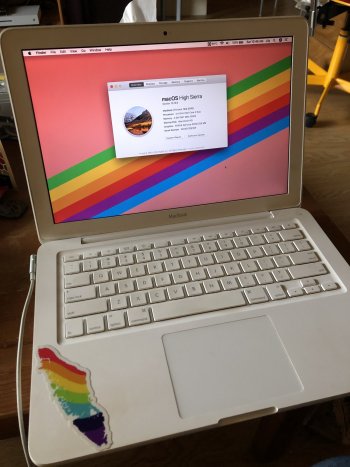My daily driver and writing machine. Looking to get 8Gb of memory for it but I can run Safari, Messages, Mail, Discord, Telegram, iA Writer, and Spotify all at once and it’s not begging for mercy. Has a 250Gb SSD and that helps a lot. I always loved the design of these machines and it still gets questions in coffee shops from newer Mac users who have no idea when or what this is. Great little computer.
Got a tip for us?
Let us know
Become a MacRumors Supporter for $50/year with no ads, ability to filter front page stories, and private forums.
Show off your Early Intel Macs!
- Thread starter AL1630
- Start date
- Sort by reaction score
You are using an out of date browser. It may not display this or other websites correctly.
You should upgrade or use an alternative browser.
You should upgrade or use an alternative browser.
2007 Mini, 2008 (white) MacBook, 2007 iMac, and a bunch of PowerPC's mixed in as well. 

2007 Mini, 2008 (white) MacBook, 2007 iMac, and a bunch of PowerPC's mixed in as well.
View attachment 1714088
"Where the magic happens..."
Well, I'm more of a notebook man ...
Here's my bunch of early Intels, that do all more or less serve as daily drivers and do most of the work, that need to be done (though PPC do also take their part ...)
(In addition there is one stationary workhorse - a 15" MBP from 2012, that does all the heavy batch-Scan&OCR jobs in combination with DEVONthink.)
As for the early MacBookPro I especially like the option of having USB3.0 via PCExpressCard for fast CCC-clone-backups. Some MBP run ElCapitan, some run patched Mojave and Mojave will be the last macOS I'm gonna use for now, especially to keep 32-bit applications working. (BTW many thanks to @dosdude1 for his patches!).
VMware Fusion 8 is great to run Win2k up to Win7 (and 10 on the 2012 MBP).
Four white iMac with Lion serve as a TerminalClient for RDP-connections with my office server.
The Mac mini is our media-center for streaming video at home (mainly in max. SD-quality).
Unfortunately the option of DVBT1 and eyeTV-recordings is gone ... One side-effect of tinkering with Macs: I was happy to successfully change the defective mainboard of our flat-TV, so it will hopefully serve us another few years "until the real thing comes along" ...
PS: great to have this Early-intel Forum now - many thanks to the editors and to all the PPC-Forum-members who stood in for the idea! 😊
Here's my bunch of early Intels, that do all more or less serve as daily drivers and do most of the work, that need to be done (though PPC do also take their part ...)
(In addition there is one stationary workhorse - a 15" MBP from 2012, that does all the heavy batch-Scan&OCR jobs in combination with DEVONthink.)
As for the early MacBookPro I especially like the option of having USB3.0 via PCExpressCard for fast CCC-clone-backups. Some MBP run ElCapitan, some run patched Mojave and Mojave will be the last macOS I'm gonna use for now, especially to keep 32-bit applications working. (BTW many thanks to @dosdude1 for his patches!).
VMware Fusion 8 is great to run Win2k up to Win7 (and 10 on the 2012 MBP).
Four white iMac with Lion serve as a TerminalClient for RDP-connections with my office server.
The Mac mini is our media-center for streaming video at home (mainly in max. SD-quality).
Unfortunately the option of DVBT1 and eyeTV-recordings is gone ... One side-effect of tinkering with Macs: I was happy to successfully change the defective mainboard of our flat-TV, so it will hopefully serve us another few years "until the real thing comes along" ...
PS: great to have this Early-intel Forum now - many thanks to the editors and to all the PPC-Forum-members who stood in for the idea! 😊
Attachments
-
 iMac24 late2006.JPG268.8 KB · Views: 276
iMac24 late2006.JPG268.8 KB · Views: 276 -
 MBP early intel + CinemaDisplay.jpeg921.6 KB · Views: 265
MBP early intel + CinemaDisplay.jpeg921.6 KB · Views: 265 -
 MBP Unibody + CinemaDisplay.JPG337.9 KB · Views: 269
MBP Unibody + CinemaDisplay.JPG337.9 KB · Views: 269 -
 MBP17 Early&Late2008.JPG255.5 KB · Views: 233
MBP17 Early&Late2008.JPG255.5 KB · Views: 233 -
 MBP17_extended.JPG346.4 KB · Views: 257
MBP17_extended.JPG346.4 KB · Views: 257 -
 MBP17-early2008.JPG468.5 KB · Views: 258
MBP17-early2008.JPG468.5 KB · Views: 258 -
 Mini'09 MediaStation.JPG456.6 KB · Views: 253
Mini'09 MediaStation.JPG456.6 KB · Views: 253 -
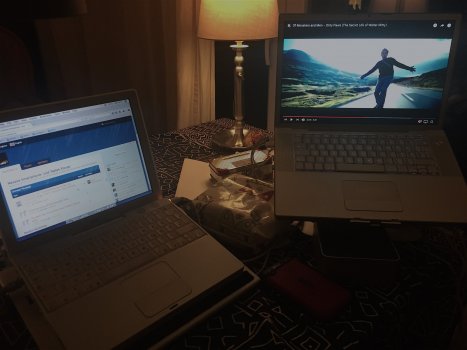 MBP'08 vs IBookG4.jpg287.6 KB · Views: 217
MBP'08 vs IBookG4.jpg287.6 KB · Views: 217 -
 MBP17early2008 afterBSoD.JPG534.9 KB · Views: 252
MBP17early2008 afterBSoD.JPG534.9 KB · Views: 252
Last edited:
That's impressive! Does it get noticeably warm when you have all that running? My Mid 2009 (which was my daily driver until last June when I upgraded for school and which I'd gladly use as my daily driver again if need be) gets really warm if I have Discord and Spotify running. Admittedly I need to clean it most likely, and these aren't the exact same body type, but what are your experiences with thermals and such on your model?My daily driver and writing machine. Looking to get 8Gb of memory for it but I can run Safari, Messages, Mail, Discord, Telegram, iA Writer, and Spotify all at once and it’s not begging for mercy. Has a 250Gb SSD and that helps a lot. I always loved the design of these machines and it still gets questions in coffee shops from newer Mac users who have no idea when or what this is. Great little computer.
Mid 2009 was the last model A1181 just before they switched over to the unibody, right?That's impressive! Does it get noticeably warm when you have all that running? My Mid 2009 (which was my daily driver until last June when I upgraded for school and which I'd gladly use as my daily driver again if need be) gets really warm if I have Discord and Spotify running. Admittedly I need to clean it most likely, and these aren't the exact same body type, but what are your experiences with thermals and such on your model?
My early 09 is 400 MHz slower than @mslilyelise's MB, and it will easily get into the high 70s playing a 720p youtube video in firefox, and tends to bog down if I have a lot running. I had it open and cleaned it fairly recently too. I'm curious if the 09/10 unibody models have better thermals.
I am too, as that matches my experience. Yeah, the Mid 2009 is the last A1181 model.Mid 2009 was the last model A1181 just before they switched over to the unibody, right?
My early 09 is 400 MHz slower than @mslilyelise's MB, and it will easily get into the high 70s playing a 720p youtube video in firefox, and tends to bog down if I have a lot running. I had it open and cleaned it fairly recently too. I'm curious if the 09/10 unibody models have better thermals.
I find that this machine, running the stock Apple fan mapping, gets up to 85 degrees C on my lap or on a table. I always found it a little disconcerting how hot Apple lets these machines get so I have a custom fan curve which starts to raise the fans at 55 degrees and maxes out at 80. Even with heavy multitasking or full HD full screen video, everything is smooth as silk and barely tops 70. I use Mac Fan Control for that magic.Mid 2009 was the last model A1181 just before they switched over to the unibody, right?
My early 09 is 400 MHz slower than @mslilyelise's MB, and it will easily get into the high 70s playing a 720p youtube video in firefox, and tends to bog down if I have a lot running. I had it open and cleaned it fairly recently too. I'm curious if the 09/10 unibody models have better thermals.
This was my first Intel Mac: Core Duo 2Ghz running Snow Leopard, 1GB RAM and 80GB HDD. I purchased it in 2010 for £400 GBP. At the time I felt it was pricey but other Mac users quickly dissuaded me from that viewpoint and cited its immaculate, nearly new condition. During a visit to an Apple Store, a couple of years later, a Genius Bar staff member gushed that it was in the best state that he'd ever witnessed for this model, given its age by that point.


I upgraded the RAM to a much needed 2GB, replaced the stock HDD with a 750GB unit and also changed the stock optical drive for one with dual layer burning capability. This was my beloved daily driver for gaming, video editing/subtilting, watching video content, web browsing and of course word processing. On that note, aside from the sentimental value of marking my foray into the Intel Mac realm, my undergrad thesis and the entirety of my master's papers and thesis were written on this - and thankfully the keyboard was an absolute joy to type on.
The logic board suffered from the notorious GPU failure and I was lucky enough to find a cheap replacement board on eBay and as a bonus, it turned out to have a faster CPU than its predecessor. When I treated myself to a 15" 2012 MBP, this was retired from main use but I still power it up regularly for particular tasks where I need a version of Disk Utility that hasn't been crippled by Apple and I don't want to reboot into Snow Leopard from what I'm doing in El Capitan on my academic DD.
I'll be sharing other machines but this one was the most important historically and deserved to go first.


I upgraded the RAM to a much needed 2GB, replaced the stock HDD with a 750GB unit and also changed the stock optical drive for one with dual layer burning capability. This was my beloved daily driver for gaming, video editing/subtilting, watching video content, web browsing and of course word processing. On that note, aside from the sentimental value of marking my foray into the Intel Mac realm, my undergrad thesis and the entirety of my master's papers and thesis were written on this - and thankfully the keyboard was an absolute joy to type on.
The logic board suffered from the notorious GPU failure and I was lucky enough to find a cheap replacement board on eBay and as a bonus, it turned out to have a faster CPU than its predecessor. When I treated myself to a 15" 2012 MBP, this was retired from main use but I still power it up regularly for particular tasks where I need a version of Disk Utility that hasn't been crippled by Apple and I don't want to reboot into Snow Leopard from what I'm doing in El Capitan on my academic DD.
I'll be sharing other machines but this one was the most important historically and deserved to go first.
Last edited:
I've been interested in getting one of those 2009-10 Unibody plastic MacBooks for a while, the only thing keeping me away is the screen. I'm not really sure how it compares to the earlier A1181 screens or the screen in my 2008 Unibody MB, which is abysmal. Even then, 1280x800 does feel like too little to me but for the basics I can get by, which is all I really need.
Their value is going up though, so the time to buy is now.
Their value is going up though, so the time to buy is now.
Hmm, I thought the price had gone down since the last time I was shopping for a laptop, which was like 2018 I think. I was going to get a unibody but I went with the A1181 instead since they were a lot cheaper with similar specs. I went on ebay a couple months ago and I thought they were a bit cheaper. Maybe I should have another look.I've been interested in getting one of those 2009-10 Unibody plastic MacBooks for a while, the only thing keeping me away is the screen. I'm not really sure how it compares to the earlier A1181 screens or the screen in my 2008 Unibody MB, which is abysmal. Even then, 1280x800 does feel like too little to me but for the basics I can get by, which is all I really need.
Their value is going up though, so the time to buy is now.
In 2019 I saw them averaging for $85-$110 from average sellers, now it's more like $120-$170 from what I can tell. The A1181 are pretty cheap now. I saw a guy selling a bulk load of the early 2009 without HDD for $25.Hmm, I thought the price had gone down since the last time I was shopping for a laptop, which was like 2018 I think. I was going to get a unibody but I went with the A1181 instead since they were a lot cheaper with similar specs. I went on ebay a couple months ago and I thought they were a bit cheaper. Maybe I should have another look.
Heat is a real problem (and even my 2012 15"MBP get's pretty warm and I switched off TurboBoost on that model).That's impressive! Does it get noticeably warm when you have all that running? My Mid 2009 (which was my daily driver until last June when I upgraded for school and which I'd gladly use as my daily driver again if need be) gets really warm if I have Discord and Spotify running. Admittedly I need to clean it most likely, and these aren't the exact same body type, but what are your experiences with thermals and such on your model?
I always use either an iLapStand or the Just Mobile Lazy Couch knobs to lift up the bottom for better cooling (unless there's a cold or heat-conducting surface beneath, like stone, glass or maybe on hot days a cooling brick from the fridge (wrapped in a thin cotton-towel)).
I'd rather start with just cleaning the fans and blowing out the dust and before going to repaste CPU/GPU (maybe, because I'm always uncertain, if I've applied thermal-paste properly).
Thanks for the tips! After my iBook, idk when I'll want to take apart another laptopHeat is a real problem (and even my 2012 15"MBP get's pretty warm and I switched off TurboBoost on that model).
I always use either an iLapStand or the Just Mobile Lazy Couch knobs to lift up the bottom for better cooling (unless there's a cold or heat-conducting surface beneath, like stone, glass or maybe on hot days a cooling brick from the fridge (wrapped in a thin cotton-towel)).
I'd rather start with just cleaning the fans and blowing out the dust and before going to repaste CPU/GPU (maybe, because I'm always uncertain, if I've applied thermal-paste properly).
Maybe I can get my girlfriend to take my MacBooks apart for me, as she's really good at disassembly and such
I dismantled one of my A1181's in order to replace the Airport card and it was pretty easy going - much, much more than what's involved with an iBook!Thanks for the tips! After my iBook, idk when I'll want to take apart another laptop
Maybe I can get my girlfriend to take my MacBooks apart for me, as she's really good at disassembly and such
You'll be fine.
Here's my About this Mac. I want to bump it up to 6GB RAM but the 4GB DIMMs are kinda pricey.
View attachment 1713646
I also have a 2009 MacBook5,2 2.13Ghz. I will show it on here later when I'm home.Same with my Mid 2009. I imagine a lot would benefit from the extra 2GB.
These Macs support 8GB. It is a common misconception that they have a 6GB limit. That is a limitation of the other MacBooks that have an Intel chipset. These Macs with the nvidia nForce chipset have no such restriction.
I also have a 2009 MacBook5,2 2.13Ghz. I will show it on here later when I'm home.
These Macs support 8GB. It is a common misconception that they have a 6GB limit. That is a limitation of the other MacBooks that have an Intel chipset. These Macs with the nvidia nForce chipset have no such restriction.
I considered this but the results discussed here dissuaded from doing so.
What's been your experiences with 8GB?
Unless I'm missing something the author of that didn't say anything about what his findings were while running 8GB. There are multiple reports from myself, @dosdude1 , and a couple others on here about how the 5,2 MacBooks do not apply to the 6GB rule. They just get lumped in with the "DDR2 Macs only do 6GB" because they were a short run education model, like the eMac was originally. They probably never bothered to even see if it was different from the other ones.I considered this but the results discussed here dissuaded from doing so.
What's been your experiences with 8GB?
The MacBook5,2 uses the same chipset as the 2010 DDR3 models. They just happened to be DDR2, unfortunately. In the PC world it is not uncommon for a chipset to support different RAM types. I had a motherboard back in the day that supported SDRAM and DDR1 on the same board (though not simultaneously, only one or the other)
Mine runs fine. Had 8GB in it for almost 3 years. It's also a lot faster than it was when I had 4. Currently it has Catalina and Snow Leopard installed. For awhile it had Mojave and an EFI install of Windows 10. Windows consistently used more than 6GB depending on what I was doing.
Unless I'm missing something the author of that didn't say anything about what his findings were while running 8GB. There are multiple reports from myself, @dosdude1 , and a couple others on here about how the 5,2 MacBooks do not apply to the 6GB rule. They just get lumped in with the "DDR2 Macs only do 6GB" because they were a short run education model, like the eMac was originally. They probably never bothered to even see if it was different from the other ones.
The author quoted OWC on the topic:
“Here’s the scoop….
Yes – all of the models that take DDR2 and which we support 6GB on (4GB + 2GB) will allow 8GB installed and show it too.
But – there is a problem… As soon as you actually are using more than 6GB or thereabouts of physical memory active, the performance nose dives. Doesn’t crash, but the operational performance plunges. This is why we have maintained the 6GB maximum. With 6GB installed, it’s within the limits of the controller/chipset and no issues + the slow down that occurs when you start to actually utilize more than 6GB in active app space also gives the benefit to 6GB vs. 8GB anyway.”
The MacBook5,2 uses the same chipset as the 2010 DDR3 models. They just happened to be DDR2, unfortunately. In the PC world it is not uncommon for a chipset to support different RAM types. I had a motherboard back in the day that supported SDRAM and DDR1 on the same board (though not simultaneously, only one or the other)
Mine runs fine. Had 8GB in it for almost 3 years. It's also a lot faster than it was when I had 4. Currently it has Catalina and Snow Leopard installed. For awhile it had Mojave and an EFI install of Windows 10. Windows consistently used more than 6GB depending on what I was doing.
Thanks for the info.
You wouldn't happen to know what are the actual max supported RAM is for the early A1181s? I've got a couple of 1st generation machines and if it's possible to make use of more than 2GB then I'll definitely upgrade their memory. Or does their 32bit infrastructure limit them?
Yes, OWC, Everymac, ect all ignore the fact that the 5,2 uses a totally different chipset not even made by intel.The author quoted OWC on the topic:
“Here’s the scoop….
Yes – all of the models that take DDR2 and which we support 6GB on (4GB + 2GB) will allow 8GB installed and show it too.
But – there is a problem… As soon as you actually are using more than 6GB or thereabouts of physical memory active, the performance nose dives. Doesn’t crash, but the operational performance plunges. This is why we have maintained the 6GB maximum. With 6GB installed, it’s within the limits of the controller/chipset and no issues + the slow down that occurs when you start to actually utilize more than 6GB in active app space also gives the benefit to 6GB vs. 8GB anyway.”
I only have Core 2 Duo A1181s, but I was under the impression all supported at least 2GB. I do have a Core Duo 2006 iMac, it has 2GB. 32 bit machines support 4GB depending on the chipset and CPU. Assuming the CPU and chipset supports 4GB; usually 3.5ish (I wanna say somewhere around 3.7GB?) is actually mathematically addressable. I'm pretty sure all the 32 bit x86 Macs support 2GB though.You wouldn't happen to know what are the actual max supported RAM is for the early A1181s? I've got a couple of 1st generation machines and if it's possible to make use of more than 2GB then I'll definitely upgrade their memory. Or does their 32bit infrastructure limit them?
Ok, thank you for the encouragement!I dismantled one of my A1181's in order to replace the Airport card and it was pretty easy going - much, much more than what's involved with an iBook!
You'll be fine.
Oh right! I completely forgot about that, thanks for reminding me xDI also have a 2009 MacBook5,2 2.13Ghz. I will show it on here later when I'm home.
These Macs support 8GB. It is a common misconception that they have a 6GB limit. That is a limitation of the other MacBooks that have an Intel chipset. These Macs with the nvidia nForce chipset have no such restriction.
I replaced the backlight cable on mine and it was really easy. The hardest part is being gentle with the plastic so it doesn't crack even more! I think these might take the award for easiest Apple laptop to fix. Better than the iBook and no adhesive, what's not to like?Ok, thank you for the encouragement!
Oh right! I completely forgot about that, thanks for reminding me xD
Here is my current Intel Macintosh lineup:
MacBook 2,1 C2D 2.0 4GB, 120 SSD 10.4/10.6
MacBook 5,2 C2D 2.0 8GB 240GB SSD 10.11.6
iMac 9,1 C2D 2.0 8GB 160GB Platter 10.11.6
MacBook 7,1 C2D 2.4 16GB 1TB Raid 0 SSD 10.13.6
MacBook Air 5,2 i5/4/1TB SSD 11.1
MacBook Pro 9,2 i5/16/2TB SSD 11.1
MacBook Air 9,1 i5/8/512 SSD 11.1







MacBook 2,1 C2D 2.0 4GB, 120 SSD 10.4/10.6
MacBook 5,2 C2D 2.0 8GB 240GB SSD 10.11.6
iMac 9,1 C2D 2.0 8GB 160GB Platter 10.11.6
MacBook 7,1 C2D 2.4 16GB 1TB Raid 0 SSD 10.13.6
MacBook Air 5,2 i5/4/1TB SSD 11.1
MacBook Pro 9,2 i5/16/2TB SSD 11.1
MacBook Air 9,1 i5/8/512 SSD 11.1
Last edited:
Ok, awesome! Thanks for the info. I'll probably dissect both of mine when I get a chance, then.I replaced the backlight cable on mine and it was really easy. The hardest part is being gentle with the plastic so it doesn't crack even more! I think these might take the award for easiest Apple laptop to fix. Better than the iBook and no adhesive, what's not to like?
Register on MacRumors! This sidebar will go away, and you'll see fewer ads.