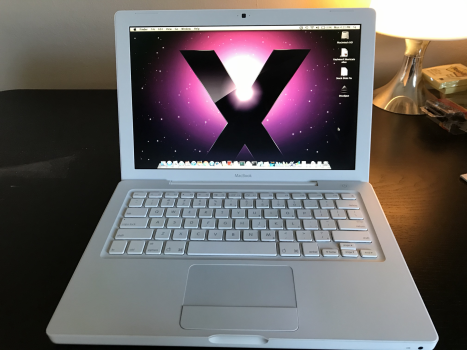I have a headless 2010 Mac mini server in my network equipment rack. Among other things, it runs Rsync server, iTunes server, Plex server and Apple content cache. I upgraded the disks to 256G SSD + 2TB HDD in a Fusion Drive config. It's been running solid with High Sierra. Too bad it can't run Docker.

Got a tip for us?
Let us know
Become a MacRumors Supporter for $50/year with no ads, ability to filter front page stories, and private forums.
Show off your Early Intel Macs!
- Thread starter AL1630
- Start date
- Sort by reaction score
You are using an out of date browser. It may not display this or other websites correctly.
You should upgrade or use an alternative browser.
You should upgrade or use an alternative browser.
Here is my Mid 2009 MacBook 5,2. It's currently running Catalina, and Snow Leopard.
View attachment 1716815View attachment 1716816
Oh, and it's also been transplanted into a 2008 BlackBook case.
Nice work!
I remember reading on ThinkClassic some years back about this form of transplant. Did you use a similar method?
I could contribute pictures of more than one early Intel Mac, but to be fair, the only one I regularly utilize is this '09 unibody MacBook sporting a 512GB SSD, 8Gigs of RAM and High Sierra along with Windows 10 Pro.
It's main purpose is running the BMW diagnostics software for my cars, since I switched my mobile office over to iPad Pro earlier this year.
 By the way, how would you define "early Intel Mac"? For me, it's all non-Core-i* machines / Pre-Thunderbolt
By the way, how would you define "early Intel Mac"? For me, it's all non-Core-i* machines / Pre-Thunderbolt
It's main purpose is running the BMW diagnostics software for my cars, since I switched my mobile office over to iPad Pro earlier this year.
That is the method I followed actually. Stumbled on it by accident a few years ago when googling about getting my MacBook 4,1 to run something later than 10.8. Found that page, then ordered the cheapest 2009 MacBook I could find and put it into the 4,1's case.Nice work!
I remember reading on ThinkClassic some years back about this form of transplant. Did you use a similar method?
It was pretty straight forward honestly. Remove the standoff, screw the 2009 heatsink on the board before putting it in the case.
That's pretty much it, as per the forum sub-heading and this stickied welcome thread. Welcome to the forum!By the way, how would you define "early Intel Mac"? For me, it's all non-Core-i* machines / Pre-Thunderbolt
I could contribute pictures of more than one early Intel Mac, but to be fair, the only one I regularly utilize is this '09 unibody MacBook sporting a 512GB SSD, 8Gigs of RAM and High Sierra along with Windows 10 Pro.
It's main purpose is running the BMW diagnostics software for my cars, since I switched my mobile office over to iPad Pro earlier this year.View attachment 1717413By the way, how would you define "early Intel Mac"? For me, it's all non-Core-i* machines / Pre-Thunderbolt
Tried doing that with my early ’08 MB (2.1GHz, 4GB RAM, 500GB HD). ISTA+ is just too much for it…
I’ll post mine soon. My first ever MB, has a brand new OEM Apple battery and is in immaculate condition. Runs 10.8.5.
Thats a beautiful MacBook. None of the usual cracking?Mid 2007 MacBook 2,1 running 10.6.8 Snow Leopard. First Mac so it's special. Really good condition.

Not the most telling photo, but the only one I've got for now. My 17" early 2008 MBP with the optional 2.6GHz processor, 6GB RAM and a 256GB SSD. Currently sitting 600 miles away at my mom's place hooked up to a 30" ACD, next to an iMac G4. 😎
Here's my shiny early 2009 20" iMac. It's a 2.66 Core 2 Duo, Nvidia 9400M model with 8 GB RAM and a 64 GB SSD. Now running Catalina, surprisingly well, using the DosDude1 patch, although there are a few strange bugs including the screen randomly resetting to maximum brightness every ~5 minutes. My biggest gripe is the fan noise - this thing is loud. Since I only need it for occasional compatibility with older stuff it stays powered off most of the time.

Mojave is a 64-bit version of Mac OS X. It's the last version of Mac OS X to support 32-bit software but it is a 64-bit OS.Last 32bit macOS.
Check out Macs Fan Control. You can use that to control the fan speed which should make it quieter, albeit hotter. Seeing that the HDD has been replaced with an SSD it's entirely possible that the HDD temperature sensor was not properly reinstalled, which will cause the fans to run full-blast regardless of internal temperatures.Here's my shiny early 2009 20" iMac. It's a 2.66 Core 2 Duo, Nvidia 9400M model with 8 GB RAM and a 64 GB SSD. Now running Catalina, surprisingly well, using the DosDude1 patch, although there are a few strange bugs including the screen randomly resetting to maximum brightness every ~5 minutes. My biggest gripe is the fan noise - this thing is loud. Since I only need it for occasional compatibility with older stuff it stays powered off most of the time.
View attachment 1719463
Wow, that is really good condition! Surprised it doesn't have any cracking. My A1181 has had plastic chips come off while I'm using it. I wonder what's wrong with that plastic?Mid 2007 MacBook 2,1 running 10.6.8 Snow Leopard. First Mac so it's special. Really good condition.
+1 on Macs Fan Control, I install it on anything that will run it. It helps my MP run nice and cool and keeps the fan noise down on my MacBook.Check out Macs Fan Control. You can use that to control the fan speed which should make it quieter, albeit hotter. Seeing that the HDD has been replaced with an SSD it's entirely possible that the HDD temperature sensor was not properly reinstalled, which will cause the fans to run full-blast regardless of internal temperatures.
Thanks for the tip on Macs Fan Control! I've used it in the past and it's a great program. The early 2009 20" iMacs don't have issues with "jet speed fans" running at maximum after the HDD replacement, so macs fan control won't help in this situation. The fans are just old, full of dust, with worn bearings. I don't think it's worth the money to replace them at this point, but if anyone has recommendations on how to lubricate the bearings then I'd welcome suggestions.Check out Macs Fan Control. You can use that to control the fan speed which should make it quieter, albeit hotter. Seeing that the HDD has been replaced with an SSD it's entirely possible that the HDD temperature sensor was not properly reinstalled, which will cause the fans to run full-blast regardless of internal temperatures.
Correct.Mojave is a 64-bit version of Mac OS X. It's the last version of Mac OS X to support 32-bit software but it is a 64-bit OS.
Thanks for the tip on Macs Fan Control! I've used it in the past and it's a great program. The early 2009 20" iMacs don't have issues with "jet speed fans" running at maximum after the HDD replacement, so macs fan control won't help in this situation. The fans are just old, full of dust, with worn bearings. I don't think it's worth the money to replace them at this point, but if anyone has recommendations on how to lubricate the bearings then I'd welcome suggestions.
Try this - from 2003, but will probably still work…
quiet-noisy-computer-fans-with-a-drop-of-oil
That's impressive! Does it get noticeably warm when you have all that running? My Mid 2009 (which was my daily driver until last June when I upgraded for school and which I'd gladly use as my daily driver again if need be) gets really warm if I have Discord and Spotify running. Admittedly I need to clean it most likely, and these aren't the exact same body type, but what are your experiences with thermals and such on your model?
I did notice the system gets pretty warm running Apple's stock fan map. With everything I described going on, I’d be hitting mid 70s (Celsius) or higher. Apple’s fan mapping doesn’t seem to kick in until the system hits 80, as I assume they were going for quiet running above anything else.
I did two things to rectify this. One was that I replaced a relatively hot running 7200RPM mechanical hard drive with an SSD (this also netted me like another hour of battery time). That cooled things slightly.
The second thing I did was install Mac Fan Control and dramatically change the cooling curve. Fan comes up from idle speeds at 55 degrees C, and maxes out at 80. I now have a system that idles around 52C, and doesn’t get higher than 70ish during intense tasks (and the fan is only pulling 3300RPM at that temp, barely audible).
I figure keeping the aging silicon cool at the potential expense of fan life is better than letting the system cook itself to death.
The BlackBook + Dark UI aesthetic is a gorgeous combo.Here is my Mid 2009 MacBook 5,2. It's currently running Catalina, and Snow Leopard.
View attachment 1716815View attachment 1716816
Oh, and it's also been transplanted into a 2008 BlackBook case.
View attachment 1716814View attachment 1716817
Ah, ok! Thanks for the information. I definitely should look into this (altho I already have an SSD in my MacBook), as it runs quite warmly. This will hopefully help with some of thatI did notice the system gets pretty warm running Apple's stock fan map. With everything I described going on, I’d be hitting mid 70s (Celsius) or higher. Apple’s fan mapping doesn’t seem to kick in until the system hits 80, as I assume they were going for quiet running above anything else.
I did two things to rectify this. One was that I replaced a relatively hot running 7200RPM mechanical hard drive with an SSD (this also netted me like another hour of battery time). That cooled things slightly.
The second thing I did was install Mac Fan Control and dramatically change the cooling curve. Fan comes up from idle speeds at 55 degrees C, and maxes out at 80. I now have a system that idles around 52C, and doesn’t get higher than 70ish during intense tasks (and the fan is only pulling 3300RPM at that temp, barely audible).
I figure keeping the aging silicon cool at the potential expense of fan life is better than letting the system cook itself to death.
I agree! I’ve had this MacBook for a couple years, so it’s ran Sierra 10.12 up to what is has now.The BlackBook + Dark UI aesthetic is a gorgeous combo.
I was super excited when Mojave’s dark mode wad announced. All I could think about was running it on the BlackBook lol.
I wasn’t gonna upgrade it past 10.14 because most the games that I play and will actually run on it are 32bit, but I figured Snow Leopard dual boot would be a good compromise, as well as gaining PPC support.
Because Docker needs a CPU with virtualization feature which early Core 2 Duo doesn't haveWhy can't it run Docker?
Register on MacRumors! This sidebar will go away, and you'll see fewer ads.