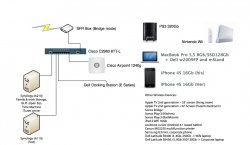Got a tip for us?
Let us know
Become a MacRumors Supporter for $50/year with no ads, ability to filter front page stories, and private forums.
Show us your network
- Thread starter Sethable
- Start date
- Sort by reaction score
You are using an out of date browser. It may not display this or other websites correctly.
You should upgrade or use an alternative browser.
You should upgrade or use an alternative browser.
Its a little complicated, we had the whole house wired once we moved in because the walls were too thick for wifi. so every room has its own ethernet jack, but we got wifi for stuff that isn't that far away.


Reviving an old thread. Felt like updating my diagram this afternoon...
[url=http://link.trekcubed.com/homelan_diag2013_s.jpg]Image[/url]
Yay I love this thread
Quick question:
I will be getting Uverse when I move. I will be in a two bedroom apartment with the wireless gateway in my "office" along with my Mac Mini, Bluray Player, Xbox, and PS3 all in the same room. The 360 and Bluray will need to be hardwired. What benefit if any will there be if I get an Airport Express to add to the network?
I see that a few people have one connected to the router that their ISP provides so I am just curious.
Thanks!
I will be getting Uverse when I move. I will be in a two bedroom apartment with the wireless gateway in my "office" along with my Mac Mini, Bluray Player, Xbox, and PS3 all in the same room. The 360 and Bluray will need to be hardwired. What benefit if any will there be if I get an Airport Express to add to the network?
I see that a few people have one connected to the router that their ISP provides so I am just curious.
Thanks!
I see that a few people have one connected to the router that their ISP provides so I am just curious.
Thanks!
ISP wireless function router always seem out of date. You just have to remember to turn off the wireless in ISP router and then just have another wireless router (with NAT turned off, behind another router) in the new wireless router. This is to avoid the "double NAT" error and collisions on your local network.
ISP wireless function router always seem out of date. You just have to remember to turn off the wireless in ISP router and then just have another wireless router (with NAT turned off, behind another router) in the new wireless router. This is to avoid the "double NAT" error and collisions on your local network.
Same deal. I get a lot more functionality out of my personal wireless router, and I prefer the management interface on it rather than AT&Ts.
Reviving an old thread. Felt like updating my diagram this afternoon...
[url=http://link.trekcubed.com/homelan_diag2013_s.jpg]Image[/url]
I think other people think I'm crazy because I have a spreadsheet showing my subnetted IP range for the home... I can't help I love IT.
I put all the networking stuff in the cellar:


Wall outlets:



This is epic. I'm hoping to be able to hard wire the whole house next time we purchase or build.
I put all the networking stuff in the cellar:


Wall outlets:



That is amazing! How did you do that?
This is epic. I'm hoping to be able to hard wire the whole house next time we purchase or build.
That's pretty awesome you do that yourself?
Trying to close on a house and am going to have to do this soon. The 1 AirPort Extreme won't be enough anymore
Basic topology, quick and dirty. More complex than it looks, the printer is network shared via the Windows 7 box, DVB-T is net streamed across all AirPlay devices, and over the internet via EyeTV. All AirPlay content is available over our iPhones, Apple TV and my Mac. The NAS is hooked up to the Airport Extreme for time machine backups and streaming content across iTunes sharing.

Pretty much all running on wireless N with very little real wiring in a 25cm patch cable between the Airport Extreme and the Billion DSL router and the only other physical link is going to the Windows 7 box also in the office. If needs be to manage content on the NAS I can patch in another physical cable for my MacBook, otherwise fully wireless with the laser printer being wireless via the Windows 7 PC which is running print services for all of my devices.

Pretty much all running on wireless N with very little real wiring in a 25cm patch cable between the Airport Extreme and the Billion DSL router and the only other physical link is going to the Windows 7 box also in the office. If needs be to manage content on the NAS I can patch in another physical cable for my MacBook, otherwise fully wireless with the laser printer being wireless via the Windows 7 PC which is running print services for all of my devices.
Last edited:
Data Closet in the basement. Yes it needs better wire management but I do that enough at work.


Forgive me for not creating a diagram but I'll do a quick description.
Internet goes to Arris Broadband Modem.
Modem wired to Netgear UTM5 ProSecure Firewall.
Firewall wired to Netgear FS116P 16 Port (8 POE) switch.
Hardwired from the switch is mostly the rack equipment.
left rack is a synology DS214 with 2 1TB drives, small PC acting as a server, slide out keyboard tray, 18" monitor, and a patch panel.
right rack is from (bottom to top) Rack mount APC UPS, above that is a junk RAQ 3 I need to toss, next shelf is a Bogen C100 70V amplifier powering in wall speakers throughout the house, above that is the Grace Digital IRDT200 Wi-Fi Radio Wireless Radio & Media Streamer (16,000 stations) feeding the bogen. Modem is above that, another Tripp Lite rack mount UPS, above that is the security camera DVR with 8 cameras attached, next is the avaya IP500 V2 phone control unit (Overkill but got it and 12 avaya ip phones at auction), and top shelf is WNDR4500 wireless router to cover the basement.
For the wireless in the rest of the house I am using the first 2 POE ports in the switch to power 2 WNDAP350 ProSAFE Dual Band Wireless-N WAP's.
For the most part all devices are wireless although I have a few data jacks near Home theater areas and my makeshift home office.


Forgive me for not creating a diagram but I'll do a quick description.
Internet goes to Arris Broadband Modem.
Modem wired to Netgear UTM5 ProSecure Firewall.
Firewall wired to Netgear FS116P 16 Port (8 POE) switch.
Hardwired from the switch is mostly the rack equipment.
left rack is a synology DS214 with 2 1TB drives, small PC acting as a server, slide out keyboard tray, 18" monitor, and a patch panel.
right rack is from (bottom to top) Rack mount APC UPS, above that is a junk RAQ 3 I need to toss, next shelf is a Bogen C100 70V amplifier powering in wall speakers throughout the house, above that is the Grace Digital IRDT200 Wi-Fi Radio Wireless Radio & Media Streamer (16,000 stations) feeding the bogen. Modem is above that, another Tripp Lite rack mount UPS, above that is the security camera DVR with 8 cameras attached, next is the avaya IP500 V2 phone control unit (Overkill but got it and 12 avaya ip phones at auction), and top shelf is WNDR4500 wireless router to cover the basement.
For the wireless in the rest of the house I am using the first 2 POE ports in the switch to power 2 WNDAP350 ProSAFE Dual Band Wireless-N WAP's.
For the most part all devices are wireless although I have a few data jacks near Home theater areas and my makeshift home office.
WEll, 2014 has seen some updates .. Now that I am hosting for friends their remote backups and also develop some small company solutions.. The base hardware has changed  .. the fibre internet is awesome
.. the fibre internet is awesome  ... and the virtualized firewall took some work but works like a dream... I got the DL380 dirt cheap and had friends donate RAM to max it out. Needless to say.. the backups and all other stuff flies in my house and I personally do think this is overkill but.. once a geek, always a geek!
... and the virtualized firewall took some work but works like a dream... I got the DL380 dirt cheap and had friends donate RAM to max it out. Needless to say.. the backups and all other stuff flies in my house and I personally do think this is overkill but.. once a geek, always a geek!
Attachments
This is the Airport Utility 6.3.2 version; apologies if it's too dauntingly technical for any of you.

The curious thing is that when I open Airport Utility I usually see either the above layout, or a sequential internet > downstairs > upstairs.
The actual set-up is that the modem is connected to upstairs, which in turn is connected to downstairs. To my mind that would make the most logical graphical representation internet > upstairs > downstairs, but I very rarely see it.
I let the modem do all the work and both AEBSs are in bridge mode, which might be the cause?

The curious thing is that when I open Airport Utility I usually see either the above layout, or a sequential internet > downstairs > upstairs.
The actual set-up is that the modem is connected to upstairs, which in turn is connected to downstairs. To my mind that would make the most logical graphical representation internet > upstairs > downstairs, but I very rarely see it.
I let the modem do all the work and both AEBSs are in bridge mode, which might be the cause?
This is the Airport Utility 6.3.2 version; apologies if it's too dauntingly technical for any of you.
Image
The curious thing is that when I open Airport Utility I usually see either the above layout, or a sequential internet > downstairs > upstairs.
The actual set-up is that the modem is connected to upstairs, which in turn is connected to downstairs. To my mind that would make the most logical graphical representation internet > upstairs > downstairs, but I very rarely see it.
I let the modem do all the work and both AEBSs are in bridge mode, which might be the cause?
Actually that IS the cause.. essentially both AEBs have a "direct" connection to the modem.. or at least thats what they THINK
That makes sense. Certainly when I had upstairs running the DHCP side of things it always displayed 'correctly'. For some reason the iOS version of Airport Utility sees it perfectly every time...Actually that IS the cause.. essentially both AEBs have a "direct" connection to the modem.. or at least thats what they THINK... if you would make the one connected to the modem non-bridge, you would see the sequential setup. Still the Airport Utility has been going downhill IMHO for the past few years... too much simplification...

Airport Utility 6 is indeed horrific. The only possible advantage I can see over 5.x is if you walked into an unfamiliar office and needed a quick visual representation of how 10+ Airports were slotted together. But you'd only do that if you were required to configure/administer them, at which point you'd immediately want to revert to 5.x.
Data Closet in the basement. Yes it needs better wire management but I do that enough at work.
Image
Image
Forgive me for not creating a diagram but I'll do a quick description.
Internet goes to Arris Broadband Modem.
Modem wired to Netgear UTM5 ProSecure Firewall.
Firewall wired to Netgear FS116P 16 Port (8 POE) switch.
Hardwired from the switch is mostly the rack equipment.
left rack is a synology DS214 with 2 1TB drives, small PC acting as a server, slide out keyboard tray, 18" monitor, and a patch panel.
right rack is from (bottom to top) Rack mount APC UPS, above that is a junk RAQ 3 I need to toss, next shelf is a Bogen C100 70V amplifier powering in wall speakers throughout the house, above that is the Grace Digital IRDT200 Wi-Fi Radio Wireless Radio & Media Streamer (16,000 stations) feeding the bogen. Modem is above that, another Tripp Lite rack mount UPS, above that is the security camera DVR with 8 cameras attached, next is the avaya IP500 V2 phone control unit (Overkill but got it and 12 avaya ip phones at auction), and top shelf is WNDR4500 wireless router to cover the basement.
For the wireless in the rest of the house I am using the first 2 POE ports in the switch to power 2 WNDAP350 ProSAFE Dual Band Wireless-N WAP's.
For the most part all devices are wireless although I have a few data jacks near Home theater areas and my makeshift home office.
how big is your house? Looks like my companies network.
Closing soon on a place but think I will just get two airport extremes
Register on MacRumors! This sidebar will go away, and you'll see fewer ads.