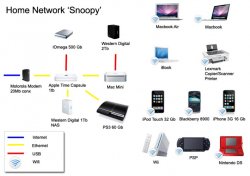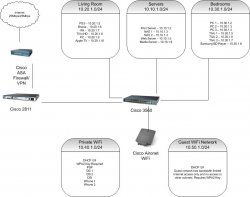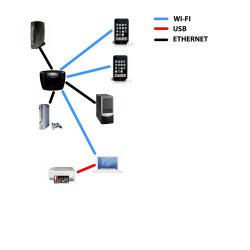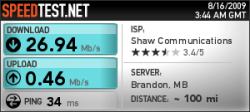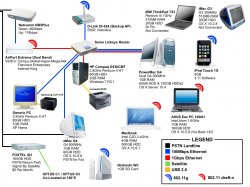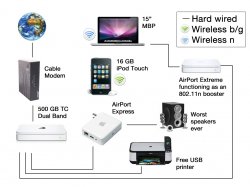Just looked at the UNRaid site- very interesting! Thanks for mentioning it, I always like to know about things to try out.
I really like their focus on digital media playback and storage, since that's primarily what the NAS/media servers in my house are for. Currently I'm using ClarkConnect Linux, which is amazingly easy to set up. Takes literally about three minutes to be up and running. UNRaid looks to be the same, heck, even easier since it installs to a USB flash drive. I don't think CC does that.
I'm curious if it uses a browser based interface like most of these NAS OS's do? I'll have to look into their wiki.
I'm impressed that you didn't say FreeNAS! So many people seem to think that's the only easy NAS option. I tried it and found it so pathetically slow compared to Linux, I simply couldn't stand it. I even tried it on four different machines to be certain it wasn't just a fluke. A standard speed test for me is transferring a 4GB DVD rip off a server to my desktop or vica versa. With FreeNAS I couldn't believe how slow it was. ClarkConnect was blazing fast in comparison.
C.C. was actually easier that FreeNAS to set up, (not that FreeNAS is hard) but the performance and features blow it out of the water. Yet invariably whenever the subject of a DIY NAS comes up anywhere around the internet, all you hear is "FreeNAS! FreeNAS! FreeNAS!" Go figure!

Definitely, Linux rules for this sort of thing, I think it just gets a bad rep for being too difficult to set up.
Now I want to mess with unRAID and see how it compares. Might try it out this weekend.
Why didn't you get the stackable system? If you do get a machine for NAS duties, you should give that unRAID a spin.
For me, 'dealing with technology' hopefully means kicking back and being entertained by technology, not having to pull my hair out fixing something that needs to be 'dealt' with. Luckily, for the most part, to the first: yes.

Heck, as for the NAS itself, it's been set-it-and-forget-it for over 3 years now. Looking at the current log- it's been running straight for 2 months, and some odd days and hours of the last reboot to add another HD. Without an UPS, that might have changed with a power 'blink off' a few weeks ago.
And thanks!