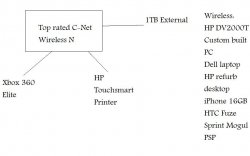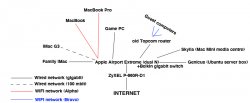Got a tip for us?
Let us know
Become a MacRumors Supporter for $50/year with no ads, ability to filter front page stories, and private forums.
Show us your network
- Thread starter Sethable
- Start date
- Sort by reaction score
You are using an out of date browser. It may not display this or other websites correctly.
You should upgrade or use an alternative browser.
You should upgrade or use an alternative browser.
Apple Airport Extreme with HP Printer hooked up via Ethernet Cable, I have a Airport Express setup as a relay in my room and one in my little brother's room and one in my dad's office (not pictured).


Attachments
Here's what my home network currently is:

As far as why I have a cable and a DSL network going... it's a long story. But, I really don't mind because the cable network is wireless n only, and the iBook and iPhone, obviously, can't connect to it. Seeing as how they are the only two that need to be wireless that aren't capable of wireless n, the DSL serves them well. I have to have the cable network wireless n only because there is so much interference in these apartments that the signal drops out, otherwise.

As far as why I have a cable and a DSL network going... it's a long story. But, I really don't mind because the cable network is wireless n only, and the iBook and iPhone, obviously, can't connect to it. Seeing as how they are the only two that need to be wireless that aren't capable of wireless n, the DSL serves them well. I have to have the cable network wireless n only because there is so much interference in these apartments that the signal drops out, otherwise.
What is everyone using to create the charts?
PC or Mac.
Some are using Microsoft's Visio, others i think are just finding images on google and arranging them to show how there network is laid out.
What is everyone using to create the charts?
PC or Mac.
Illustrator on Mac
There are also a few Pee Cee's on the network (my parents), but I left those out.
I like that.
Awesome networks!!
no pics yet but:
1 crappy dell 9100 dual 2.8 ghz, 2 gig ram (a few hard drives) connected rdc
1 mac pro 8 core 2.8 w 10 gig ram, 2 dell screens=17' and 19'/windows bootcamp/parallels and vmfusion
AEBS
Verizon westell 327w versalink
2 lap top pee cee's! (windows/vista)
Just a couple questions:
why does everyone have their ip addresses in the one hundreds? Is it better than say having the range or 40-50? or 198.168.1.100-150?
will an airport express help in the streaming of movies to the ps3's? (with less choppyness and stuff like that?)
or will the Airport express cause less bandwith and more overhead?
thanks!
no pics yet but:
1 crappy dell 9100 dual 2.8 ghz, 2 gig ram (a few hard drives) connected rdc
1 mac pro 8 core 2.8 w 10 gig ram, 2 dell screens=17' and 19'/windows bootcamp/parallels and vmfusion
AEBS
Verizon westell 327w versalink
2 lap top pee cee's! (windows/vista)
Just a couple questions:
why does everyone have their ip addresses in the one hundreds? Is it better than say having the range or 40-50? or 198.168.1.100-150?
will an airport express help in the streaming of movies to the ps3's? (with less choppyness and stuff like that?)
or will the Airport express cause less bandwith and more overhead?
thanks!
what are you running on the network server?
Ubuntu 8.10 (Desktop Edition)
Apache 2
PHP5
MYSQL With PHPMYADMIN
Netatalk File Server Based on Apple Filing Protocol (AFP)
Avahi to Broadcast Services via Bonjour to Mac OS X
Vinagre to Share the Screen with Mac OS X
Firefly (mt-daapd) Streaming Media Server for iTunes and Front Row
Netatalk to Share a USB Printerr
1TB Internal Disk coming soon to host all files
Running on the webserver is wordpress hosting the local intranet and also gallery2 which is hosting my local photo album
If you want any more information please feel free to ask
My network just got a little more complicated, and I'll post pictures shortly.
DSL modem
Airport Extreme N Gigabit
DSL modem
Airport Extreme N Gigabit
WIRED
Soon to be Ubuntu file server
DLink 4 port router
Dell Dimension 
WIRELESS
MacBook C2D
Airport Express
PS3
got to ask this question 1 last time:
is there any benefit to setting the items IP addresses above the 100's?
if so then what would the benefits be compared to setting all IP's between 10-50?
thanks
There is no benefit at all. It will all work just the same regardless if a ip is 192.168.0.1 or 192.168.0.254
Some system admins put all the computers on 100's the printers on 80 - 90 servers on 50-60
Depends on your preference
There is no benefit at all. It will all work just the same regardless if a ip is 192.168.0.1 or 192.168.0.254
Some system admins put all the computers on 100's the printers on 80 - 90 servers on 50-60
Depends on your preference
Thanks, appreciated!!
Here is our home network
[*]
what is each item?
I mean there are a few i am not sure about what they are ?
very nice!!
Register on MacRumors! This sidebar will go away, and you'll see fewer ads.