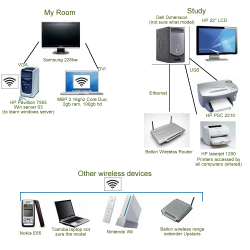i dont really call it my network, but i guess it is...
Where I Work. you likely cant see the Wireless Linksys router sitting on the PowerMac that lets me roam with the dualcore HP Laptop. the homebuilt quad workstation on the left dual boots Vista, and XP. Vista is useless. i disconnected its drive cables as it isnt worth spinning up each day? chances are good the PowerMac will not be there in Jan 09, but will add a nehalem Mac Pro to the mix. knock on wood, and jump around...
Where I Work. you likely cant see the Wireless Linksys router sitting on the PowerMac that lets me roam with the dualcore HP Laptop. the homebuilt quad workstation on the left dual boots Vista, and XP. Vista is useless. i disconnected its drive cables as it isnt worth spinning up each day? chances are good the PowerMac will not be there in Jan 09, but will add a nehalem Mac Pro to the mix. knock on wood, and jump around...