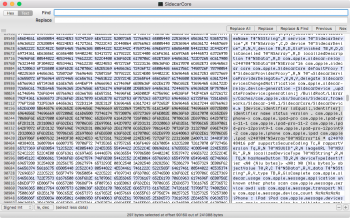Has anyone tried this on a 21” iMac? I have the 2017 4K (which was the latest model until only very recently and has a Kaby Lake series processor for HEVC decoding).
Got a tip for us?
Let us know
Become a MacRumors Supporter for $50/year with no ads, ability to filter front page stories, and private forums.
Sidecar - Has anyone got it working?
- Thread starter jas07
- Start date
- Sort by reaction score
You are using an out of date browser. It may not display this or other websites correctly.
You should upgrade or use an alternative browser.
You should upgrade or use an alternative browser.
Hello, I'm trying to make it work with my late 2012 Macbook air (running Catalina beta) and an iPad Pro 10.5. (running iPadOS beta) By using the terminal commands, i was able to get the Pref Pane working, but when connecting to the iPad, it only works for some few seconds then crashes with this error message: "Unable to Connect to iPad. A miscellaneous error occurred (-401)."
2012 Macs have tipically an IntelHD4000 (Metal GPU), with "Airplay Mirroring" but not (as @tsialex rightly explained) the encoder/decoder HEVC GPU capabilities that for MacbookAir is present only from IntelHD6000 , but who knows maybe someone will find a patch to by-pass this "HEVC GPU" requirement, of course in a lower screen mirror quality to an IpadOS device.
But I guess IMHO this new Sidecar feature essentially added the capability to an IpadOS device to behave as an "Airplay receiver" with an improved video streaming quality (I guess 4k) and touchscreen inputs (or pencil).
Last edited:
It would be interesting to compare Sidecar quality side(car)-by-side(car) between an iPad Air 2 and an iPad 2017. The two iPads have the same resolution and similar multi-core performance. However, the iPad Air 2 is A8X without hardware HEVC decode, whereas the iPad 2017 is A9 with hardware HEVC decode.2012 Macs have tipically an IntelHD4000 (Metal GPU), with "Airplay Mirroring" but not (as @tsialex rightly explained) the encoder/decoder HEVC GPU capabilities that for MacbookAir is present only from IntelHD6000 , but who knows maybe someone will find a patch to by-pass this "HEVC GPU" requirement, of course in a lower screen mirror quality to an IpadOS device.
But I guess IMHO this new Sidecar feature essentially added the capability to an IpadOS device to behave as an "Airplay receiver" with an improved video streaming quality (I guess 4k) and touchscreen inputs (or pencil).
EDIT:
I started a thread on this topic in the iPad forum.
https://forums.macrumors.com/thread...s-it-matter-which-ipad-wifi-vs-wired.2184768/
Last edited:
It works perfect on my 12" MacBook Early 2016 and iPad Pro 11", but only via USB-C connection. Via WiFi I don't have Sidecar option. Any idea why? Isn't WiFi support available in macOS Catalina Beta 1?
If this function would really be limited to these devices then it would say so on the Apple site, no? For other features (like Dolby Atmos) it is clearly indicated that more recent devices are required for it to work..
I have three questions for those who already tested Sidecar from Catalina beta to mirror display an IPadOS (ios13 beta):
1) Does Sidecar requires to be iCloud signed-in to work and detect the IpadOS both in Catalina and IpadOS or they can be also unlogged with AppleID ?
2) Does Sidecar Wifi display mirror works or only wired through USB-C cable ?
3) Does iPad Air 2 works as "Sidecar receiver" since it does not use an USB-C cable but only lightning cable ?
And I add a 4th
4) Does Sidecar in Wireless mode requires a kind of Bluetooth 4.x auto-unlock feature since I read somewhere that should be used in a range of 10 mt ?
Anyone feel free to answer also to one only question.
1) Does Sidecar requires to be iCloud signed-in to work and detect the IpadOS both in Catalina and IpadOS or they can be also unlogged with AppleID ?
2) Does Sidecar Wifi display mirror works or only wired through USB-C cable ?
3) Does iPad Air 2 works as "Sidecar receiver" since it does not use an USB-C cable but only lightning cable ?
And I add a 4th
4) Does Sidecar in Wireless mode requires a kind of Bluetooth 4.x auto-unlock feature since I read somewhere that should be used in a range of 10 mt ?
Anyone feel free to answer also to one only question.
Last edited:
I have three questions for those who already tested Sidecar from Catalina beta to mirror display an IPadOS (ios13 beta):
1) Does Sidecar requires to be iCloud signed-in to work and detect the IpadOS both in Catalina and IpadOS or they can be also unlogged with AppleID ?
2) Does Sidecar Wifi display mirror works or only wired through USB-C cable ?
3) Does iPad Air 2 works as "Sidecar receiver" since it does not use an USB-C cable but only lightning cable ?
And I add a 4th
4) Does Sidecar in Wireless mode requires a kind of Bluetooth 4.x auto-unlock feature since I read somewhere that should be used in a range of 10 mt ?
Anyone feel free to answer also to one only question.
1. Yes, both signed into the same Apple ID
2 Wi-fi works
3 Not got a Air 2 but as as above works I suspect Wi-fi
I was checking around Catalina frameworks, and apart the already mentioned SidecarCore and SidecarUI frameworks, I have noticed another change:
while first on Mojave 10.14.5 inside /S/L/PrivateFrameworks/
there were already AirPlayReceiver, AirPlaySender and AirPlaySupport frameworks
from Catalina apple added these other two, I believe they are needed mainly for Sidecar:
AirPlaySync and AirPlaySyncController frameworks.
So I ask to others and @tsialex do you think maybe patching one of these could be possible to bypass the HEVC GPU hardware requirement for using Sidecar with for example an IntelHD4000-5000 ?
while first on Mojave 10.14.5 inside /S/L/PrivateFrameworks/
there were already AirPlayReceiver, AirPlaySender and AirPlaySupport frameworks
from Catalina apple added these other two, I believe they are needed mainly for Sidecar:
AirPlaySync and AirPlaySyncController frameworks.
So I ask to others and @tsialex do you think maybe patching one of these could be possible to bypass the HEVC GPU hardware requirement for using Sidecar with for example an IntelHD4000-5000 ?
The reddit poster found another setting in the framework called hasShownPref. At a glance, it looks to me like patching is not a solution for most without a adhoc profile; just switching on the preferences.
The Pref pane is now showing however my MBP late 2013 is not detecting my iPad Air 2. I don’t know yet whether or not the attempt failed or if my iPad is just bugging out since it’s constantly popping in and out of sync.Code:defaults write com.apple.sidecar.display AllowAllDevices -bool true; defaults write com.apple.sidecar.display hasShownPref -bool true; open /System/Library/PreferencePanes/Sidecar.prefPane
EDIT: Most likely a syncing bug from my Air 2
Could you check these Catalina PrivateFrameworks ? I guess the iPad Air 2 syncing issue could be addressed to these:
AirPlayReceiver, AirPlaySender and AirPlaySupport
AirPlaySync and AirPlaySyncController frameworks
or is still the HEVC GPU requirement, but I also enabled the Sidecar.prepfane with that reddit script, and it should whitelist that HEVC too I guess.
Or maybe iPad Air 2 even if iPadOS capable is excluded from Sidecar by apple.
I'll check these frameworks later today. From the iPadOS perspective, it seems like the Air 2 is supported for SideCar since I've seen multiple people confirm that it was indeed working. iPad Air 2 has limited support for HEVC but it looks like it barely made it through for this feature.Could you check these Catalina PrivateFrameworks ? I guess the iPad Air 2 syncing issue could be addressed to these:
AirPlayReceiver, AirPlaySender and AirPlaySupport
AirPlaySync and AirPlaySyncController frameworks
or is still the HEVC GPU requirement, but I also enabled the Sidecar.prepfane with that reddit script, and it should whitelist that HEVC too I guess.
Or maybe iPad Air 2 even if iPadOS capable is excluded from Sidecar by apple.
iPad Air 2 supposedly has no hardware HEVC support, according to Apple.I'll check these frameworks later today. From the iPadOS perspective, it seems like the Air 2 is supported for SideCar since I've seen multiple people confirm that it was indeed working. iPad Air 2 has limited support for HEVC but it looks like it barely made it through for this feature.


If you were to believe that, the Sidecar HEVC video would all be decoding in software. So I'm curious how bad battery life is with iPad Air 2 when in Sidecar mode over WiFi. I also wonder how taxing it is on the iPad mini 4, which isn't even A8X. It's A8.
It should be noted though technically, A8 probably DOES have HEVC hardware on the SoC. When the iPhone 6 with A8 launched, in the specs it listed h.265 support for FaceTime.

Afterwards, probably due to licencing issues, Apple stopped talking about it completely, and only acknowledged hardware h.265 support for A9 and up.
Perhaps Apple has leveraged that A8/A8X h.265 support again for this. This could make sense, since the video it needs to decode isn't actually 4K.
4K is 3840x2160 = 8.3 MP
iPad Air 2/mini 4 is 2048x1536 = 3.1 MP
What resolution is the Sidecar video on the Air 2 / mini 4. It is even native 2048x1536?
tl;dr:
If we check back in history, it appears that the iPad Air 2 and mini 4 actually probably do support HEVC in hardware, but can't support 4K HEVC in hardware. However, these iPads are not 4K, so perhaps their limited hardware HEVC support is enough to decode Sidecar HEVC.
Last edited:
I'll check these frameworks later today. From the iPadOS perspective, it seems like the Air 2 is supported for SideCar since I've seen multiple people confirm that it was indeed working. iPad Air 2 has limited support for HEVC but it looks like it barely made it through for this feature.
Who knows maybe this Sidecar Airplay syncing will be improved on Catalina beta 2 that should be released during this week.
@EugW very good analysis, but I guess as someone already wrote, that the iPadOS device main task is simply to act as an airplay receiver and playback a video streaming, adding those side panels to interact with touch inputs.
Then the workload is from the GPU Airplay sender.
Last edited:
Yeah, but if the video stream is HEVC, that's still a fairly decent workload if it were software decode only.Who knows maybe this Sidecar Airplay syncing will be improved on Catalina beta 2 that should be released during this week.
@EugW very good analysis, but I guess as someone already wrote, that the iPadOS device main task is simply to act as an airplay receiver and playback a video streaming, adding those side panels to interact with touch inputs.
Then the workload is from the GPU Airplay sender.
@TMRJIJ I looked at those new Catalina Sidecar PrivateFrameworks, and just found in AirplayReceiver an H264 (hex-ASCII converted string) but HEVC should be H265, anyway I guess the interesting part could be this picture I attached below, checking again the SidecareCore I found some "ipad devices" listed, what if we should put the function something like not equal (!=), or adding the ipad-air-2 instead of another device listed, maybe iPad Air 2 could work too, or this has already been whitelisted from that reddit script you posted?
Attachments
Last edited:
I’m not sure I understand what you’re getting at. The iPad Air 2 already works natively with Sidecar without any hacks.@TMRJIJ I looked at those new Catalina Sidecar PrivateFrameworks, and just found in AirplayReceiver an H264 (hex-ASCII converted string) but HEVC should be H265, anyway I guess the interesting part could be this picture I attached below, checking again the SidecareCore I found some "ipad devices" listed, what if we should put the function something like not equal (!=), or adding the ipad-air-2 instead of another device listed, maybe iPad Air 2 could work too, or this has already been whitelisted from that reddit script you posted?
I’m curious if the iPad Air 2 is using h.264 or h.265 though. Obviously the iPad Air 2 does h.264 well, but as mentioned, the iPad Air likely also has some limited hardware h.265 support.
However, presumably those older pre-Skylake Macs that work only through the Sidecar hack are just using h.264, albeit at lower quality.
I just can't even get Sidecar to appear ! I've got both Catalina installed on my 2016 MacBook Pro and also ipadOS 13 on my 12.9 iPad Pro (newest version)..
It just won't appear - I've tried over Wifi but also with a USBC Cable.
It just won't appear - I've tried over Wifi but also with a USBC Cable.
I just can't even get Sidecar to appear ! I've got both Catalina installed on my 2016 MacBook Pro and also ipadOS 13 on my 12.9 iPad Pro (newest version)..
It just won't appear - I've tried over Wifi but also with a USBC Cable.
@urbanmacUser reported that both the devices: Catalina (Broadwell/Skylake HEVC GPU) Mac and iPadOS (iOS 13) should be logged into iCloud with the same Apple ID.
Or maybe to enforce compatibility with your Mac try this from Catalina Terminal (this is a discovery from https://www.reddit.com/r/apple/comments/bx3eet/sidecar_support_on_older_macs/):
defaults write com.apple.sidecar.display AllowAllDevices -bool true
defaults write com.apple.sidecar.display hasShownPref -bool true
open /System/Library/PreferencePanes/Sidecar.prefPane
This script is just a whitelisting for Sidecar enabled devices, doesn't alter or produce any side effects to your Mac.
"To Sidecar" you have to use the classical "Airplay icon" (or System Preferences - Display) in the Finder top menu bar (upper-right), there should appear your iPadOS device.
Last edited:
It worked for me after reinstall of Catalina over WiFiI just can't even get Sidecar to appear ! I've got both Catalina installed on my 2016 MacBook Pro and also ipadOS 13 on my 12.9 iPad Pro (newest version)..
It just won't appear - I've tried over Wifi but also with a USBC Cable.
MacBook Pro (13-inch, 2017, Four Thunderbolt 3 Ports), iPad Pro 11".
Would only work USB-C <> USB-C until I signed out of iCloud on both devices & rebooted them both, then wireless started working happily.
It's so seamless, I'm impressed.
Would only work USB-C <> USB-C until I signed out of iCloud on both devices & rebooted them both, then wireless started working happily.
It's so seamless, I'm impressed.
Thanks all - it seems to have started working now - no idea why..
Mine works, very well so far.
Now I have only simply used the iPad as an external monitor. No active working on the iPad.
2018 MacBook Pro i9 + 2018 iPad Pro 12.9"
Lately while traveling, hoteling, I can lie in bed while the wife watches TV. I can have my laptop on my laptop/chest and the iPad set on the nightstand with my notes open, or email and can continue working on the MacBook and just glance over at my notes.
It's a nice new feature for me.
Edit: I have been using it wirelessly or....laptop being on one charger, iPad on it's on charger. And the response has been very quick.
Now I have only simply used the iPad as an external monitor. No active working on the iPad.
2018 MacBook Pro i9 + 2018 iPad Pro 12.9"
Lately while traveling, hoteling, I can lie in bed while the wife watches TV. I can have my laptop on my laptop/chest and the iPad set on the nightstand with my notes open, or email and can continue working on the MacBook and just glance over at my notes.
It's a nice new feature for me.
Edit: I have been using it wirelessly or....laptop being on one charger, iPad on it's on charger. And the response has been very quick.
I can only get it working when iPad is wired, it's the pro 11inch to the 2017 MacBook Pro, so should work via wifi, but it won't. Just times out.
Last edited:
In attempting to find a possible fix to support Sidecar airplay mirroring with H264 encoder/decoder I have observed, apart the new added Catalina PrivateFrameworks, other two Sidecar binaries that are:
/APFSCatalinaVolume/usr/libexec/SidecarDisplayAgent
/APFSCatalinaVolume/usr/libexec/SidecarRelay
I am not so skilled in binary patching, but I guess there is some Sidecar sub-check that prevents to detect an IPadOS from a Catalina Mac without an HEVC H265 GPU.
And this is also linked to AirPlaySync*.framework , just my suppositions.
/APFSCatalinaVolume/usr/libexec/SidecarDisplayAgent
/APFSCatalinaVolume/usr/libexec/SidecarRelay
I am not so skilled in binary patching, but I guess there is some Sidecar sub-check that prevents to detect an IPadOS from a Catalina Mac without an HEVC H265 GPU.
And this is also linked to AirPlaySync*.framework , just my suppositions.
Good news, with beta 2 it started working with my late 2012 Macbook Air and iPad Pro 10.5, though only via usb cable 
Last edited:
anyone else seeing an issue where you can only mirror the display and not use the iPad as a second display? It was working for me but then it stopped when I was starting Xcode, and now all I can do is mirror my MacBook.
Register on MacRumors! This sidebar will go away, and you'll see fewer ads.