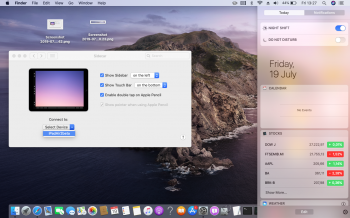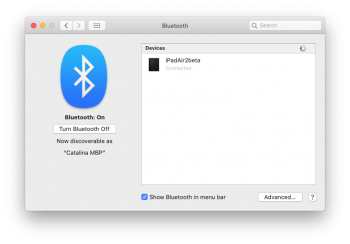Got a tip for us?
Let us know
Become a MacRumors Supporter for $50/year with no ads, ability to filter front page stories, and private forums.
Sidecar - Has anyone got it working?
- Thread starter jas07
- Start date
- Sort by reaction score
You are using an out of date browser. It may not display this or other websites correctly.
You should upgrade or use an alternative browser.
You should upgrade or use an alternative browser.
I don´t have my 2012 Air here, but i am hoping now that i have iOS13 dev beta 4 on my 10.5 Pro it will work again, like @aevan hinted at. Tomorrow ill test it
I tried it on DP 4 of iPadOS and Catalina - and it works with my devices. It works great, it feels even better than before. The performance is amazing. Sadly, the pressure curve is still too hard, but perhaps Apple expects developers to adapt. A few tweaks in Zbrush, and it works great.
Sadly, in my case it won't work anymore, even using the cable :/ (late 2012 Air + iPad Pro 10.5 both with latest dev betas)
Sorry, just understood that you have a late 2012 Air (I kinda ignored that part in your previous post) - but wasn't that unsupported to begin with? Are you saying you got it working with previous betas?
Anyway, your alternative is Astropad/Luna, maybe even Duet.
Yes, i did. It was working via lightning cable, albeit not with good image quality.
I won't bother using alternatives. It would be something nice to have, if available via system. I still think someone will eventually find a way to bring support for older machines, because it is possible (i saw it).
I won't bother using alternatives. It would be something nice to have, if available via system. I still think someone will eventually find a way to bring support for older machines, because it is possible (i saw it).
To those who previously had working Sidecar with Catalina on an non-HEVC GPU machine (example 2012 mac or pre-2015 mac) and on an older iPadOS device (example iPad air2 / mini 4), do you still have SideCar working after Catalina beta 4 (19A512f) and iPadOS beta 4 (17A5534f) releases ?
[doublepost=1563523074][/doublepost]
Ah then it's a common issue.
[doublepost=1563523074][/doublepost]
Sadly, in my case it won't work anymore, even using the cable :/ (late 2012 Air + iPad Pro 10.5 both with latest dev betas)
Ah then it's a common issue.
@LuisN and @redheeler do you confirm too that after Catalina DP4 or PB3 (19A512f) and IPadOS DP4 or PB3 (17A5534f) Sidecar no longer works on a 2012 machine ?
edit:
I can confirm this, I cloned a Catalina beta2 where SideCar was working on a 2012 machine, and using that even over an IpadOS beta4 it's still being detected (also in wifi), so it's clear that apple developers from Catalina beta4 disabled "Sidecar Airplay Mirroring" over iPadOS , I mean it's Catalina beta4 "the sidecar issue" for pre-2015 machines , not iPadOS beta.
edit:
I can confirm this, I cloned a Catalina beta2 where SideCar was working on a 2012 machine, and using that even over an IpadOS beta4 it's still being detected (also in wifi), so it's clear that apple developers from Catalina beta4 disabled "Sidecar Airplay Mirroring" over iPadOS , I mean it's Catalina beta4 "the sidecar issue" for pre-2015 machines , not iPadOS beta.
Attachments
Last edited:
To those who previously had working Sidecar with Catalina on an non-HEVC GPU machine (example 2012 mac or pre-2015 mac) and on an older iPadOS device (example iPad air2 / mini 4), do you still have SideCar working after Catalina beta 4 (19A512f) and iPadOS beta 4 (17A5534f) releases ?
Has anyone tried the latest betas with a supported Mac and the iPad Air 2?Sadly, in my case it won't work anymore, even using the cable :/ (late 2012 Air + iPad Pro 10.5 both with latest dev betas)
I'm still confused about the HEVC support on the iPad Air 2 with A8X. Apple hasn't acknowledged hardware HEVC decode support on the iPad Air 2, but we do know the Apple SoCs as far back as A8 did in fact actually support HEVC in some form, since A8 in the iPhone 6 even supported HEVC for encode in FaceTime.
Has anyone tried the latest betas with a supported Mac and the iPad Air 2?
I'm still confused about the HEVC support on the iPad Air 2 with A8X. Apple hasn't acknowledged hardware HEVC decode support on the iPad Air 2, but we do know the Apple SoCs as far back as A8 did in fact actually support HEVC in some form, since A8 in the iPhone 6 even supported HEVC for encode in FaceTime.
iPadAir2 was working in SideCar until Catalina beta 2 (19A487l or 19A487m), I haven't checked on Catalina beta 3, but on Catalina beta4 it is completely undetected from SideCar.prefpane (even whitelisting the machine) , but only in Finder as "external device".
Maybe it's a general issue, unless someone could tell if SideCar from Catalina beta4 (19A512f) is working on newer machines (2016 or later) using an iPadAir2 or mini4 .
From my previous example the limitation of SideCar is in the Mac (2014 or earlier) not in the iPadOS device I guess.
Last edited:
I successfully patched SideCar in Catalina Beta4 (19A512f) to work with iPad Air 2 and iPad mini 4 !!!
Will share the patched SideCar soon.
Premise: this method is totally safe and harmless for your Mac and iPadOS devices.
Here is attached the file to replace, follow these steps, open a Catalina beta4 Terminal and copy paste one line at once:
sudo mount -uw / ; killall Finder
open /System/Library/PrivateFrameworks/SideCarCore.framework/Versions/A/
Now directly from Catalina Finder replace the file inside that path with the one I patched and attached.
Restart Catalina, and you should be able to SideCar (wired with a usb-lightning cable) in Catalina beta4 with iPad Air 2 or mini 4 (both updated to iPadOS beta4 build 17A5534f).
Keep in mind that both the devices (Catalina beta4 Mac and iPadOS beta 4) must be logged and synced into the same iCloud Apple ID account in order to make SideCar working.
Will share the patched SideCar soon.
Premise: this method is totally safe and harmless for your Mac and iPadOS devices.
Here is attached the file to replace, follow these steps, open a Catalina beta4 Terminal and copy paste one line at once:
sudo mount -uw / ; killall Finder
open /System/Library/PrivateFrameworks/SideCarCore.framework/Versions/A/
Now directly from Catalina Finder replace the file inside that path with the one I patched and attached.
Restart Catalina, and you should be able to SideCar (wired with a usb-lightning cable) in Catalina beta4 with iPad Air 2 or mini 4 (both updated to iPadOS beta4 build 17A5534f).
Keep in mind that both the devices (Catalina beta4 Mac and iPadOS beta 4) must be logged and synced into the same iCloud Apple ID account in order to make SideCar working.
Attachments
-
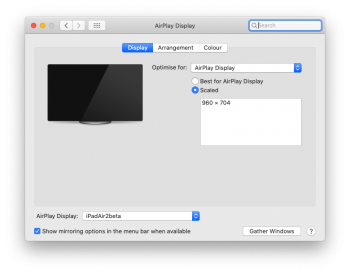 Screenshot 2019-07-22 at 17.01.53.png107.6 KB · Views: 879
Screenshot 2019-07-22 at 17.01.53.png107.6 KB · Views: 879 -
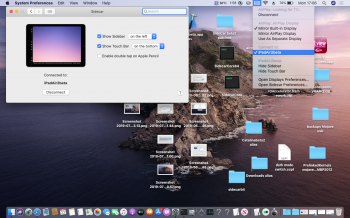 Screenshot 2019-07-22 at 17.06.30.png1.5 MB · Views: 797
Screenshot 2019-07-22 at 17.06.30.png1.5 MB · Views: 797 -
 Image 2019-07-22 at 17.08.29.jpeg82.4 KB · Views: 773
Image 2019-07-22 at 17.08.29.jpeg82.4 KB · Views: 773 -
 Image 2019-07-22 at 17.08.58.jpeg98.8 KB · Views: 734
Image 2019-07-22 at 17.08.58.jpeg98.8 KB · Views: 734 -
SidecarCore beta4 patched iPadAir2 mini4.zip82.3 KB · Views: 413
-
 Image 2019-07-25 at 10.28.31.jpeg98.3 KB · Views: 667
Image 2019-07-25 at 10.28.31.jpeg98.3 KB · Views: 667 -
SidecarCore beta5 patched.zip83.3 KB · Views: 357
-
SidecarCore beta6 patched.zip83.6 KB · Views: 303
-
SidecarCore beta8 patched.zip89.8 KB · Views: 327
-
SidecarCore beta9 patched.zip89.8 KB · Views: 660
Last edited:
Not working with Macbook 12 Early 2016 and iPad Air 2. Does not detect.
Things I have done
Things I have done
- installed latest beta of Catalina on my Early 2016 Macbook 12
- installed iPadOS on my iPad Air 2
- Logged out of icloud on both the devices, restarted, logged in on both the devices, restarted.
- Connected ipad and mac through the lightening cable supplied along with the iphone (and a USBC to USB dongle)
- Connected on the same Wi-Fi network
- Connected with bluetooth
- iPad shows up on finder and music
Give Bluetooth a shotNot working with Macbook 12 Early 2016 and iPad Air 2. Does not detect.
Things I have done
- installed latest beta of Catalina on my Early 2016 Macbook 12
- installed iPadOS on my iPad Air 2
- Logged out of icloud on both the devices, restarted, logged in on both the devices, restarted.
- Connected ipad and mac through the lightening cable supplied along with the iphone (and a USBC to USB dongle)
- Connected on the same Wi-Fi network
- Connected with bluetooth
- iPad shows up on finder and music
Not working with Macbook 12 Early 2016 and iPad Air 2. Does not detect.
Things I have done
- installed latest beta of Catalina on my Early 2016 Macbook 12
- installed iPadOS on my iPad Air 2
- Logged out of icloud on both the devices, restarted, logged in on both the devices, restarted.
- Connected ipad and mac through the lightening cable supplied along with the iphone (and a USBC to USB dongle)
- Connected on the same Wi-Fi network
- Connected with bluetooth
- iPad shows up on finder and music
Since this method: https://www.reddit.com/r/apple/comments/bx3eet/sidecar_support_on_older_macs/
doesn't work more after Catalina beta4 (probably apple have disabled it), I have found a new way to patch the SidecarCore framework.
You can use my previous SidecarCore binary patched to make iPad Air 2 to work in SideCar including your MacBook 12" early 2016 , check this post : enable SideCar on Catalina beta4 with iPad Air2 and mini 4
Moreover you should have SIP disabled (csrutil disable) to replace that file.
When Sidecar is working it must be detected from SystemPreferences-Displays, or through the "AirPlay icon" on the finder bar, or from the SideCar.prefpane.
That's because Sidecar essentially is an improved "AirPlay Screen Mirroring" and the target iPadOS device acts as an AirPlay Display receiver.
I'm focusing on SideCar since Catalina beta1, I understood enough how it works.
Last edited:
Could it be possible it might just be a beta bug that it’s not working with these iPad models? If you have a supported Mac that is. You should list your Mac model when making these posts BTW.I successfully patched SideCar in Catalina Beta4 (19A512f) to work with iPad Air 2 and iPad mini 4 !!!
Will share the patched SideCar soon.
Premise: this method is totally safe and harmless for your Mac and iPadOS devices.
Here is attached the file to replace, follow these steps, open a Catalina beta4 Terminal and copy paste one line at once:
sudo mount -uw / ; killall Finder
open /System/Library/PrivateFrameworks/SideCarCore.framework/Versions/A/
Now directly from Catalina Finder replace the file inside that path with the one I patched and attached.
Restart Catalina, and you should be able to SideCar (wired with a usb-lightning cable) in Catalina beta4 with iPad Air 2 or mini 4 (both updated to iPadOS beta4 build 17A5534f).
Keep in mind that both the devices (Catalina beta4 Mac and iPadOS beta 4) must be logged and synced into the same iCloud Apple ID account in order to make SideCar working.
Note that I lost external USB storage support on my iPad Pro 10.5” in public beta 2, only to regain it in public beta 3. Also, Sidecar never worked for me with the 10.5” Pro with 2017 MacBook in PB1 and PB2 and only started working for me in PB3.
Could it be possible it might just be a beta bug that it’s not working with these iPad models? If you have a supported Mac that is. You should list your Mac model when making these posts BTW.
Note that I lost external USB storage support on my iPad Pro 10.5” in public beta 2, only to regain it in public beta 3. Also, Sidecar never worked for me with the 10.5” Pro with 2017 MacBook in PB1 and PB2 and only started working for me in PB3.
Mine is a Macbook Pro 2012, however your iPad pro and your 2017 macbook are OOB supported for SideCar because they meet all the apple requirements: an iPad with ipencil "touch inputs support" and a Mac with HEVC GPU encoder/decoder capabilities.
The patch is only to make it working with iPad Air2 and mini4, anyway it could be possible a beta bug and maybe apple on Catalina beta5 or until Catalina final release will make it work for all the Catalina and iPadOS supported machines/devices.
Yes, my point was that even though my devices were fully supported, I couldn’t get the Sidecar feature to work in the first several betas. They’re betas after all.Mine is a Macbook Pro 2012, however your iPad pro and your 2017 macbook are OOB supported for SideCar because they meet all the apple requirements: an iPad with ipencil "touch inputs support" and a Mac with HEVC GPU encoder/decoder capabilities.
The patch is only to make it working with iPad Air2 and mini4, anyway it could be possible a beta bug and maybe apple on Catalina beta5 or until Catalina final release will make it work for all the Catalina and iPadOS supported machines/devices.
Where does it say an iPad with Pencil support is required for Sidecar?
Yes, my point was that even though my devices were fully supported, I couldn’t get the Sidecar feature to work in the first several betas. They’re betas after all.
Where does it say an iPad with Pencil support is required for Sidecar?
I meant "iPad with pencil support" is more fitted for Sidecar since the pencil can act as a cursor-pointer controlling the mac desktop directly from iPad Pro, instead from iPad Air2 or mini4 you can only touch/use the "virtualized Sidebar-touchbar" (for example increasing/decreasing Mac brightness, audio and so on) but you can't open finder sub-menus with touch inputs.
Anyway I compared the Catalina beta2 and beta4 (or PB3) Sidecar.prefpane has been slightly changed from apple, the picture attached is from a pre-beta4 and you can notice there was an additional function now removed.
Attachments
To those who want back that additional function "Show pointer when using Apple Pencil" that actually apple has removed from "Catalina beta4 Sidecar" I found a workaround, just use the file I attached (it is from Catalina beta2 build 19A487m) in place of the current Catalina beta4 Sidecar.prefpane .
To replace "Sidecar.prefpane" you need SIP disabled (csrutil disable), and open a Catalina beta4 Terminal and copy/paste one line at once:
sudo mount -uw / ; killall Finder
open /System/Library/PreferencePanes/
Now directly from Catalina Finder replace the file inside that path with the one I attached below.
To replace "Sidecar.prefpane" you need SIP disabled (csrutil disable), and open a Catalina beta4 Terminal and copy/paste one line at once:
sudo mount -uw / ; killall Finder
open /System/Library/PreferencePanes/
Now directly from Catalina Finder replace the file inside that path with the one I attached below.
Attachments
Last edited:
Yes, I mentioned I tried with Bluetooth as well. I will, for now, wait for the next beta and hope that it's just a beta issue like you alluded.Give Bluetooth a shot
Oops. I missed that line about Bluetooth.Yes, I mentioned I tried with Bluetooth as well. I will, for now, wait for the next beta and hope that it's just a beta issue like you alluded.
Yes, I mentioned I tried with Bluetooth as well. I will, for now, wait for the next beta and hope that it's just a beta issue like you alluded.
Try my patched SidecarCore, it will work for iPad Air 2 and mini 4.
And be sure when you plug your iPadOS to the Mac to go first in "Catalina Finder" select the "iPadOS device" and click "Pair" in Finder, right after touch "Allow" on the iPadOS device screen.
Another condition is that to replace that file you need SIP disabled, so boot holding CMD+R, open a Recovery Terminal and type:
csrutil disable ; reboot
Oops. I missed that line about Bluetooth.
Sidecar should work also in "wireless mode" if the Catalina Mac and iPadOS device are directly connected each-other through Bluetooth 4.x PersonalAreaNetwork, so independently from a same Wifi Network.
Attachments
Without having read the entire thread: how does Sidecar differ from Duet? I've been using the latter quite happily for a while now with my iPad whenever I need to extend my MacBook's desktop to my iPad, for example on days like today where the Texas summer heat takes a break and I can actually sit outside and work from the backyard instead of my office. Is Sidecar any different/better than Duet?
Register on MacRumors! This sidebar will go away, and you'll see fewer ads.