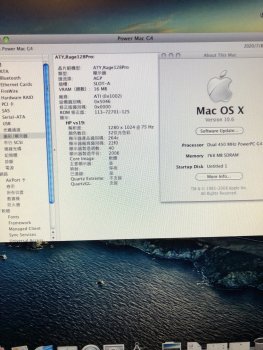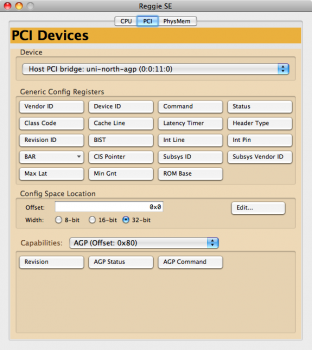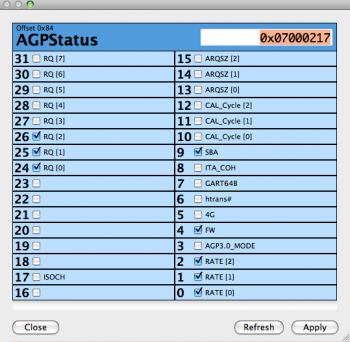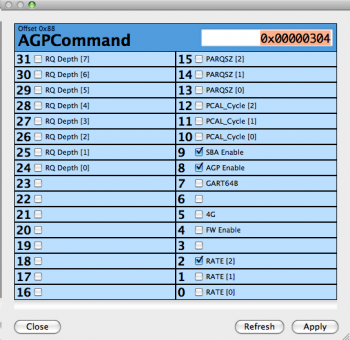Hi Tobias @internetzel,
Thanks for all the help and taking the time to look at our "adventure"
I'll wait for your help off course. We all deserve some vacation time ;-)
Meanwhile I'll look into the current builds to see if replacing the frameworks inside the
frameworks folder get us past the NSURLRequest error about the missing method in
Foundation.
Let us know when you have more news.
Best regards,
voidRunner
Thanks for all the help and taking the time to look at our "adventure"
I'll wait for your help off course. We all deserve some vacation time ;-)
Meanwhile I'll look into the current builds to see if replacing the frameworks inside the
frameworks folder get us past the NSURLRequest error about the missing method in
Foundation.
Let us know when you have more news.
Best regards,
voidRunner
Last edited: