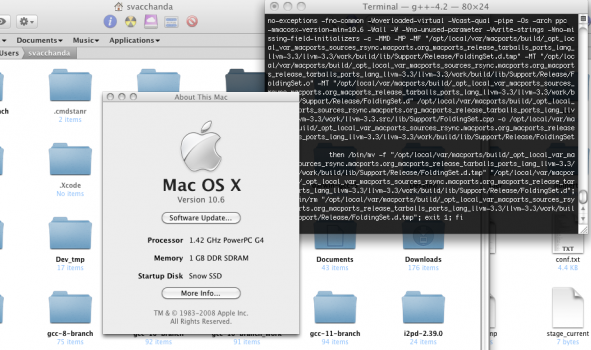Got a tip for us?
Let us know
Become a MacRumors Supporter for $50/year with no ads, ability to filter front page stories, and private forums.
Snow Leopard on Unsupported PowerPC Macs
- Thread starter Larsvonhier
- WikiPost WikiPost
- Start date
- Sort by reaction score
You are using an out of date browser. It may not display this or other websites correctly.
You should upgrade or use an alternative browser.
You should upgrade or use an alternative browser.
- Status
- The first post of this thread is a WikiPost and can be edited by anyone with the appropiate permissions. Your edits will be public.
A side-note: anyone using 10.6 PPC on MacMini G4? I booted it now into 10A190 from a FW drive just to build llvm-3.3 (my Quad is in office), and it took forever. Unusable for practical purposes, IMO.
Which Mac mini is this (1.25, 1.33, 1.42, or 1.5 GHz?)?
And is this FireWire-sourced build of 10A190 you used to boot for the Mac mini a build which you installed originally on a different Mac (such as a G5)?
Which Mac mini is this (1.25, 1.33, 1.42, or 1.5 GHz?)?
And is this FireWire-sourced build of 10A190 you used to boot for the Mac mini a build which you installed originally on a different Mac (such as a G5)?
1. G4 1.42 (it is there on screenshot attached above).
2. Yes, it is a clone of my G5 Quad boot drive.
1. G4 1.42 (it is there on screenshot attached above).
2. Yes, it is a clone of my G5 Quad boot drive.
1. Sorry, I missed that before.
2. If you can, humour me and try booting from a clean/fresh install of 10A190 specifically on/for the Mac mini.
1. Sorry, I missed that before.
2. If you can, humour me and try booting from a clean/fresh install of 10A190 specifically on/for the Mac mini.
I have a clean install of 10A190 on that MacMini in fact, but no Macports (so nothing to test speed with). I was thinking to set up local archives server (so that I can install ports prebuilt on G5). Once done, I can try building something locally on MacMini.
Going from scratch on G4 – no, thanks, I can't stand that LOL
I have a clean install of 10A190 on that MacMini in fact, but no Macports (so nothing to test speed with). I was thinking to set up local archives server (so that I can install ports prebuilt on G5). Once done, I can try building something locally on MacMini.
If you ran a build of 10A190 (or any other build) first on a G5 (especially a PCIe G5), followed by then moving the external drive to boot over on a G4, there may be plist settings that were written for the G5 architecture which might, when the G4 reads them, invoke a crash if then booted from a G4. I recognize this is unlikely, but not improbable, given the state of development for Snow Leopard at that point.
Going from scratch on G4 – no, thanks, I can't stand that LOL
Hey, it’s how I did it!
Hey, it’s how I did it!
I heard some people do enjoy pain
Why don't you get a G5 PowerMac by the way? The Quad feels reasonably fast even by modern standards (well, perhaps not in gaming, but for compilation, DTP and normal usage it does not irritate). I would assume dual 2.3 should be good too. Just make sure to bump up the RAM to 12–16 GB.
I heard some people do enjoy pain
Why don't you get a G5 PowerMac by the way? The Quad feels reasonably fast even by modern standards (well, perhaps not in gaming, but for compilation, DTP and normal usage it does not irritate). I would assume dual 2.3 should be good too. Just make sure to bump up the RAM to 12–16 GB.
Cute.
I have a June 2004 A1047 G5 whose function is as a media and file server, but the motherboard is on its last days (ageing solders around the U3/Backside Memory Controller areas tend to cause spontaneous kernel panics, and this is still the case after I disassembled all of it last year, cleaned all internals, and installed new thermal paste). I have it semi-stable lately by not running much of anything on it and by removing half of the RAM sticks to bring it down to 4GB, previously 8GB.
Also, transporting a “new” G5 or Mac Pro tower means having to work up the mental energy for anticipating significant bodily pain in moving it. So unless someone literally says, “Hey B S M, I have this DC or QC G5 or Mac Pro4,1 sitting here on the floor and I’m using it as a doorstop, come pick it up and it’s yours*,” I’m probably not going to go out of my way to get a second one. Moreover, I’d have to find a place for the old one.
Besides, I prefer to work with a keyboard on my lap and without a need to crane my neck at a desk to view the display it uses. And I had a spare A1138 lying about when the SL-PPC project came into being, so several fates were decided by timing and stable hardware.
* That’s exactly how I acquired this A1047 and a 20-inch acrylic ACD eight years ago: free if I was willing to haul it home
I would like to continue to see Xcode developments and findings on this thread personally as the tools are a prerequisite to rebuilding the system. The MacPorts stuff should be a separate thread though. It’s not that it’s not interesting or useful, but for ourselves and for others that stumble upon this particular thread wanting to explore Snow Leopard on PowerPC, it isn’t directly relevant to the topic. That in addition to the sometimes, necessarily, lengthy periods of time between major findings and developments shared here results in an ever increasing percentage of posts on this thread being off topic and it makes it more difficult to find and follow the information on the thread as it is intended without being lost or overlooked.Thanks for pointing to seed notes! I missed them somehow.
For compilers, my major point was about Xcode compilers, which have nothing to do as such with Macports. (I use them with Macports, so refer to this as testing environment. This does not mean one cannot use them without Macports. They are totally self-sufficient.)
P. S. I don’t object in principle regarding a dedicated post for development, I just don’t see enough content for it to justify a separate post. But of course, if no one finds such info useful here, I can easily abstain from providing it LOL
I would like to continue to see Xcode developments and findings on this thread personally as the tools are a prerequisite to rebuilding the system. The MacPorts stuff should be a separate thread though. It’s not that it’s not interesting or useful, but for ourselves and for others that stumble upon this particular thread wanting to explore Snow Leopard on PowerPC, it isn’t directly relevant to the topic. That in addition to the sometimes, necessarily, lengthy periods of time between major findings and developments shared here results in an ever increasing percentage of posts on this thread being off topic and it makes it more difficult to find and follow the information on the thread as it is intended without being lost or overlooked.
Talking about Xcode, have you tried to compare 10.6 SDK from 10A190, 10A222 and 10.6.8? They are different, but I don’t know yet to what extent.
I have gcc10-ppc built natively now on 10.6.8, I will try reproducing the same on 10.6 PPC. May or may not succeed – due to SDK differences. Backup plan is using 10.5 SDK which should be pretty much identical.
Only a cursory comparison to establish that I needed to copy XCRun across in order to build some projects. The SDKs are mainly header files etc for the specific version of OS X so it makes sense that they will all be different. I always target 10.4 or 10.5 as minimum compatible version when compiling in order to have PowerPC compatibility, as per the Apple documentation instructions.Talking about Xcode, have you tried to compare 10.6 SDK from 10A190, 10A222 and 10.6.8? They are different, but I don’t know yet to what extent.
I have gcc10-ppc built natively now on 10.6.8, I will try reproducing the same on 10.6 PPC. May or may not succeed – due to SDK differences. Backup plan is using 10.5 SDK which should be pretty much identical.
Only a cursory comparison to establish that I needed to copy XCRun across in order to build some projects. The SDKs are mainly header files etc for the specific version of OS X so it makes sense that they will all be different. I always target 10.4 or 10.5 as minimum compatible version when compiling in order to have PowerPC compatibility, as per the Apple documentation instructions.
I find that in overwhelming majority of cases 10.6 SDK works for building ppc32.
Re gcc10–11 gonna update later, it's not a trivial build. But hopefully soon.
I would like to continue to see Xcode developments and findings on this thread personally as the tools are a prerequisite to rebuilding the system.
Have you tried rebuilding the linker?
We do not seem to have source code for exact version used in 10A190, but there is one "close enough" (perhaps): https://opensource.apple.com/source/ld64/ld64-95.2.12/
Here is version history:
Xcode 3.2 (10A190)
@(#)PROGRAM:ld PROJECT:ld64-87.3.1
llvm version 2.5svn, Apple Build #2077-03
Xcode 3.2 (10A222)
@(#)PROGRAM:ld PROJECT:ld64-91
llvm version 2.5svn, Apple Build #2077-03
Xcode 3.2 (10A261)
@(#)PROGRAM:ld PROJECT:ld64-95.2
llvm version 2.5svn, Apple Build #2088-01
Xcode 3.2 (10A286)
@(#)PROGRAM:ld PROJECT:ld64-95.2.3
llvm version 2.5, Apple Build #2095-01
Xcode 3.2.6
@(#)PROGRAM:ld PROJECT:ld64-97.17
llvm version 2.9svn, from Apple Clang 1.7 (build 77)
Xcode 4.2 Snow Leo
@(#)PROGRAM:ld PROJECT:ld64-127.2
llvm version 3.0svn, from Apple Clang 3.0 (build 211.10.1)
There is also an improved version by Iain: https://github.com/iains/darwin-xtools/tree/darwin-xtools-1-1-0/ld64
This ended up in nothing or been fake from the beginning? https://web.archive.org/web/20101229014718/https://flyingtankproductions.webs.com/xos.htm
I restored the image to my 20" iMac G5 2.1GHz iSight and i got a KP at boot. Is there something that should be done in OF maybe or any trick specific to that model?
Of course it was fake.. as I remember that website when they were around. They did not deliver.. Garbage it was. Really if you want to blame someone blame Apple for not porting Snow Leopard to PowerPC - So much for Jobs saying "And we still have many PowerPC products in the pipeline yet to be" - LIAR LIAR LIAR !!! The same fate will be with Intel once ARM or Apple Silicon takes off.This ended up in nothing or been fake from the beginning? https://web.archive.org/web/20101229014718/https://flyingtankproductions.webs.com/xos.htm
This ended up in nothing or been fake from the beginning? https://web.archive.org/web/20101229014718/https://flyingtankproductions.webs.com/xos.htm
Very probably an overeager person who realized quickly how they bit off more than they could chew.
I restored the image to my 20" iMac G5 2.1GHz iSight and i got a KP at boot. Is there something that should be done in OF maybe or any trick specific to that model?
I can’t really speak to the pre-installed image version of 10A190, as originally I believe the original target system that person used for installing the image was on a 12-inch PowerBook G4. I also haven’t tested it myself. This is to say: when using a pre-installed image as a starting point, your mileage may vary, especially if it was originally installed on an earlier version of the PowerPC architecture. There are a few things which were unique for G5s generally, and this is something worth factoring in.
If you’re willing to try it, I would recommend following the installation steps in the WikiPost for installing the actual install DMG of either 10A96 or 10A190 onto your iMac G5 — either by temporarily making a second partition on your G5 where the installation DMG can be mirrored to, then booting from that to install onto your main partition; or, using an external FireWire drive with the 10A96/10A190 install, to install from that source.
Last edited:
I can’t really speak to the pre-installed image version of 10A190, as originally I believe the original target system that person used for installing the image was on a 12-inch PowerBook G4. I also haven’t tested it myself. This is to say: when using a pre-installed image as a starting point, your mileage may vary, especially if it was originally installed on an earlier version of the PowerPC architecture. There are a few things which were unique for G5s generally, and this is something worth factoring in.
Well, while I cannot claim installation will be literally identical since I never bothered to compare, but I am sure you should not get a kernel panic regardless of which Mac is booting from it. I have used that pre-installed image on G5 and G4 both, it works (it is slow on G4 with CPU-intensive tasks, but kinda expectedly).
P. S. Have you seen my reply about irssi? Does it work?
Apparently I finally have success with building gcc10 against 10A190 SDK. Currently compilation running on 10.6.8 Rosetta with Xcode 3.2 from 10A433. It is well past error point where the build kept failing before and now building stage 2.
Once/if it reaches completion, a) presumably the compiler can be installed into 10A190 and shall work; b) process most likely can be replicated on 10A190 natively with Xcode 3.2 from 10A190 or 10A222. (Because errors, from what I understand from multiple trial-n-errors, were due to SDK difference from stock 10.6 SDK and not from toolchain.)
I will try then building natively on Quad (provided I don't get another failure at later stage on 10.6.8 now) and confirm again. Should be faster on G5 too.
Next step will be building gcc11 using newly built gcc10. The whole process does not require anything beyond Xcode tools. Once everything is confirmed to work, I will post a patch that is required for gcc10 to build for 10A190 (basically a modification of what @kencu made before for gcc7 + another fix from Iains).
Once/if it reaches completion, a) presumably the compiler can be installed into 10A190 and shall work; b) process most likely can be replicated on 10A190 natively with Xcode 3.2 from 10A190 or 10A222. (Because errors, from what I understand from multiple trial-n-errors, were due to SDK difference from stock 10.6 SDK and not from toolchain.)
I will try then building natively on Quad (provided I don't get another failure at later stage on 10.6.8 now) and confirm again. Should be faster on G5 too.
Next step will be building gcc11 using newly built gcc10. The whole process does not require anything beyond Xcode tools. Once everything is confirmed to work, I will post a patch that is required for gcc10 to build for 10A190 (basically a modification of what @kencu made before for gcc7 + another fix from Iains).
Ok so this branch of gcc10 builds for ppc32 against 10A190 SDK: https://github.com/iains/gcc-10-branch/tree/gcc-10-3-ppc
You clone branch like this:
Two config files are to be modified (attached).
How to build on 10.6.8 natively for PowerPC:
1. Create a build directory outside of the source and change to it.
2. Then, assuming Xcode is installed in default location (modify path to source and prefix as needed):
It took 280 minutes to build on MacMini 2.3 GHz 2012.
You clone branch like this:
Code:
git clone --branch gcc-10-3-ppc https://github.com/iains/gcc-10-branchTwo config files are to be modified (attached).
How to build on 10.6.8 natively for PowerPC:
1. Create a build directory outside of the source and change to it.
2. Then, assuming Xcode is installed in default location (modify path to source and prefix as needed):
Code:
export PATH=/bin:/sbin:/Developer/usr/bin:/usr/bin:/usr/sbin
/path-to-source/gcc-10-branch/configure --prefix=/opt/powerpc/gcc10ppc --build=powerpc-apple-darwin10 --with-as=/Developer/usr/bin/as --with-ld=/Developer/usr/bin/ld --with-sysroot=/Developer/SDKs/MacOSX10.6.sdk --disable-multilib --disable-target-libsanitizer CC='gcc-4.2 -m32 -arch ppc --sysroot=/Developer/SDKs/MacOSX10.6.sdk' CXX='g++-4.2 -m32 -arch ppc --sysroot=/Developer/SDKs/MacOSX10.6.sdk'
time nice make -j4 STAGE1_CFLAGS="-O1 -pipe -mdynamic-no-pic" STAGE1_CXXFLAGS="-O1 -pipe -mdynamic-no-pic" >b.txt 2>e.txt
sudo make installIt took 280 minutes to build on MacMini 2.3 GHz 2012.
Attachments
Ok so this branch of gcc10 builds for ppc32 against 10A190 SDK: https://github.com/iains/gcc-10-branch/tree/gcc-10-3-ppc
How to build on 10.6.8 natively for PowerPC:
1. Create a build directory outside of the source and change to it.
2. Then, assuming Xcode is installed in default location (modify path to source and prefix as needed):
Code:export PATH=/bin:/sbin:/Developer/usr/bin:/usr/bin:/usr/sbin /path-to-source/gcc-10-branch/configure --prefix=/opt/powerpc/gcc10ppc --build=powerpc-apple-darwin10 --with-as=/Developer/usr/bin/as --with-ld=/Developer/usr/bin/ld --with-sysroot=/Developer/SDKs/MacOSX10.6.sdk --disable-multilib --disable-target-libsanitizer CC='gcc-4.2 -m32 -arch ppc --sysroot=/Developer/SDKs/MacOSX10.6.sdk' CXX='g++-4.2 -m32 -arch ppc --sysroot=/Developer/SDKs/MacOSX10.6.sdk' time nice make -j4 STAGE1_CFLAGS="-O1 -pipe -mdynamic-no-pic" STAGE1_CXXFLAGS="-O1 -pipe -mdynamic-no-pic" >b.txt 2>e.txt sudo make install
UPD. At the moment this DOES NOT build on 10A190 in this way – due to flex failure. I will try updating tools and see if that helps. flex has ppc slice even on 10A433.
To be updated.
However gcc10 built on 10.6.8 with 10A190 SDK installs on 10A190.
UPD. Installs and works. Just built xtools with it.
Last edited:
Hi all,
So I did the install process a little different from Lars.
What I've done would be more in line with getting your current systems
to "dualboot" Leopard and Snow Leopard.
So the steps were ( from inside a Leopard installed system ):
0. Mount the OSX Server ISO with DiskImageMounter
1. Copy all the contents from the mounted ISO to a folder on your HD ( do this from Terminal using sudo )
Do something llike:
sudo cp -R * "destination folder"
2. Replace the OSInstall.mpkg as mentioned in the tutorial made by Lars
3. Run this package directly ( do not run the Install OSX in the root of the extracted ISO )
4. Follow all the install steps which is basicly select the destination and "Next"
5. Modify the "10.6 Post.sh" to use the correct source and destination folders
6. Run the "10.6 Post.sh" from Terminal
7. Mount your OSX boot partition. From the command line do:
( get the list of disks and partitions with diskutil list from Terminal )
sudo diskutil mount /dev/disk<your boot disk and partition>
8. Go to folder "/System/Library/CoreServiices" inside the newly mounted partition
9. Copy bootx from the BootX zip file to this folder.
10. Rebbot while pressing "Option" or change your startup disk in "System Preferences"
11. After reboot finish the install process
12. In the end if you get a blue background screen with a functioning mouse pointer and
nothing happens next force shutdown with the power button and power on again.
Best regards,
voidRunner
Ok have finally tried to install from the DVD image following this procedure and it worked – however Finder issue with missing folder names remained. So now we know for sure it is not due to some issue with pre-installed dmg.
Only a cursory comparison to establish that I needed to copy XCRun across in order to build some projects.
Which build did you borrow Xcrun from btw? I happened to need it now for building Qt5.
Having XCode 3.2 is great news, perhaps even the last for SL (3.2.6) will run?
Ever Xcode 3.2 Release does not, though might work after a number of components are replaced. The last as-is working Xcode is from 10A190.
10A222 has three components broken: ld, gnumake, malloc_history.
10A261 and further have as, ar, libtool, otool, nm, nmedit, purge, ld_classic broken.
These are just what I have found.
Xcode app works through 10A222, later ones crash on start.
EDIT: Booting problem which I mentioned initially is likely unrelated to Xcode but rather to the “hacking kit” or procedure.
Last edited:
2. Replace the OSInstall.mpkg as mentioned in the tutorial made by Lars
I have tried to modify OSInstall.mpkg in 10A222 to remove arch check, and it worked for that, however installation did not proceed failing with "did not find needed information". Have anyone succeeded with that?
Register on MacRumors! This sidebar will go away, and you'll see fewer ads.