Got a tip for us?
Let us know
Become a MacRumors Supporter for $50/year with no ads, ability to filter front page stories, and private forums.
Snow Leopard Theme For El Capitan (Ongoing Project)
- Thread starter Troy2000
- Start date
- Sort by reaction score
You are using an out of date browser. It may not display this or other websites correctly.
You should upgrade or use an alternative browser.
You should upgrade or use an alternative browser.
It is actually perfectly stable now despite being incomplete. Of course the theme is replete with notes and element markers, which I can't imagine most users will want to look at on a daily basis.Looking forward when this is stable. I downgraded to Mavericks due to 10.11 UI is not good for my eyes. IMO, Snow Leopard is good, but Mavericks is also good too.
I will have time off work next week to continue development.
Thank you Troy2000. Really appreciate your effort and willing to spend your free time for this...
It is actually perfectly stable now despite being incomplete. Of course the theme is replete with notes and element markers, which I can't imagine most users will want to look at on a daily basis.
I will have time off work next week to continue development.
Yes, thank you much. If it helps, I would gladly make a donation.It is actually perfectly stable now despite being incomplete. Of course the theme is replete with notes and element markers, which I can't imagine most users will want to look at on a daily basis.
I will have time off work next week to continue development.
I tried to do same theme few times but without success. Unfortunately there are too many things in El Capitan that so different and don't fit well to older OSX design concept. I also got a problem with font colors and bevel effects - they are not apply to all UI elements.
Anyway looking forward to your work and can suggest to implement scrollbars from 10.7 to this theme, because seems its the only one good thing that apple do in UI redesign after 10.6. Also Aqua scrollbars without real Aqua magic effect looks not so authentic. http://shijan.deviantart.com/art/Actual-Scrollbars-Expose-Fix-for-10-6-412948480

Anyway looking forward to your work and can suggest to implement scrollbars from 10.7 to this theme, because seems its the only one good thing that apple do in UI redesign after 10.6. Also Aqua scrollbars without real Aqua magic effect looks not so authentic. http://shijan.deviantart.com/art/Actual-Scrollbars-Expose-Fix-for-10-6-412948480

Last edited:
Here is the file. :3
What are the installation instructions? I've never fooled around with .car files?
You need to install theme engine for it to work. And to install Theme Engine you need to disable System Integrity Protection.What are the installation instructions? I've never fooled around with .car files?
I've got SIP off but I've never tried Theme Engine, I'm still looking for more themes to see if it's worth it.
Greetings.
Having lamented the design of Yosemite and El Capitan since their release, I have decided to take matters into my own hands and build a Snow Leopard theme for 10.11.
I am using ThemeEngine for this project and will periodically update this thread with my progress. I expect to have the theme completed within the next couple of weeks, however my lack of familiarity with ThemeEngine may introduce delays.
Current progress (image attached):
- Replaced traffic lights
- Located and tested window frame color changes (not accurate yet)
- Replaced dock background
- Located menu bar bitmaps
- Located and tested popup window frame color changes
- Located control highlight bitmaps
View attachment 616796View attachment 616794
I have been wanting something like this for such a long time.
Thank you for working on it and can't wait to use the finished theme!
I have been using XRevert for about a month. All is happy. I apply everything, except fonts and application icons (which I think not really bad and to be consistent with other El Capitan-ready apps' icon). Also, the dock is unchanged (XRevert could not change it).
ps: I have no relation with developers. Only satisfied customers.
ps: I have no relation with developers. Only satisfied customers.
HiCurrent progress (image attached):
- Replaced traffic lights
- Located and tested window frame color changes (not accurate yet)
- Replaced dock background
- Located menu bar bitmaps
- Located and tested popup window frame color changes
- Located control highlight bitmaps
I know it's been a while but I hope you're still interested in this. I, too, have been working with ThemeEngine. I was wondering if you recall which properties you changed in ThemeEngine to make the aforementioned changes? I found the traffic light icons but none of the others you mentioned (particularly interested in the window frame gradients...)
If not, would you be able to re-post the file so I can take a look at it myself? Unfortunately, the link provided no longer seems to work.
Thanks!
I recently started working on this in Sierra and so far, this is a tricky one since it isn't obvious what elements are what. I have the action buttons almost themed out, the gradient for the titlebar is accurate to Mavericks and I have some other misc. things working. Buttons are very very weird. I replaced the bitmaps with the same size images and the text freaks out and doesn't center properly, and I don't know why because everything is the same.
The aqua button issue:
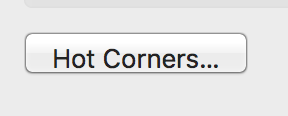
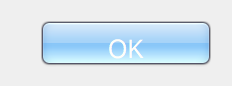
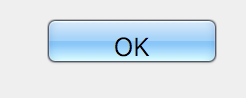
Here is the progress on other stuff:
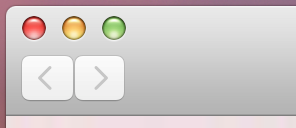
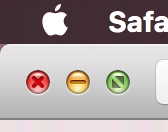
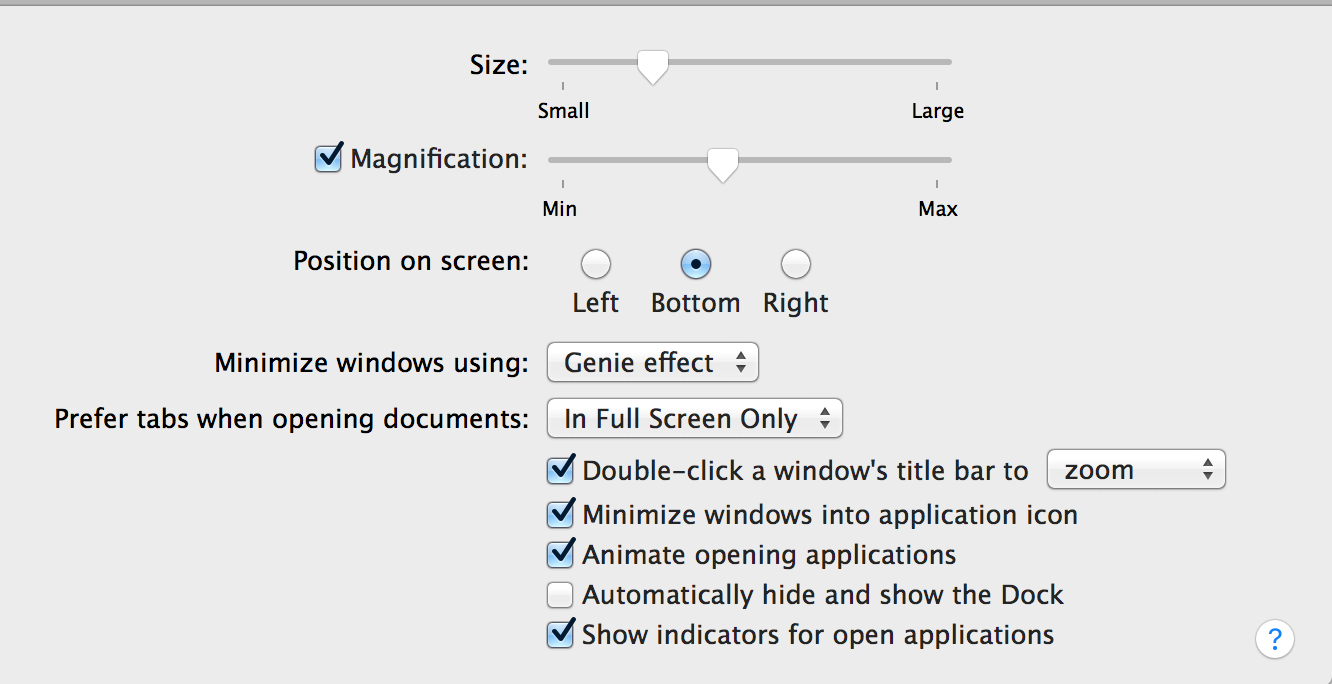
The aqua button issue:
Here is the progress on other stuff:
I recently started working on this in Sierra and so far, this is a tricky one since it isn't obvious what elements are what. I have the action buttons almost themed out, the gradient for the titlebar is accurate to Mavericks and I have some other misc. things working. Buttons are very very weird. I replaced the bitmaps with the same size images and the text freaks out and doesn't center properly, and I don't know why because everything is the same.
The aqua button issue:
View attachment 701359
View attachment 701360
View attachment 701361
Here is the progress on other stuff:
View attachment 701363
View attachment 701365
View attachment 701364
Hi ThunderMasterMind,
I really like your design on traffic light. Could you send me the corresponding systemappearance.car file?
Thank you!
I would love to if it was in a state where I would be comfortable with releasing it. In it's current state, it's extremely inconsistent and looks awful next to everything else.Hi ThunderMasterMind,
I really like your design on traffic light. Could you send me the corresponding systemappearance.car file?
Thank you!
Hi ThunderMasterMind,I would love to if it was in a state where I would be comfortable with releasing it. In it's current state, it's extremely inconsistent and looks awful next to everything else.
Thank you for your reply. By any chance, could you provide me with a .car file which only modify the traffic light to classic 10.9 mavericks. That's the only thing I hate about el capitan design.
I've been working on replacing the traffic lights myself. But instead of just taking the ones from Mavericks, I made my own; Leopard-like but modernized with Retina sizes.Hi ThunderMasterMind,
Thank you for your reply. By any chance, could you provide me with a .car file which only modify the traffic light to classic 10.9 mavericks. That's the only thing I hate about el capitan design.
Still working on getting all the sizes in. There are four different sizes (Retina and non-Retina) and different states which makes it a time-consuming process to fully theme any UI element in MacOS. But when I'm done with it I'll release the .car on this forum, compatible with MacOS Sierra only and possibly High Sierra in the future.
Thank you for letting us know!I've been working on replacing the traffic lights myself. But instead of just taking the ones from Mavericks, I made my own; Leopard-like but modernized with Retina sizes.
View attachment 713528
Still working on getting all the sizes in. There are four different sizes (Retina and non-Retina) and different states which makes it a time-consuming process to fully theme any UI element in MacOS. But when I'm done with it I'll release the .car on this forum, compatible with MacOS Sierra only and possibly High Sierra in the future.
I have been working on my own version of an macOS Sierra with OS X Mavericks theme. I lost my MacBook Pro running Mavericks in a house fire last month, so I have to deal with Sierra.
I changed all the icons, the dock, the menubar, and the traffic light icons (I had to manually edit the Assets.car file in iTunes.app to get the traffic light icons). The Calculator.app and the Photo Booth.app were copied directly a Mavericks installation. I initially used xRevert, but selected files in Finder were unreadable. I also tried manually editing the SystemAppearance.car file, but that produced uncentered text and buttons that were too short for the text.
Also, if anyone knows the location for the traffic light icons for FaceTime, please let me know!
 View attachment 713673
View attachment 713673 



I changed all the icons, the dock, the menubar, and the traffic light icons (I had to manually edit the Assets.car file in iTunes.app to get the traffic light icons). The Calculator.app and the Photo Booth.app were copied directly a Mavericks installation. I initially used xRevert, but selected files in Finder were unreadable. I also tried manually editing the SystemAppearance.car file, but that produced uncentered text and buttons that were too short for the text.
Also, if anyone knows the location for the traffic light icons for FaceTime, please let me know!
 View attachment 713673
View attachment 713673 


Your traffic lights look really good on my El Capitan system, thanks for all your work.I've now released them here. Enjoy.

I just uploaded a detailed tutorial for a Mavericks theme on Sierra here:
https://forums.macrumors.com/thread...os-x-mavericks-theme-on-macos-sierra.2063025/
https://forums.macrumors.com/thread...os-x-mavericks-theme-on-macos-sierra.2063025/
Last edited:
Try DarkAppearance.car, I know that's where they are for Quicktime (and other apps that use the native dark theme version). Haven't been able to find where iMovie and Final Cut Pro are getting them yet, as you'd expect them to be in DarkAppearance.car as well but that doesn't seem to be the case.Also, if anyone knows the location for the traffic light icons for FaceTime, please let me know!
Thanks. The traffic light icons for FCPX are located in /Applications/Final Cut Pro.app/Contents/Frameworks/LunaKit.framework/Versions/A/Resources/NOX.carTry DarkAppearance.car, I know that's where they are for Quicktime (and other apps that use the native dark theme version). Haven't been able to find where iMovie and Final Cut Pro are getting them yet, as you'd expect them to be in DarkAppearance.car as well but that doesn't seem to be the case.
Would you happen to know where this icon is located?

Register on MacRumors! This sidebar will go away, and you'll see fewer ads.

