Got a tip for us?
Let us know
Become a MacRumors Supporter for $50/year with no ads, ability to filter front page stories, and private forums.
Snow Leopard Theme For El Capitan (Ongoing Project)
- Thread starter Troy2000
- Start date
- Sort by reaction score
You are using an out of date browser. It may not display this or other websites correctly.
You should upgrade or use an alternative browser.
You should upgrade or use an alternative browser.
This is my dream come true! You have no idea how much I HATE the new OS. I spent a week downgrading my MBA from El Capitan to Yosemite so I could run Flavours2, which has only one theme that is slightly tolerable. I have an old installation of Leopard on my G5. I would be so happy if I knew where the graphic assets are. For Yosemite, they are in /System/Library/CoreServices/SystemAppearance.bundle/Contents/Resources/SystemAppearance.car, but I can't find the corresponding resources in Leopard to pull from. Can anyone point me in the right direction? This thread was what came up when I started searching for the location.
I am running Yosemite for music hardware requirements, but I could much more easily update the hardware than deal with the nauseating look of the new OSes.
Also, I've downloaded the Xcode project for ThemeEngine 1 for Yosemite, and can't seem to find a compiled version of 1 or 2 on Github. I just downloaded Xcode to try to compile it, but I'm on a MacBook Air, and hardly have any room at all. If anyone knows where I can find a compiled version ov ThemeEngine 1.0.0-111 for Yosemite, I would be eternally grateful! Or, if someone could build it for me, that would be wonderful. I'm sure we could work out a trade of some kind. I just don't think I have the hard drive space.
This is the most hopeful thing ever! If we can somehow revive the theming community, it would be great. I'll put in a lot of effort learning how to do this. The only thing I have going for me is 23 years of work in graphic design and IT for creative departments. I'm a little rusty. It's been about 10 years since I worked in Photoshop regularly, but I started theming a music app I love, and it's all coming back to me.
I've willing to help if someone can help get me started. This is the greatest thing ever. cDock and Flavours2 just barely make the OS tolerable. I still have to go in and replace a lot of icons, and there are no high res versions to pull from. The 512x512 versions from Leopard are all I've got. It's way better than the new, out of the tube, color-blind, Korean child slave labor look of Yosemite on. With cDock, Flavours2, and XtraFinder, I've gotten close, but I miss the beautiful scroll bars, and the best theme they have for Flavours is meh. This is the best I could do so far.
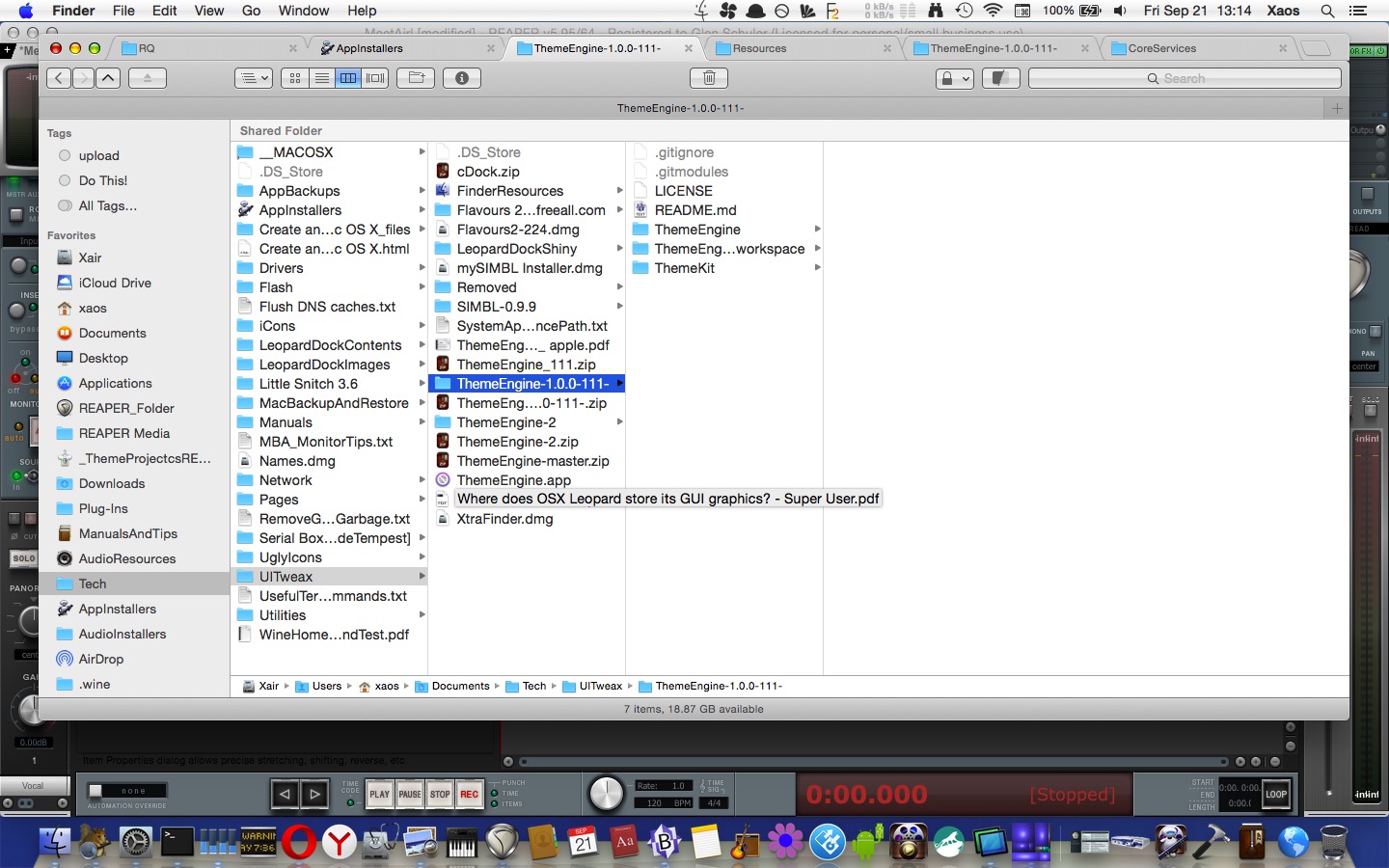
I am running Yosemite for music hardware requirements, but I could much more easily update the hardware than deal with the nauseating look of the new OSes.
Also, I've downloaded the Xcode project for ThemeEngine 1 for Yosemite, and can't seem to find a compiled version of 1 or 2 on Github. I just downloaded Xcode to try to compile it, but I'm on a MacBook Air, and hardly have any room at all. If anyone knows where I can find a compiled version ov ThemeEngine 1.0.0-111 for Yosemite, I would be eternally grateful! Or, if someone could build it for me, that would be wonderful. I'm sure we could work out a trade of some kind. I just don't think I have the hard drive space.
This is the most hopeful thing ever! If we can somehow revive the theming community, it would be great. I'll put in a lot of effort learning how to do this. The only thing I have going for me is 23 years of work in graphic design and IT for creative departments. I'm a little rusty. It's been about 10 years since I worked in Photoshop regularly, but I started theming a music app I love, and it's all coming back to me.
I've willing to help if someone can help get me started. This is the greatest thing ever. cDock and Flavours2 just barely make the OS tolerable. I still have to go in and replace a lot of icons, and there are no high res versions to pull from. The 512x512 versions from Leopard are all I've got. It's way better than the new, out of the tube, color-blind, Korean child slave labor look of Yosemite on. With cDock, Flavours2, and XtraFinder, I've gotten close, but I miss the beautiful scroll bars, and the best theme they have for Flavours is meh. This is the best I could do so far.
First world problems, eh?This is my dream come true! […] This is the most hopeful thing ever! […]
Okay. I found out that they live in the Artfile.bin and SArtfile.bin in the CoreUI.Framework bundle. But I can't find ThemPark or anything to edit them anywhere. All the links are dead. Does anyone know where I can get something that will let me into these files?
[doublepost=1537586982][/doublepost]
The only thing I ever do is work on my Mac when I can. I want it to be gorgeous, like it was in Snow Leopard. Every time I fire up my G5, I'm just stunned by how they've destroyed the beauty of the OS. Like WTF did they do to CoverFlow? Why take something beautiful and make it hideous? Jonny Ives is an insane minimalist. He reminds me of Betina from the Ab Fab episode called "White Box".
[doublepost=1537586982][/doublepost]
Oh, believe me, I have a bundle of third world problems, too. I've been disabled for going on 8 years with no income, fighting Social Security for the disability benefits they charged me for my entire working life. I have to get a break from just surviving every once in a while. I've been out to eat once in the last 3 years, and the last time I could sit through a movie was the first Avengers. I have to have something to do once in a while other than go to doctors and work on staying alive the few good hours I have in a day. We all need something to do to relax. All I ever do is work on cases, medical issues, and starting a charity for other people like me who have been robbed by the government and follow geopolitics to spread awareness of the corruption of our government and save our liberties, like freedom of speech and an uncensored internet.First world problems, eh?
The only thing I ever do is work on my Mac when I can. I want it to be gorgeous, like it was in Snow Leopard. Every time I fire up my G5, I'm just stunned by how they've destroyed the beauty of the OS. Like WTF did they do to CoverFlow? Why take something beautiful and make it hideous? Jonny Ives is an insane minimalist. He reminds me of Betina from the Ab Fab episode called "White Box".
Last edited:
This theme looks and works great for me on my El-Cap installation.
https://forums.macrumors.com/threads/theme-exploring-the-leopard-esque-look-again.2117278/
I like many others can not stand the pale flat look of ElCapitan as it was released.

https://forums.macrumors.com/threads/theme-exploring-the-leopard-esque-look-again.2117278/
I like many others can not stand the pale flat look of ElCapitan as it was released.

Last edited:
The art files have been deprecated since Yosemite and only contain legacy assets from Mavericks. System theming is now handled by the car files, which can be found in S/L/CoreServices/SystemAppearance.bundle/Resources.Artfile.bin and SArtfile.bin
I'm afraid that I have simply not had the time to continue work on this project and following the launch of Mojave's dark mode, I am once again pleased with the UI design of OS X.
Last edited:
how did you change the traffic lightsThis is my dream come true! You have no idea how much I HATE the new OS. I spent a week downgrading my MBA from El Capitan to Yosemite so I could run Flavours2, which has only one theme that is slightly tolerable. I have an old installation of Leopard on my G5. I would be so happy if I knew where the graphic assets are. For Yosemite, they are in /System/Library/CoreServices/SystemAppearance.bundle/Contents/Resources/SystemAppearance.car, but I can't find the corresponding resources in Leopard to pull from. Can anyone point me in the right direction? This thread was what came up when I started searching for the location.
I am running Yosemite for music hardware requirements, but I could much more easily update the hardware than deal with the nauseating look of the new OSes.
Also, I've downloaded the Xcode project for ThemeEngine 1 for Yosemite, and can't seem to find a compiled version of 1 or 2 on Github. I just downloaded Xcode to try to compile it, but I'm on a MacBook Air, and hardly have any room at all. If anyone knows where I can find a compiled version ov ThemeEngine 1.0.0-111 for Yosemite, I would be eternally grateful! Or, if someone could build it for me, that would be wonderful. I'm sure we could work out a trade of some kind. I just don't think I have the hard drive space.
This is the most hopeful thing ever! If we can somehow revive the theming community, it would be great. I'll put in a lot of effort learning how to do this. The only thing I have going for me is 23 years of work in graphic design and IT for creative departments. I'm a little rusty. It's been about 10 years since I worked in Photoshop regularly, but I started theming a music app I love, and it's all coming back to me.
I've willing to help if someone can help get me started. This is the greatest thing ever. cDock and Flavours2 just barely make the OS tolerable. I still have to go in and replace a lot of icons, and there are no high res versions to pull from. The 512x512 versions from Leopard are all I've got. It's way better than the new, out of the tube, color-blind, Korean child slave labor look of Yosemite on. With cDock, Flavours2, and XtraFinder, I've gotten close, but I miss the beautiful scroll bars, and the best theme they have for Flavours is meh. This is the best I could do so far.
View attachment 786248
Thx anyways for your work!The art files have been deprecated since Yosemite and only contain legacy assets from Mavericks. System theming is now handled by the car files, which can be found in S/L/CoreServices/SystemAppearance.bundle/Resources.
I'm afraid that I have simply not had the time to continue work on this project and following the launch of Mojave's dark mode, I am once again pleased with the UI design of OS X.
That said, a working SL theme for Bug Sur+ would be just awesome!
Have you tried turning on “Reduce transparency”? The sidebar gets a blue tint if I am not mistaken.
That Little Button On the Top Right Of The Window Border Above The Search Bar Is What We Are MissingI was referring to the color of the actual sidebar panel, rather than the icons. In Snow Leopard, it is a light blue.
View attachment 617612
Link?Update:
- Window frame colors are now accurate
- Located and tested back/forward button bitmaps
- Located and tested popup window background color
- Replaced system icons
- Located Open dialog button and window frame bitmaps
View attachment 617008
View attachment 617009
Notes:
- VibrantLightAppearance.car appears to contain assets for the login screen and SystemAppearance.car will not be loaded in its absence. The default theme is instead loaded from an as yet unknown location.
- Toggling Increase contrast within the Accessibility preference pane loads another instance of the default theme with added contrast and no translucency. Modifying this elusive theme may be the key to selective dock transparency, which has been a problem thus far.
Register on MacRumors! This sidebar will go away, and you'll see fewer ads.

