Got a tip for us?
Let us know
Become a MacRumors Supporter for $50/year with no ads, ability to filter front page stories, and private forums.
So ... 6 months on are you Happy with your M1 Mac ?
- Thread starter hungryghosty
- Start date
- Sort by reaction score
You are using an out of date browser. It may not display this or other websites correctly.
You should upgrade or use an alternative browser.
You should upgrade or use an alternative browser.
That is quite some power going on for Facebook scrolling 😁lol...We've had both a MacBook Air 16GB/1TB for my wife and Pro 16GB/2TB for me. We both love them. The Pro is slowly replacing my Mac Pro 5,1 with 12 core 3.0Ghz Xepons, 48GB RAM, 2TB NVME System disk and much additional SSD and spinning drives. The M1 experience is actually smoother in a lot of area like scrolling on Safari with complex sites like facebook and long lists in Music. I will likely upgrade next year to whatever is available then expecting the usual refinement. But the current generation is clearly the best Mac yet.
Too bad I got an Intel mini for a media and Zoom pc for my Family room TV set. It does ok, but M1s are so much smoother and cheaper!
Examples pleaseMy linux pc from back in 09 could. Using windows and linux for so many years, switching to macos for the first time shocked me since there were many things that I thought were essential, yet were completely missing.
What started this little sub thread, not being able to change the volume when it's thru an HDMI connection to your monitor. Windows can do it, there's no logical reason why it can't, but a Mac can't do it with the OS. It's very aggravating for me as the volume control on the monitor is buried deep in the monitor settings, it's not just volume buttons on a panel. With Windows, set the maximum volume with the monitor controls and forget about it, change volume with the OS volume controls. With a mac, go through menus on monitor taking many seconds while you either can't hear what's going on, or it's blasting way too loud.Examples please
There may be a third party app utility that can do it, but I haven't looked yet, I just use my Windows PC when I know I need sound.
Do you get this 'Can't do it' icon when changing volume when played through the monitor?What started this little sub thread, not being able to change the volume when it's thru an HDMI connection to your monitor. Windows can do it, there's no logical reason why it can't, but a Mac can't do it with the OS. It's very aggravating for me as the volume control on the monitor is buried deep in the monitor settings, it's not just volume buttons on a panel. With Windows, set the maximum volume with the monitor controls and forget about it, change volume with the OS volume controls. With a mac, go through menus on monitor taking many seconds while you either can't hear what's going on, or it's blasting way too loud.
There may be a third party app utility that can do it, but I haven't looked yet, I just use my Windows PC when I know I need sound.
No, I just can't change the volume, it's grayed out. I think I got a message one time about this device has no controls, but it's been awhile and I don't remember how I got it.Do you get this 'Can't do it' icon when changing volume when played through the monitor?
View attachment 1771635
I am using USB C with the monitor and I can't change volume as well. It seems to be a limitation of MacOS because I could do that on my work laptop and monitor (but that could also be because both the laptop and monitor are Dell)No, I just can't change the volume, it's grayed out. I think I got a message one time about this device has no controls, but it's been awhile and I don't remember how I got it.
That's interesting that it works with some combos. For the life of me I can't figure out why it acts like that. And it's both my M1 MBA and my Intel Mac Mini, neither can change the volume when hooked to my ASUS 28" monitor.I am using USB C with the monitor and I can't change volume as well. It seems to be a limitation of MacOS because I could do that on my work laptop and monitor (but that could also be because both the laptop and monitor are Dell)
The reason why you should not be able to control the volume with HDMI is because you'd have two volume controls in the place. One in the Mac, the other in your display, audio processor, TV, whatever you connect it to. Depending on implementation this can lead to loss of bits and therefore dynamic range. It's 6dB per bit, that's why a 16-bit audio source has a max dynamic range of 96dB, a 24-bit source 144dB and so on. So when you run a digital source into another device that also includes a volume control, it's common that the source does not control the volume and pass the signal 1:1. This is what you'll find in professional speakers with digital inputs, crossovers and amplification. The volume control is done in the speaker. You could also configure it the way, that the speakers are running full volume, not adjusting the volume at all, therefore not losing dynamic range and have the volume control done in the audio processor.I am using USB C with the monitor and I can't change volume as well. It seems to be a limitation of MacOS because I could do that on my work laptop and monitor (but that could also be because both the laptop and monitor are Dell)
Essentially, macOS is doing exactly what it should do and what pretty much any digital source does (CD player, streaming client, etc.) on its digital output. There are a bunch of papers available describing this. I think Wadia and Meridian had good ones, Trinnov should have something on this as well and I'm pretty sure you'll find a bunch more AES (Audio Engineering Society) papers on it as well.
It works just fine with Windows and Linux.The reason why you should not be able to control the volume with HDMI is because you'd have two volume controls in the place.
So when you run a digital source into another device that also includes a volume control, it's common that the source does not control the volume and pass the signal 1:1.
I'm playing sound through a monitor, I lose dynamic range by doing that, no matter if MacOS lets me change the volume or not!
One in the Mac, the other in your display, audio processor, TV, whatever you connect it to. Depending on implementation this can lead to loss of bits and therefore dynamic range.
We're not talking running a pre-amp line in to a hi fi system, we're talking system sounds playing from those teeny monitor speakers. Sound quality really isn't a concern, at least with this monitor! I could understand what you are saying for said pre-amp out, but not HDMI on consumer level non-audio machines.
By losing dynamic range, sure. That's a matter of implementation. Apple chose to act according to a standard and not ignoring it. Linux and Windows does the opposite. No problem with that.It works just fine with Windows and Linux.
macOS doesn't know you're playing it through a monitor or a processor. The norm is, do not let volume changes happen when there's a device with volume control on the other end.I'm playing sound through a monitor, I lose dynamic range by doing that, no matter if MacOS lets me change the volume or not!
Again, macOS in combination with the chips used does what it's supposed to do, whether you like it or not. If you want it to behave differently then hack the audio driver / playback software and make it do so (see arch linux example: https://bbs.archlinux.org/viewtopic.php?id=136790). Another option would be to insert custom EDID information to fool macOS into thinking there's no device with volume control on the other end. HDFury have a couple of devices available that might do the trick. You could also try to create a virtual audio device and default it to PCM. Again, there's nothing broken in macOS. It's working as expected no matter if others choose to ignore it.We're not talking running a pre-amp line in to a hi fi system, we're talking system sounds playing from those teeny monitor speakers. Sound quality really isn't a concern, at least with this monitor! I could understand what you are saying for said pre-amp out, but not HDMI on consumer level non-audio machines.
And yes, I have the same "issue" in my office setup where I connect to a monitor and have to use the monitor controls. Using an audio interface at home. I accept this, because that's the way it's supposed to work. If I'd really hate it, I'd just switch systems and be done with it.
Like I said before in this thread, that's what I do when I know I need sound, I switch to my Windows PC.And yes, I have the same "issue" in my office setup where I connect to a monitor and have to use the monitor controls. Using an audio interface at home. I accept this, because that's the way it's supposed to work. If I'd really hate it, I'd just switch systems and be done with it.
Ultimately (despite some occasional display and Bluetooth issues) I can say it’s the best Mac I have ever owned. It reminds me of getting my first Mac and how everything really did just work 99% of the time. My only long lasting complaint is no eGPU support which is really proving to be annoying.
It is so cool to have a computer that actually feels as fast as my phone for once too. Whether it’s the storage or some specific thing they did with the M1 I love how everything is instant compared to how relatively slow even my gaming PC feels despite it having a pretty snappy SSD and i7.
It is so cool to have a computer that actually feels as fast as my phone for once too. Whether it’s the storage or some specific thing they did with the M1 I love how everything is instant compared to how relatively slow even my gaming PC feels despite it having a pretty snappy SSD and i7.
Very pleased, I have a Mac mini and MacBook Air.
My complaints: I have that Magic Mouse issue on the Mac mini. It’s completely unusable which is very frustrating.
Second would be the unnecessary limitations on how many monitors can be used - I’ve tried a few displaylink work arounds but I find it very frustrating and it doesn’t make sense. If the M1 is such a power house they should allow more monitors.
My complaints: I have that Magic Mouse issue on the Mac mini. It’s completely unusable which is very frustrating.
Second would be the unnecessary limitations on how many monitors can be used - I’ve tried a few displaylink work arounds but I find it very frustrating and it doesn’t make sense. If the M1 is such a power house they should allow more monitors.
Bluetooth on the bottom? hmm, never looked into that. I've had some minor BT glitches but nothing close to making me regret my M1 Mini. small footprint & for my use-case, it's a great system. Maybe I will realign my setup so the bottom has some space? I had a 2013 6,1 MacPro that finally started to have some issues after running 24/7 since June 2013. New 7,1 is way too much $ for the HW it has. Maybe 8,1 will get me back in the Pro market but that has to come in the < $3.5k for me to think about it. I'm not a laptop person or iMac, so it's the Mini or the Pro and the M1 is more than enoughDifferent people have different expectation. Besides the iMac, technically all Intel Mac models replaced by M1 models are much slower. For my usage, Xcode compiling is as fast as an 10-core Intel iMac Pro.
It is real, but much better now The software issue is likely fixed for most, but Mac Minis have their antennas at the bottom of the case, so your desk surface might be blocking Bluetooth.
Not for me. I returned my 8GB Mac Mini after 2 weeks usage due to extremely frequent swapping.
It used to very bad, but also much better now. In the very first version of Big Sur we cannot even resize the iPad App window size and that window is horribly small to use, now we can do that. The thing you have to take care is that lots of developers opted out their iOS app's availability on Macs.
That's a good point. It's been a while since a laptop feels as fast as my iPhone. Now it does with the M1 MBA...Ultimately (despite some occasional display and Bluetooth issues) I can say it’s the best Mac I have ever owned. It reminds me of getting my first Mac and how everything really did just work 99% of the time. My only long lasting complaint is no eGPU support which is really proving to be annoying.
It is so cool to have a computer that actually feels as fast as my phone for once too. Whether it’s the storage or some specific thing they did with the M1 I love how everything is instant compared to how relatively slow even my gaming PC feels despite it having a pretty snappy SSD and i7.
you can control HDMI audio in macOS by using Soundflower on Intel Macs (not yet supported on M1 Macs)What started this little sub thread, not being able to change the volume when it's thru an HDMI connection to your monitor. Windows can do it, there's no logical reason why it can't, but a Mac can't do it with the OS. It's very aggravating for me as the volume control on the monitor is buried deep in the monitor settings, it's not just volume buttons on a panel. With Windows, set the maximum volume with the monitor controls and forget about it, change volume with the OS volume controls. With a mac, go through menus on monitor taking many seconds while you either can't hear what's going on, or it's blasting way too loud.
There may be a third party app utility that can do it, but I haven't looked yet, I just use my Windows PC when I know I need sound.
GitHub - mattingalls/Soundflower: MacOS system extension that allows applications to pass audio to other applications. Soundflower works on macOS Catalina.
MacOS system extension that allows applications to pass audio to other applications. Soundflower works on macOS Catalina. - mattingalls/Soundflower
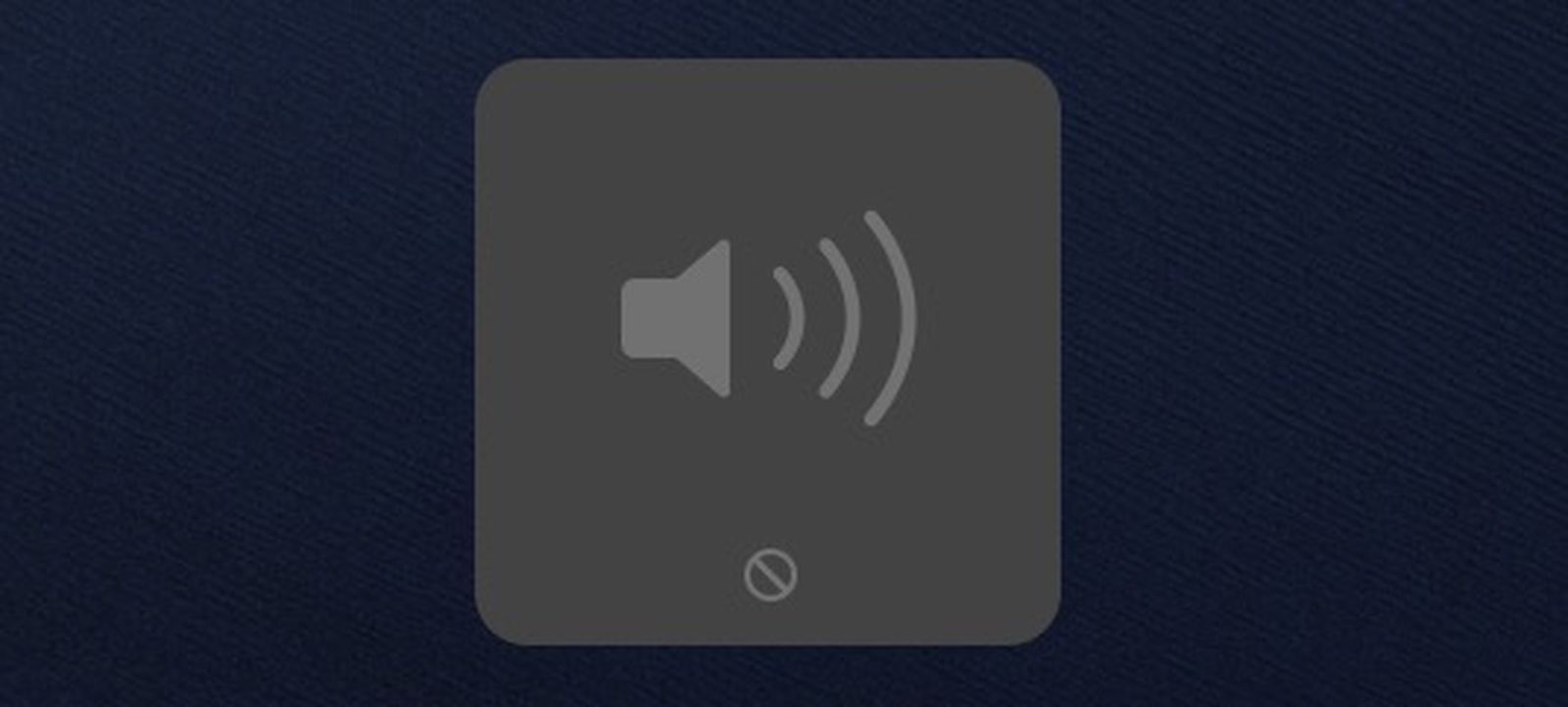
How to Use Your Mac's Media Keys to Adjust Speaker Volume on a DisplayPort, HDMI, or Thunderbolt Monitor
If you connect your Mac to an external display, you may find that the Mac's on-screen and keyboard volume controls are disabled. That's...
Edit: Bunch deletedyou can control HDMI audio in macOS by using Soundflower on Intel Macs (not yet supported on M1 Macs)

GitHub - mattingalls/Soundflower: MacOS system extension that allows applications to pass audio to other applications. Soundflower works on macOS Catalina.
MacOS system extension that allows applications to pass audio to other applications. Soundflower works on macOS Catalina. - mattingalls/Soundflowergithub.com
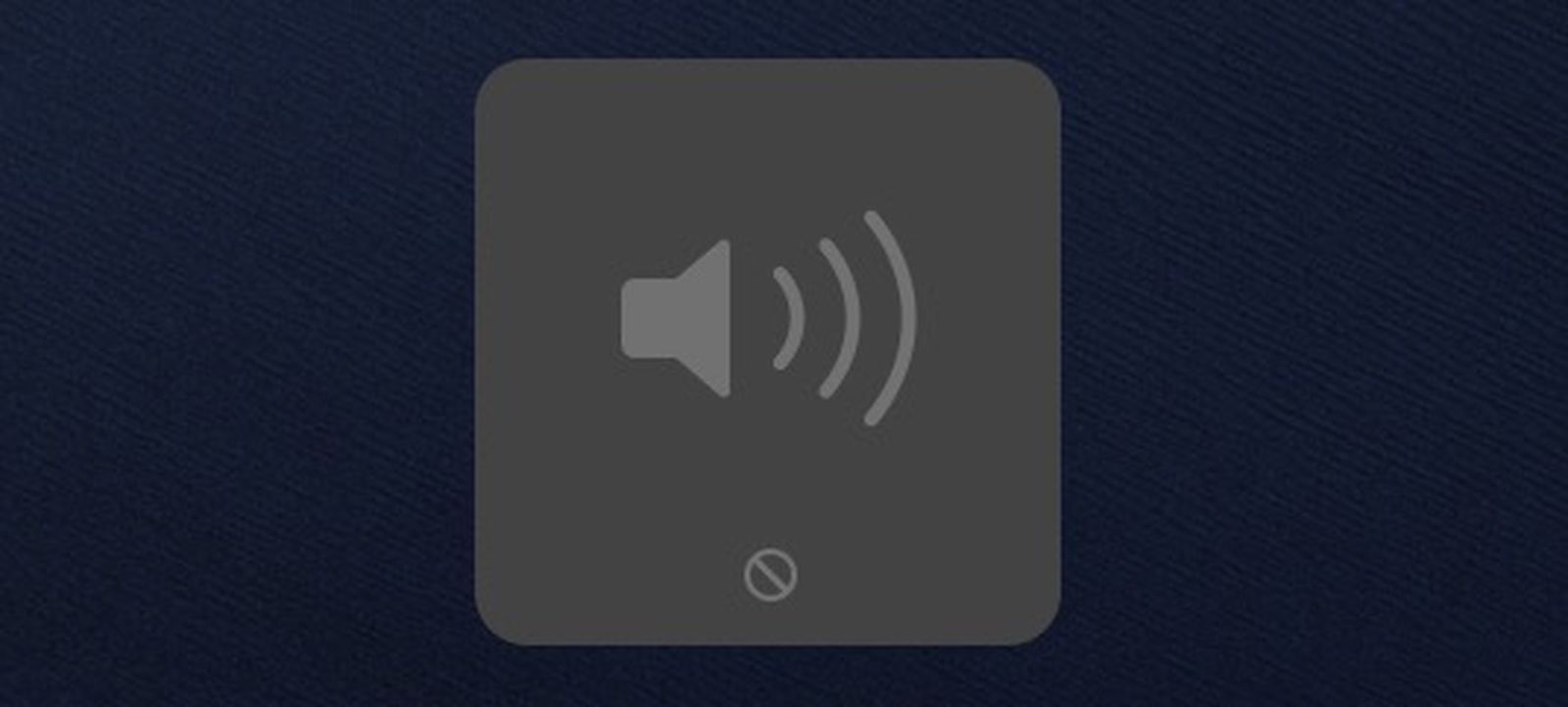
How to Use Your Mac's Media Keys to Adjust Speaker Volume on a DisplayPort, HDMI, or Thunderbolt Monitor
If you connect your Mac to an external display, you may find that the Mac's on-screen and keyboard volume controls are disabled. That's...www.macrumors.com
I apologize, that sounded like I was taking my attitude out on you. That was not my intent and thank you for the help. I'll take a look at it.
Last edited:
Good of Apple to stick to standards I guess and I wouldn't like the OS to meddle with the volume of USB DAC I've connected to the monitor but I am glad Dell took the approach that benefit users like me who aren't expecting great output from the monitor speakers by letting us control its volumeThe reason why you should not be able to control the volume with HDMI is because you'd have two volume controls in the place. One in the Mac, the other in your display, audio processor, TV, whatever you connect it to. Depending on implementation this can lead to loss of bits and therefore dynamic range. It's 6dB per bit, that's why a 16-bit audio source has a max dynamic range of 96dB, a 24-bit source 144dB and so on. So when you run a digital source into another device that also includes a volume control, it's common that the source does not control the volume and pass the signal 1:1. This is what you'll find in professional speakers with digital inputs, crossovers and amplification. The volume control is done in the speaker. You could also configure it the way, that the speakers are running full volume, not adjusting the volume at all, therefore not losing dynamic range and have the volume control done in the audio processor.
Essentially, macOS is doing exactly what it should do and what pretty much any digital source does (CD player, streaming client, etc.) on its digital output. There are a bunch of papers available describing this. I think Wadia and Meridian had good ones, Trinnov should have something on this as well and I'm pretty sure you'll find a bunch more AES (Audio Engineering Society) papers on it as well.
My M1 Air quickly became one of my favourite ever Mac laptops. Fast, light, silent, cool and with almost iPad levels of battery life. I'm really interested to see what they do with the 14" & 16" because I'm missing a larger screen.
I've had a Mini for a few months and want to love it just as much - the fact its powerful and runs very cool, in utter silence is great, but for some reason the bluetooth is a bit buggy and its started crashing.
TBH, if the new iMac came in a 27" version I'd be selling the Mini and getting one of those instead.
I've had a Mini for a few months and want to love it just as much - the fact its powerful and runs very cool, in utter silence is great, but for some reason the bluetooth is a bit buggy and its started crashing.
TBH, if the new iMac came in a 27" version I'd be selling the Mini and getting one of those instead.
Aside from stupid random issues being connected to my external display, my M1 MBA has been great.
Editing 4K videos FCPX is amazing. Productivity software has been working great and I’m also impressed so far with how well Windows ARM runs through parallels. Loving the battery life and how portable it is.
Runs my day to day business just fine
Editing 4K videos FCPX is amazing. Productivity software has been working great and I’m also impressed so far with how well Windows ARM runs through parallels. Loving the battery life and how portable it is.
Runs my day to day business just fine
My 2013 iMac is much faster than that, and my gf's M1 MBA is even faster.7 seconds to load Outlook? WTF?
6 seconds to load Word?
4 seconds to load Chrome?
5 seconds to load Spotify?
My 2019 HP EliteBook at work gets annihilated in every single aspect and it's not even funny.
I read your post and I suspect you either have a problematic unit, or you just don't like Apple and you're here to say it.
I worked for close to a month on the bottom end MacBook Air I got for my wife while my CTO MacBook Pro was being built.How's everyone getting on with their M1 Mac's? I was thinking of buying a Mac mini to replace my old desktop as don't really use it much for gaming anymore.
I've heard some conflicting reports about the performance. Most reviews say it's great but some have complained about slow performance in some apps. Not sure if that's a compatibility/emulation issue with Rosetta though. Likewise I've heard reports of Bluetooth problems.
What are folks thoughts about specs? 8Gb ram sounds a bit low but is it as workable for most uses and apps as reviews imply? The costs begin to spiral as soon as you start upgrading beyond the base 8gb/256gb Mac mini so would rather avoid expensive upgrades if the base model is fine.
I've seen a couple of nifty looking docks for the Mac mini to sit on which allow you to add a 2.5" SSD storage drive. That seems like a better option than paying Apple £200 for another 256Gb of SSD! That or I'll just connect a 2.5" drive over USB or thunderbolt.
How well does the iPad app support work? Seems pretty cool but at the same time I'm not sure how useful it would be to run iPad apps on a Mac?
Sorry for all the questions! I've read and watched loads of reviews but so many online seem to "contain paid promotion" that I can't help but feel most are very far from impartial. That's why I wanted to ask people who'd actually bought them with their own money
I can tell you as someone coming from a MacBook Pro 16, that the base level MacBook Air runs circles around it. The only issue is sustained performance after what I would say is 20-30 minutes. The MacBook Air can take a thermal nose dive in those specific instances.
My MacBook Pro with 16GB/1TB has literally no thermal drop off in performance. Literally no drop off when sustained performance is needed long term.
Can the M1 do stuff faster? Sure, but considering you can get one for $1000 and it will run circles around an Intel Surface thing on the high end should tell you something.
Things compiled for Apple Silicon? It's like an iPad app. You press it, and it's almost instantly open. It borderlines on almost thinking it's ahead of me in perception. Maybe its the way those apps are coded? I don't know.
I will be on Microsoft to make Microsoft Teams native ASAP. It can make a MacBook Pro 16 sound like it's ready to leave the atmosphere, but an M1 will kick on the fans and you won't even notice.
Register on MacRumors! This sidebar will go away, and you'll see fewer ads.

