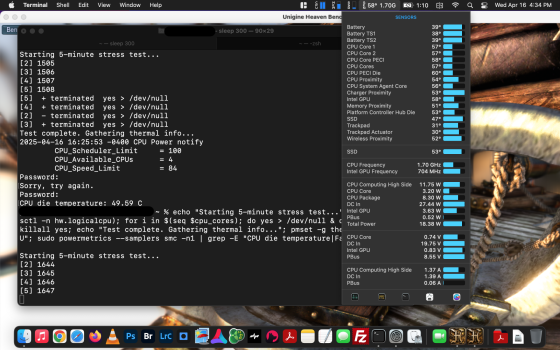I'm going to try this on my 2017 i5 (only 217 battery cycles so hopefully lasts a lot longer!). Have a bunch of questions though (even after reading this topic and the one on Reddit).
1.) Wondering if mine is damaged beyond just old thermal paste. After initial boot where it ONLY loads my login items (anti-virus, Adobe Creative Cloud, TeamViewer, iStat Menus), which literally probably takes 3 MINUTES SOLID to load by itself, it's already up to 94-98ºC. After those load, and I exit out of them, with NOTHING running (except iStat) it idles at 60º. Just seems SO hot for no reason...
2.) I see two people mention "grounding tape", but can't find out what/where that is. Does it have to conduct electricity or the computer won't run? What to watch out for? Is there an electrically conductive glue you use if that tape won't go back on (or buy new tape)? Only mention of "ground" I see is on iFitIt where is says "2015 models have a silver GROUNDing clip with two foam pads directly under"
3.) I bought 20x20x0.3mm copper plates. Is it ideal to cut those to the EXACT size of the CPU die itself? Or is bigger better? - i.e. more thermal mass. So whatever I can fit under the existing stock heatsink plate is good to go? Even if they stick out a bit (again, more mass = greater heat dissipation in my mind, right?) - as long as they don't interfere with getting the logic board back in of course.
4.) Might have missed it, but what thickness thermal pads for between the stock heatsink and the case? 0.5mm one video mentions... my kit comes with 0.5, 1, 1.5, and 2mm - which is ideal? (since I won't be able to see what sort of gap is there once it's put back together).
5.) Where the heatsink/thermal pads touch the case there's a black sticker/coating there. Some leave it, others remove - which is better? I'm perfectly fine taking a while scraping it off with a razor blade if it'll work better. Think I read somebody used copper plates + paste there instead of thermal pads? Seems like copper conducts literally 30x more heat than those pads do... so is that better still (it'll be messy with all the thermal paste... but I can stack 2x0.3mm plates=0.6mm)? I have a 20-pack of those plates...
6.) Kinda out of the realm of this topic, but what macOS are you all running for the best performance? I triple-boot Windows, Mojave, and Ventura (latest mine will take w/out hacks) because I thought Mojave ran WAY faster than Ventura... but I'm not so sure anymore. I literally only need for web browsing/YouTube/Discord, and maybe ancient version of Lightroom Classic for quick/non-complex camera RAW edits. I even turned off all the transparency effects, dock effects, window animations, etc. to help since it's been SO slow...
Fun rando fact: this thing is still VERY snappy in Windows 10 believe it or not... so much so I've been using Windows more than macOS due to MacOS just running unbearably slow due to thermal throttling constantly...
1.) Wondering if mine is damaged beyond just old thermal paste. After initial boot where it ONLY loads my login items (anti-virus, Adobe Creative Cloud, TeamViewer, iStat Menus), which literally probably takes 3 MINUTES SOLID to load by itself, it's already up to 94-98ºC. After those load, and I exit out of them, with NOTHING running (except iStat) it idles at 60º. Just seems SO hot for no reason...
2.) I see two people mention "grounding tape", but can't find out what/where that is. Does it have to conduct electricity or the computer won't run? What to watch out for? Is there an electrically conductive glue you use if that tape won't go back on (or buy new tape)? Only mention of "ground" I see is on iFitIt where is says "2015 models have a silver GROUNDing clip with two foam pads directly under"
3.) I bought 20x20x0.3mm copper plates. Is it ideal to cut those to the EXACT size of the CPU die itself? Or is bigger better? - i.e. more thermal mass. So whatever I can fit under the existing stock heatsink plate is good to go? Even if they stick out a bit (again, more mass = greater heat dissipation in my mind, right?) - as long as they don't interfere with getting the logic board back in of course.
4.) Might have missed it, but what thickness thermal pads for between the stock heatsink and the case? 0.5mm one video mentions... my kit comes with 0.5, 1, 1.5, and 2mm - which is ideal? (since I won't be able to see what sort of gap is there once it's put back together).
5.) Where the heatsink/thermal pads touch the case there's a black sticker/coating there. Some leave it, others remove - which is better? I'm perfectly fine taking a while scraping it off with a razor blade if it'll work better. Think I read somebody used copper plates + paste there instead of thermal pads? Seems like copper conducts literally 30x more heat than those pads do... so is that better still (it'll be messy with all the thermal paste... but I can stack 2x0.3mm plates=0.6mm)? I have a 20-pack of those plates...
6.) Kinda out of the realm of this topic, but what macOS are you all running for the best performance? I triple-boot Windows, Mojave, and Ventura (latest mine will take w/out hacks) because I thought Mojave ran WAY faster than Ventura... but I'm not so sure anymore. I literally only need for web browsing/YouTube/Discord, and maybe ancient version of Lightroom Classic for quick/non-complex camera RAW edits. I even turned off all the transparency effects, dock effects, window animations, etc. to help since it's been SO slow...
Fun rando fact: this thing is still VERY snappy in Windows 10 believe it or not... so much so I've been using Windows more than macOS due to MacOS just running unbearably slow due to thermal throttling constantly...