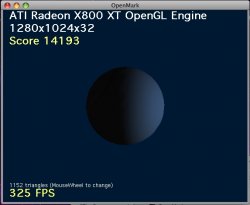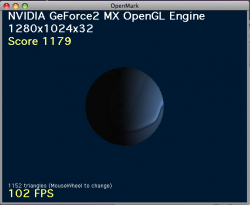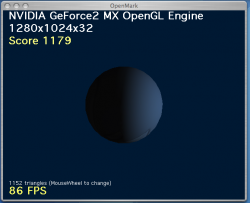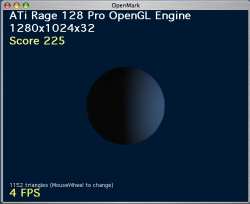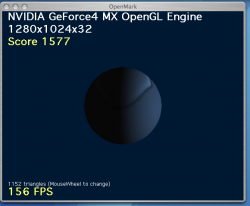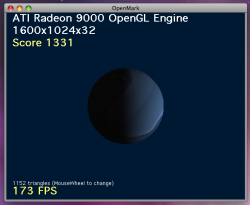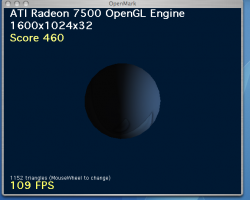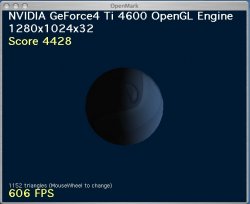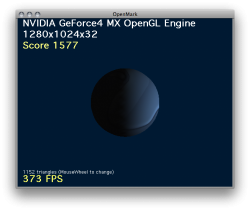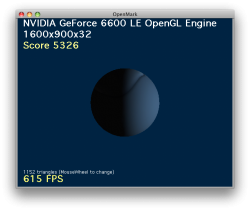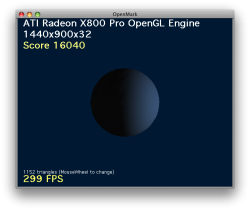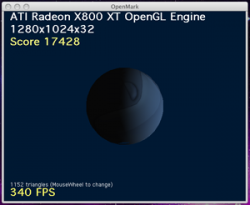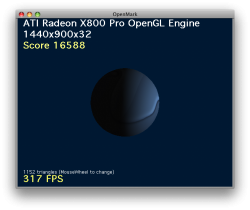Got a tip for us?
Let us know
Become a MacRumors Supporter for $50/year with no ads, ability to filter front page stories, and private forums.
Some PPC OpenMark benchmarks
- Thread starter Surrat
- WikiPost WikiPost
- Start date
- Sort by reaction score
You are using an out of date browser. It may not display this or other websites correctly.
You should upgrade or use an alternative browser.
You should upgrade or use an alternative browser.
Strange that the Nvidia 6800 is more powerful than the 7800 😕
Well, it is a 6800 Ultra vs a 7800 GT.
2MX Twin-View. I'm going to test the regular 2MX tomorrow, although I expect it to perform the same. As I understand it, the primary difference between the Twin-View and the standard 2MX is that the 64mb of VRAM on the Twin-View is split between the two displays.
This is also in a 2x slot. I'd like to retest several cards in a 4x slot, and see what difference(if any) it makes.
This is also in a 2x slot. I'd like to retest several cards in a 4x slot, and see what difference(if any) it makes.
Attachments
Not sure why you can't edit-maybe try reporting the post and asking if a moderator can add your requested info.
In any case, I have the 7000, 7500, 9000, and 4MX. I can probably do the 7000, 7500, and 4MX this evening. I also want to try the regular(non Twin-view) 2MX, and will report back. Most of my recent benchmarks have been in GigE, which is 2x. I'll try a couple in the Quicksilver(4x) and see if they get a recent score. I suspect that most of these lower performing cards won't see a performance advantage in a 4x slot, as I doubt they're even saturating the 2x.
I have a 4Ti 4600 that unfortunately is dead-I'm keeping my eyes open for another one for a reasonable price. I also have the nVidia Quadro 4 that's more or less equivalent to the 4600 and will get around to flashing one of these days.
In any case, I have the 7000, 7500, 9000, and 4MX. I can probably do the 7000, 7500, and 4MX this evening. I also want to try the regular(non Twin-view) 2MX, and will report back. Most of my recent benchmarks have been in GigE, which is 2x. I'll try a couple in the Quicksilver(4x) and see if they get a recent score. I suspect that most of these lower performing cards won't see a performance advantage in a 4x slot, as I doubt they're even saturating the 2x.
I have a 4Ti 4600 that unfortunately is dead-I'm keeping my eyes open for another one for a reasonable price. I also have the nVidia Quadro 4 that's more or less equivalent to the 4600 and will get around to flashing one of these days.
Okay, here are a few more.
I benchmarked the Rage 128 AGP, which interestingly enough scores lower than the PCI version of the same. I also did the regular 2MX, which, as I expected, scored exactly the same as the twin-view. The 4MX is below.
I was not able to benchmark the(PCI) 7000. When I tried to run the benchmark, the monitor I was using(different than the one for all the other tests, as I was using an ADC monitor and the 7000 only had VGA out) went black and wouldn't come back on. I may try running it via VNC with no monitor.
The 7500 and 9000 will have to wait until Monday. My only 7500 is in a Cube that I don't have with me, and I'll have to dig out an MDD to find a 9000.
I put out WTB ads on both the LEM Swap and the Marketplace here for a 4ti, so hopefully one will turn up.
I benchmarked the Rage 128 AGP, which interestingly enough scores lower than the PCI version of the same. I also did the regular 2MX, which, as I expected, scored exactly the same as the twin-view. The 4MX is below.
I was not able to benchmark the(PCI) 7000. When I tried to run the benchmark, the monitor I was using(different than the one for all the other tests, as I was using an ADC monitor and the 7000 only had VGA out) went black and wouldn't come back on. I may try running it via VNC with no monitor.
The 7500 and 9000 will have to wait until Monday. My only 7500 is in a Cube that I don't have with me, and I'll have to dig out an MDD to find a 9000.
I put out WTB ads on both the LEM Swap and the Marketplace here for a 4ti, so hopefully one will turn up.
Attachments
Radeon 9000(I forgot that my upgrade Quicksilver has one) and Radeon 7500. The 7500 is currently in a Cube, which is 2x. The QS is 4x. I'm still having issues getting a benchmark on a 7000. The only one I have is in my Yikes! G4, and Openmark crashes every time I try to run the benchmark(in 10.4).
I'm actually surprised that the 7500 scores significantly lower than the 2MX, and that the 9000 scores lower than the 4mx.
I'm actually surprised that the 7500 scores significantly lower than the 2MX, and that the 9000 scores lower than the 4mx.
Attachments
Could we make this a sticky? It would cut out half the discussions on what GPU to get. And maybe add compatibility info. Or yeah, maybe a whole wiki as was previously suggested. 😀
I have a 4Ti 4600 that unfortunately is dead-I'm keeping my eyes open for another one for a reasonable price. I also have the nVidia Quadro 4 that's more or less equivalent to the 4600 and will get around to flashing one of these days.
I have a 128MB 4Ti 4600 in my G4DA (originally 667 MHz, upgraded to 1.467GHz) which I can try if I locate the software. I'm not familiar with this test, though; how CPU-dependent are these results?
These are all GPU benchmarks so it does not matter on the CPU.
I located the software. I'll try to run it for the Ti 4600 when I get home from work this afternoon.
Trying to run it for the 4Ti 4600, but it always crashes when I try to actually run the benchmark (on 10.4.11).
[EDITED: It worked when I changed the refresh rate from 60Hz to 75Hz. Results follow. System used: G4 Digital Audio, originally 667 MHz upgraded to 1.467 GHz, 1.5 GB RAM, 120 GB SSD, Geforce4 Ti 4600 with 128MB of VRAM.]
[EDITED: It worked when I changed the refresh rate from 60Hz to 75Hz. Results follow. System used: G4 Digital Audio, originally 667 MHz upgraded to 1.467 GHz, 1.5 GB RAM, 120 GB SSD, Geforce4 Ti 4600 with 128MB of VRAM.]
Attachments
Last edited:
Its possible the gf4ti just cant run the benchmark, maybe its not setup correctly for opengl. It could also be tiger? but I kinda doubt that.
*edit* nevermind, I see you fixed it! 🙂
*edit* nevermind, I see you fixed it! 🙂
geforce 4mx
On my dual 867 MDD.
Edit: Never mind, bunnspecial already did the 4MX. This thread really ought to be a Wiki.
Attachments
Last edited:
alright so Here is the score my ATI FireGL X3 flashed to X800XT got (its in my Dual 2Ghz G5) this is the exact same score i got when it was in my MDD (MDD is 4X AGP G5 is 8X AGP) the card is at stock speeds. if any one has a FireGL X3 running in windows can you load up GPU Z and post a screen shot here? it would be appreciated 🙂
Attachments
alright so Here is the score my ATI FireGL X3 flashed to X800XT got (its in my Dual 2Ghz G5) this is the exact same score i got when it was in my MDD (MDD is 4X AGP G5 is 8X AGP) the card is at stock speeds. if any one has a FireGL X3 running in windows can you load up GPU Z and post a screen shot here? it would be appreciated 🙂
Great! Just purchased one of these for my Digital Audio. Good to know that someone was able to install it in a G4 without problems.
This is not an official stock speed of the X850XT PE that I flashed. I was using Atiacellerator to see if I could achieve stock speeds of the X850XT PE. This was the best I could do with the X800XT rom that I had which did not reach the specs. I will try other roms. Anyways I was able to get 17428.
Attachments
I think the only way to really know, is to use a real pc x850xt pe. I dont think any of the older 800 or even the 850xt can handle the gpu/ram clocks of the pe version. But, I think the x850xt pe at its proper speeds will be unbeatable. I'm just curious if it will hit 18k.
matching surrats apple ATI Radeon X850XT
well I was doing some over clocking on my ATI FireGL X3 and I hit 506.25 on the core and 553.5 on the memory with out any issues (I did not go higher i did not feel like pushing it any more) BTW any one wondering even with my memory set to 540 the score in open mark was the same (506.25 and 540.0 is the apple set clock speed for the apple X850XT)
well I was doing some over clocking on my ATI FireGL X3 and I hit 506.25 on the core and 553.5 on the memory with out any issues (I did not go higher i did not feel like pushing it any more) BTW any one wondering even with my memory set to 540 the score in open mark was the same (506.25 and 540.0 is the apple set clock speed for the apple X850XT)
Attachments
Last edited:
I think the only way to really know, is to use a real pc x850xt pe. I dont think any of the older 800 or even the 850xt can handle the gpu/ram clocks of the pe version. But, I think the x850xt pe at its proper speeds will be unbeatable. I'm just curious if it will hit 18k.
The card I have is a real x850xt PE. I have the X800XT reduced rom flashed to it since it was the most stable rom I could find so far. I tried the X850XT reduced rom previously but it had issues with resolution . It was stuck at 1024x768. I couldn't change the resolution then when i cleared the pram. It really messed up.
Register on MacRumors! This sidebar will go away, and you'll see fewer ads.