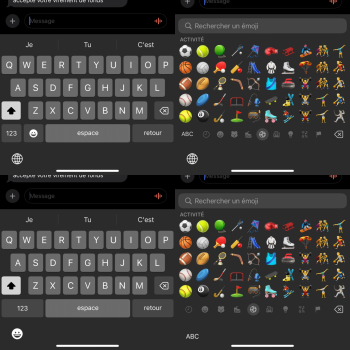Got a tip for us?
Let us know
Become a MacRumors Supporter for $50/year with no ads, ability to filter front page stories, and private forums.
Speed Up iPhone Typing With This Simple Keyboard Trick
- Thread starter MacRumors
- Start date
- Sort by reaction score
You are using an out of date browser. It may not display this or other websites correctly.
You should upgrade or use an alternative browser.
You should upgrade or use an alternative browser.
It’s like when typing in the url and long pressing the . It will propose list of domains…
It worked for me in both apps?Does not work e.g. in iMessages or Notes (it just stays in the numeric mode after space).
That's a good observation.Now, that’s useful.
The article's tip is cool, but it doesn't help if you want to type 2-digit or greater numbers! Then, it's a hindrance, not a help.
It also doesn't resolve a bigger issue. That is, the auto-switching back to the alphabetic keyboard. I'm often typing a string of numbers — e.g., 34, 56, 128 — and after each space, it goes back to the alphabet. A nuisance.
This trick only makes single digit and symbol typing faster.
If you need to type several of them then switching fully to the numerical keyboard is faster by far.
Which also begs the question if simply spelling out shorter numbers as words instead of using digits can be as fast or faster than this trick or switching to the numerical keyboard?!
Obviously, that's incorrect or inefficient to do in many cases. But it's worth keeping in mind if you just want to type as fast as possible and switch keyboards less frequently.
The iPhone keyboard is horrible.
They should add one more row on top with numbers only.
So simple but Appler prefers making things hard on people.
On top of that the haptic feedback is all but gone.
There's hardly anything there.
Plus you can't turn up the volume on just the keyboard independently from other volumes in the phone.
Ridiculous design overall, as bad as their notification center, and Apple refuses to change it.
They think they're so perfect.
They should add one more row on top with numbers only.
So simple but Appler prefers making things hard on people.
On top of that the haptic feedback is all but gone.
There's hardly anything there.
Plus you can't turn up the volume on just the keyboard independently from other volumes in the phone.
Ridiculous design overall, as bad as their notification center, and Apple refuses to change it.
They think they're so perfect.
Indeed. It's like holding down the space bar to move the cursor and easily correct words - a hidden, very useful feature.
Great minds think alike 😎
I only get a space. This feels like it could be a setting somewhere that controls this behaviour.It worked for me in both apps?
When you click "123" it doesn't switch to numbers at the top? When you just tap for a second or hold "123" it's the same outcome. Or are you saying when you click "123" it switches, but if you hold for more than a second it goes right back to numbers before you've even moved your finger? If clicking "123" does not thing sounds like you need to restart.That doesn’t work for me… when I long press I get no numbers show up? Any ideas?
I hadn't thought of this before but you're totally right. It should be at least an optional extra row.I still can’t believe with how much the screen has grown, we still don’t have the number row by default.
This obviously works in "reverse" as well... (if you're on the number keyboard and need to insert a letter)
🙂
🙂
Here's a tip that I just learned for people who use multiple languages.
For years, I've had 3 keyboards enabled: French (Canada), English (US) and Emoji. That unfortunately sends the Emoji key next to the Shift key and replaces the Emoji key at the bottom of the screen with a globe.
In that case, in Emoji mode, the ABC key is always one character-space to the left compared to the Emoji key, so I'm always pressing the wrong key to go back, because it's not in a predictable place. It sucks.
So here's the tip: if you remove the English keyboard (which I always thought I had to keep enabled to be able to type in English), you can still type in English, as long as you have the English dictionary installed. That's the important part, not the keyboard. It'll even predict words and correct typos. The best part is that it puts the Emoji key back below the keyboard, where it belongs, always in the same predictable place.
For years, I've had 3 keyboards enabled: French (Canada), English (US) and Emoji. That unfortunately sends the Emoji key next to the Shift key and replaces the Emoji key at the bottom of the screen with a globe.
In that case, in Emoji mode, the ABC key is always one character-space to the left compared to the Emoji key, so I'm always pressing the wrong key to go back, because it's not in a predictable place. It sucks.
So here's the tip: if you remove the English keyboard (which I always thought I had to keep enabled to be able to type in English), you can still type in English, as long as you have the English dictionary installed. That's the important part, not the keyboard. It'll even predict words and correct typos. The best part is that it puts the Emoji key back below the keyboard, where it belongs, always in the same predictable place.
Attachments
Not sure why it isn't working for you, but I can confirm that, in Messages and Notes, after typing a number then a space, the keyboard switches back to ABC mode.Does not work e.g. in iMessages or Notes (it just stays in the numeric mode after space).
autrefois
macrumors 65816
To be fair, I had to read the article a couple times and try it before I fully understood for sure how to do it. Now that I know it’s a useful tip!Your solution:
1 press the 123 key
2 release the 123 key
3 select a number
4 press ABC key
5 release the ABC key
compared to:
1 press and hold the 123 key;
2 slide your finger to desired number;
3 release the numeric key and you are back to the alphabetic keyboard.
technically you save two actions. Whether that makes your day, is up to you. 🙂
It's brilliant.
I mean, apple could have done this instead, and that is no way as fancy.
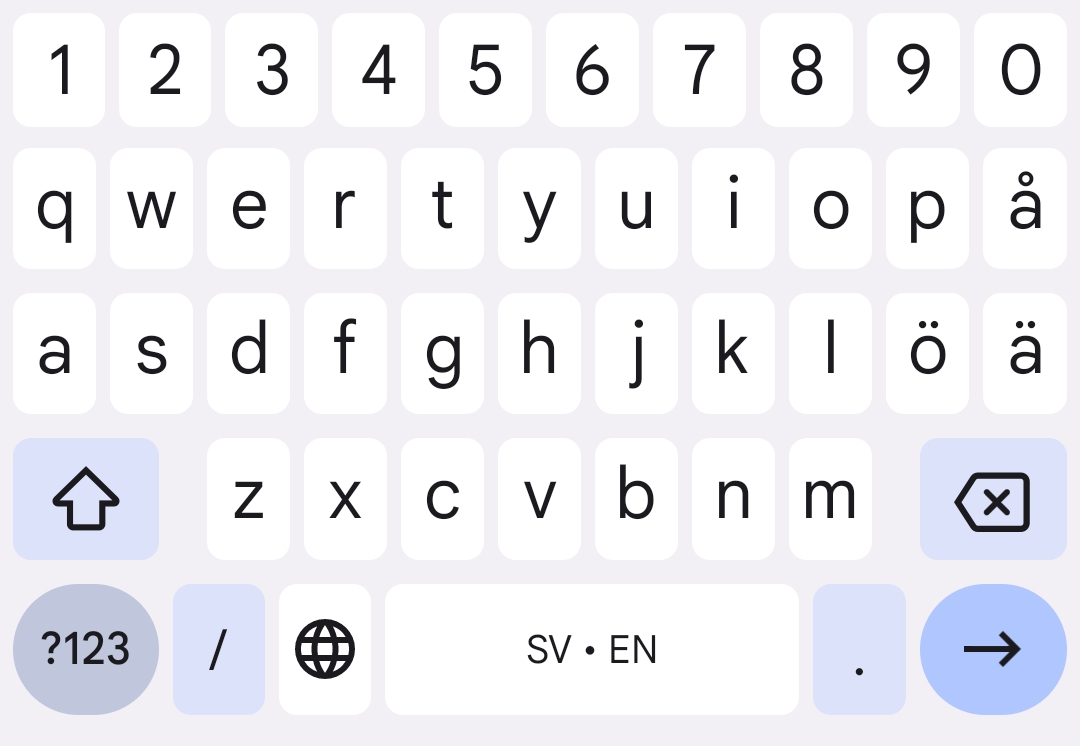
I mean, apple could have done this instead, and that is no way as fancy.
Why not use a keyboard with numbers on another row above the letters. This sort of keyboard is standard on my android phone.
The real way to speed up typing on my phone is to adopt the younger generation's two thumb typing instead of Gen Xer's and Boomer's one finger pecking at the keyboard.👨🦳
The real way to speed up typing on my phone is to adopt the younger generation's two thumb typing instead of Gen Xer's and Boomer's one finger pecking at the keyboard.👨🦳
Register on MacRumors! This sidebar will go away, and you'll see fewer ads.