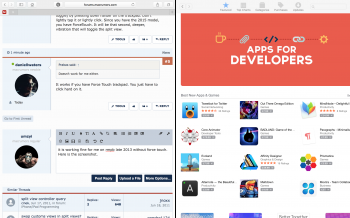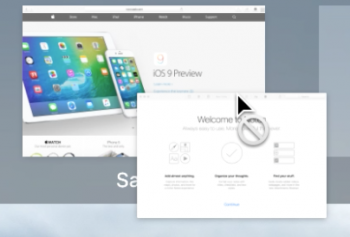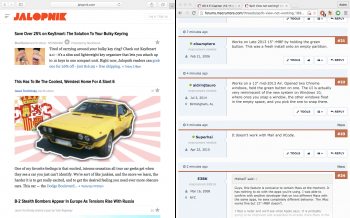Just installed El Capitan on my 2015 Retina MacBook, but I can't seem to get Split View to work at all. I held the full screen zoom (green button) down with my trackpad in Safari, but the Split View mode from the WWDC Keynote never showed up.
Anyone else having this issue, or am I just missing something?
Anyone else having this issue, or am I just missing something?