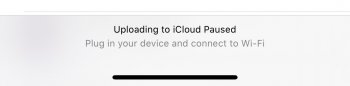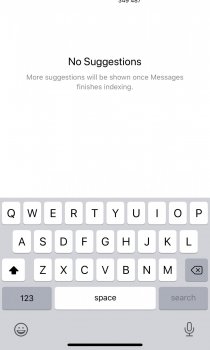Got a tip for us?
Let us know
Become a MacRumors Supporter for $50/year with no ads, ability to filter front page stories, and private forums.
iPhone Spotlight search not working
- Thread starter Slevin
- Start date
- Sort by reaction score
You are using an out of date browser. It may not display this or other websites correctly.
You should upgrade or use an alternative browser.
You should upgrade or use an alternative browser.
Instead of waiting and hoping a new update will fix it just start over from scratch and log into iCloud. Anything backed up from iCloud will restore but everything else will have to download. It’s more frustrating in the short term but in the long term it is less frustrating
I may do that but I would prefer if Apple fixed it as it isn’t just me with the issue and hopefully crash reports are leaving my phone for them.
Mine was working for the last 12 hours or so, which is the longest it's worked consistently since 13.2.
This is maddening. Will a restore actually fix it? I have no faith that it will.
This is maddening. Will a restore actually fix it? I have no faith that it will.
Mine was working for the last 12 hours or so, which is the longest it's worked consistently since 13.2.
This is maddening. Will a restore actually fix it? I have no faith that it will.
I suspect a wipe and setup as fresh phone will but I am not sure about a restore.
I suspect a wipe and setup as fresh phone will but I am not sure about a restore.
I restored three times and there was no fix. It worked for awhile and then stopped. But after a fresh install it hasn’t had any issues in two months
I thought 13.3 fixed it but then two hours later search stopped working again. I guess I will need to the nuke and pave option.
[automerge]1576090932[/automerge]
It blows my mind they can't get a core os feature working after 3 major point releases and a handful of patch releases.
[automerge]1576090932[/automerge]
It blows my mind they can't get a core os feature working after 3 major point releases and a handful of patch releases.
I thought 13.3 fixed it but then two hours later search stopped working again. I guess I will need to the nuke and pave option.
[automerge]1576090932[/automerge]
It blows my mind they can't get a core os feature working after 3 major point releases and a handful of patch releases.
Considering it’s not that widespread an issue and the Apple Genius told me he though it was a corrupted backup and not an OS issue. What made him think that was that a fresh install of the OS resolves the problem but when you restore the backup the problem returns. So it’s not an OS issue it’s got something to do with the user dependent files that are associated with spotlight that is causing the issue.
I tend to agree. I had been having the issue for weeks and despite wiping and restoring my iPhone from multiple backups and switching from an Xs to an 11 Pro the issue persisted and wasn’t isolated to a device made me realize that it was something in the restore file that’s the issue.
Considering it’s not that widespread an issue and the Apple Genius told me he though it was a corrupted backup and not an OS issue. What made him think that was that a fresh install of the OS resolves the problem but when you restore the backup the problem returns. So it’s not an OS issue it’s got something to do with the user dependent files that are associated with spotlight that is causing the issue.
I tend to agree. I had been having the issue for weeks and despite wiping and restoring my iPhone from multiple backups and switching from an Xs to an 11 Pro the issue persisted and wasn’t isolated to a device made me realize that it was something in the restore file that’s the issue.
I think people with the issue wont necessarily spot it. My other half doesnt have the issue and has never done a full fresh phone install in ages but also she doesnt use spotlight search like I do.
I gave up knowing where app icons were years ago and always launch anything not on the front of the home screen by searching at the top so it has a huge effect on my day to day use but I am the only person I know in real life that does this, everyone else scrolls through pages of icons.
For me to set up a fresh phone, its a pretty major task with all the 2FA I will have to disable and re-enable and thats before I would lose my photos as they are on Google Photo's not icloud so that would be a hell of a job rebatching them onto the device where as a full pc backup does all that for me (some 2FA will bork though even with a direct restore)
Yep knew it would happen. It is some background process that is causing it to use the resources. I am dealing with the highest level of Apple support so I will resolve this once and for all.It just broke for me.
In the mean time please try this.
Put iPhone into Airplane mode for 30 seconds.
Then go to Settings>Siri & Search, scroll all the way to the bottom and then back up.
inside Siri & Search turn off all the options inside“Photos”
Then Settings > General > iPhone Storage and wait for it to all load.
Now turn off Airplane Mode and see if the search starts working.
[automerge]1576117526[/automerge]
Settings > General > Reset All Settings will fix it temporarily.Mine was working for the last 12 hours or so, which is the longest it's worked consistently since 13.2.
This is maddening. Will a restore actually fix it? I have no faith that it will.
I really think it is to do with iCloud & Background processes.
How many of you are using an iPhone 11 / 11 Pro / 11 Pro Max?
Attachments
Out of interest what mail providers have everyone configured and how many of each?
1 outlook.com
1 gmail
4 o365
Only 1 syncs contacts and the rest are mostly calendar and mail with varying levels of days to sync. Outlook also had notes.
This would apply to only the mail app.
I just cleared a bunch out and I noticed when I removed one it took ages even though it only had mail notes and a calendar to store and mail storage was 2 weeks. It was stuck on Deleting for a good 5 minutes before removing.
I left my primary work o365 account which syncs everything I need like contacts etc.
Make sure mail isn’t running as well.
Search is mostly working after a reboot but I will report if it crashes again.
Both messages and photo search works but apps and email didn’t which led me to try frigging with my email accounts.
1 outlook.com
1 gmail
4 o365
Only 1 syncs contacts and the rest are mostly calendar and mail with varying levels of days to sync. Outlook also had notes.
This would apply to only the mail app.
I just cleared a bunch out and I noticed when I removed one it took ages even though it only had mail notes and a calendar to store and mail storage was 2 weeks. It was stuck on Deleting for a good 5 minutes before removing.
I left my primary work o365 account which syncs everything I need like contacts etc.
Make sure mail isn’t running as well.
Search is mostly working after a reboot but I will report if it crashes again.
Both messages and photo search works but apps and email didn’t which led me to try frigging with my email accounts.
Out of interest what mail providers have everyone configured and how many of each?
1 outlook.com
1 gmail
4 o365
Only 1 syncs contacts and the rest are mostly calendar and mail with varying levels of days to sync. Outlook also had notes.
This would apply to only the mail app.
I just cleared a bunch out and I noticed when I removed one it took ages even though it only had mail notes and a calendar to store and mail storage was 2 weeks. It was stuck on Deleting for a good 5 minutes before removing.
I left my primary work o365 account which syncs everything I need like contacts etc.
Make sure mail isn’t running as well.
Search is mostly working after a reboot but I will report if it crashes again.
Both messages and photo search works but apps and email didn’t which led me to try frigging with my email accounts.
I have 5 Google for Work Accounts. Have you tried my steps above with Airplane mode? It should get your app search going again.
I have 5 Google for Work Accounts. Have you tried my steps above with Airplane mode? It should get your app search going again.
Not yet but I will be next time it crashes.
One thing I notice about storage is that SI many apps say never used but yet I have although I wonder if that’s reset when they update.
Not yet but I will be next time it crashes.
One thing I notice about storage is that SI many apps say never used but yet I have although I wonder if that’s reset when they update.
can we try something to make it crash?
toggle on/off the iCloud Photo Library or the Messages in iCloud
can we try something to make it crash?
toggle on/off the iCloud Photo Library or the Messages in iCloud
I am trying to find a cause that will crash it but I have not found any pattern yet. Your fix works 9/10 times for me but it doesn’t stay fixed for very long.
I don’t use iCloud photos just messages and search is disabled in mail.
I have been slowly clearing out apps I don’t use or ones that I think are really old.
Does search work for you in the settings app when you pull down?
A classic problem I had there in iOS 12 was searching for auto brightness where it may/may not appear. Right now the search in settings is completely broken for me. If I Siri search (when it’s working) on the home screen the settings I want like auto brightness do appear though.
I think y’all are looking for a solution that doesn’t exist. You may be spending more time searching for a solution than if you had just did a fresh reinstall
This will be fixed soon I am at the highest possible level with Apple getting this resolved. I have my XS Max working perfectly and sent them video recordings of the iPhone XS Max vs iPhone 11 Pro Max with identical data.
This week System Diagnose Profile is being installed on my phone. We will likely see this resolved in a push update.
I am trying to find a cause that will crash it but I have not found any pattern yet. Your fix works 9/10 times for me but it doesn’t stay fixed for very long.
Correct, previously before 13.2.3 a hard reboot would fix spotlight search, but ever since the "fix" that 'interrupt' has been patched.
Apple are aware of this behaviour now and it seems promising.
Mail not pushing notifications was explained to me for some users who upgraded you would need to go into Notifications Mail and physically turn on banner, notification centre and then Mail notifications will come through.
Out of curiosity, do you have Mac's running Catalina on the same Wi-Fi network? I've now switched my Catalina Mac's to a separate Wi-Fi and have had search working for 48 hours...
Correct, previously before 13.2.3 a hard reboot would fix spotlight search, but ever since the "fix" that 'interrupt' has been patched.
Apple are aware of this behaviour now and it seems promising.
Mail not pushing notifications was explained to me for some users who upgraded you would need to go into Notifications Mail and physically turn on banner, notification centre and then Mail notifications will come through.
Out of curiosity, do you have Mac's running Catalina on the same Wi-Fi network? I've now switched my Catalina Mac's to a separate Wi-Fi and have had search working for 48 hours...
Yeah I do, when you say you switched wifi, do you mean a diffferent AP but still on the same network or fully seperate?
Also does your setting search (in settings app pull down at the top) work?
Yeah I do, when you say you switched wifi, do you mean a diffferent AP but still on the same network or fully seperate?
Also does your setting search (in settings app pull down at the top) work?
fully separate.
no my search doesn’t work at all when the spotlight stops indexing
fully separate.
no my search doesn’t work at all when the spotlight stops indexing
In the pull down menu in the Settings app my search never works even if spotlight is working on the home screen.
In the pull down menu in the Settings app my search never works even if spotlight is working on the home screen.
mine is working when spotlight is working.
mine is working when spotlight is working.
Weirdly apps that have a settings area show up when searching inside setting but anything built in doesn’t.
Weirdly apps that have a settings area show up when searching inside setting but anything built in doesn’t.
Now mine isn't working in Settings but Spotlight is working
Now mine isn't working in Settings but Spotlight is working
Yeah but try searching for an app listing based on one you installed yourself and it can work.
Really bizarre but in settings search has been quirky for me since iOS 12. System settings would show in iOS 12 when other would or they would be in a funny order and I think iOS 13 has compounded the problem.
I am still slowly prepping for a hard wipe but it’s a bit of a nightmare and I would prefer Apple got it sorted first.
How have you got on with your contact with Apple?
Register on MacRumors! This sidebar will go away, and you'll see fewer ads.