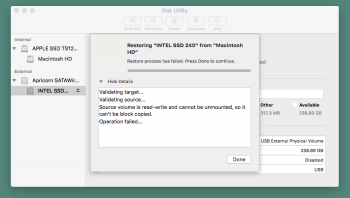Ok I'd like to share my experience with various SSD's and macs.I hope it becomes helpful for someone.
Samsung Evo 840
Works perfect on every Mac I've tried. Including Power PC-macs. Notice that many SSD's is
NOT backward compatible with SATA 1, only SATA 2. Samsung SSD's however, are even compatible with SATA 1 and is therefore to be preferred on a old Mac including power pc with sata connection.
It runs at full SATA 2 on the macbook/pro 2009. Many SSD's dont.
This would be the safe choice for Mac. Samsung EVO 840 does however has its universal and serious problems that makes it drop in speed after a while.
Kingston V300
it doesn't run on PPC Macs.
Runs great on any SATA 2 or above MAC except macbook 2009, where it only runs in SATA 1.
Samsung EVO 850
This is a kind of strange drive. Notice that samsung no longer seems to be marketing their EVO as drives meant for Macs.
120gb version
Works great on any mac including power pc.
500gb version
Have not tried on Power Pc. Unusable on iMac 2008. Unusable on Macbook / pro 2009, 2010, with marvel chipset. Notice however , that it runs great on Macbook pro 15" 2010 with intel chipset. Seems to run great on any 2011+ Mac. Also runs great on PC with intel chipset.
If you google, you will notice many people have problems with the 500gb version and older chipsets, including AMD. Very sad but true. So if you order this one, be sure to check return policies. .