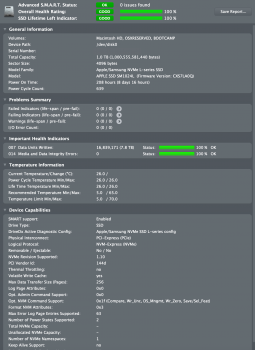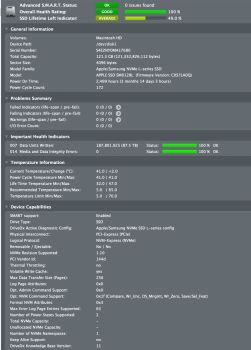As has already been stated, your SSD is seeing a ton of writes... I won't bother to check the computation, but if you are getting 3.3 DWPD that is going to burn up a consumer SSD quickly. Most consumer SSDs are rated at 0.1 to 0.3 DWPD. Even the most expensive enterprise SSDs are rarely rated for more than 3 DWPD, and this requires massive over-provisioning (20-50%) within the drive. The net effect is that your drive is wearing out between 10x and 30x the expected rate.
You claim you are not intentionally writing a lot of data, have you observed your system with activity monitor? It will show the amount of data written by each process on your machine. With the amount of data your system is writing, there should be a very clear cultprit listed. I personally would gather more data before assigning blame... as an extreme example: who is to blame if there is malware on your computer using it to store and distribute bit torrents? Looking at my machine: uptime is 66 days, and in that time MacOS Catalina has written only 339GB. This is well within the ratings for a consumer SSD. Not defending Apple and blaming you per se; rather just suggesting that you gather more data and that the levels of write you experience are not universal.
As to the ultimate failure of your drive, it will not just stop working when it hits a pre determined byte count. At a very high level (I will not go into many, many details and factors that can affect the following) the cells within a flash device are degraded (e.g. experience wear) each time they are erased and programmed (I'll totally ignore the second order effects of read wear). Initially this will result in increased correctable read errors (via ECC) that will impact drive performance and show up in the SMART counters. Ultimately thus will result in program errors and flash blocks being marked as "bad" and replaced by spare blocks in the device. The number of bad blocks will also show up in the SMART data. Finally the spare block supply will be exhausted and you will start getting hard (uncorrectable errors). Background operations such as wear leveling and garbage collection can be the source of both ECC error detection and program errors - it is not just user I/O). At the point your drive is encountering hard errors it has reached end of life. If you monitor the smart data for ECC errors and program errors you should have fair warning (although there are other failure modes that can brick a drive with little to no warning at all).
As a final note: the wear ratings for flash devices are not hard numbers. If a device is rated for 1000 program/erase cycles per block it is not a hard limit - rather it is an estimation by the manufacturer for the purpose of providing a warranty - you might wear it out with less cycles, but statistically speaking on average you are more likely to exceed this number. The SMART wear indicator is an approximation (at best) driven off the warranty data.
Hope this information helps.
BTW: I have worked for several SSD companies.
You claim you are not intentionally writing a lot of data, have you observed your system with activity monitor? It will show the amount of data written by each process on your machine. With the amount of data your system is writing, there should be a very clear cultprit listed. I personally would gather more data before assigning blame... as an extreme example: who is to blame if there is malware on your computer using it to store and distribute bit torrents? Looking at my machine: uptime is 66 days, and in that time MacOS Catalina has written only 339GB. This is well within the ratings for a consumer SSD. Not defending Apple and blaming you per se; rather just suggesting that you gather more data and that the levels of write you experience are not universal.
As to the ultimate failure of your drive, it will not just stop working when it hits a pre determined byte count. At a very high level (I will not go into many, many details and factors that can affect the following) the cells within a flash device are degraded (e.g. experience wear) each time they are erased and programmed (I'll totally ignore the second order effects of read wear). Initially this will result in increased correctable read errors (via ECC) that will impact drive performance and show up in the SMART counters. Ultimately thus will result in program errors and flash blocks being marked as "bad" and replaced by spare blocks in the device. The number of bad blocks will also show up in the SMART data. Finally the spare block supply will be exhausted and you will start getting hard (uncorrectable errors). Background operations such as wear leveling and garbage collection can be the source of both ECC error detection and program errors - it is not just user I/O). At the point your drive is encountering hard errors it has reached end of life. If you monitor the smart data for ECC errors and program errors you should have fair warning (although there are other failure modes that can brick a drive with little to no warning at all).
As a final note: the wear ratings for flash devices are not hard numbers. If a device is rated for 1000 program/erase cycles per block it is not a hard limit - rather it is an estimation by the manufacturer for the purpose of providing a warranty - you might wear it out with less cycles, but statistically speaking on average you are more likely to exceed this number. The SMART wear indicator is an approximation (at best) driven off the warranty data.
Hope this information helps.
BTW: I have worked for several SSD companies.