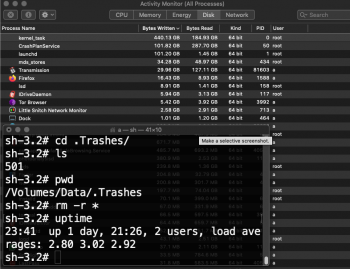Got a tip for us?
Let us know
Become a MacRumors Supporter for $50/year with no ads, ability to filter front page stories, and private forums.
SSD LIFE DOWN 45% in 6 months 120GB SSD 2TB HD
- Thread starter pistonpilot
- Start date
- Sort by reaction score
You are using an out of date browser. It may not display this or other websites correctly.
You should upgrade or use an alternative browser.
You should upgrade or use an alternative browser.
Might be a plan to discover what in your software is doing all those writes to the SSD, eh?
OSX decides how it writes to the SSD of the Fusion Drive. It's not in my control, nor is it software-driven.
My guess is that it is Kernel driven.
[automerge]1593880282[/automerge]
That is astounding. <jaw drops>. You should be able to burn that out way before AppleCare+ expires.
Here is the issue as I see it. Most people I know don't know about DriveDX. Most people never see the SSD health of their drive or fusion drive until it is too late.
Apple obviously is not monitoring SMART because if it was it would have been barking at me already.
I only know because of DriveDX.
What is this isn't isolated? What if this is endemic to the Fusion Drives but Apple is keeping it under wraps?
I haven't had anyone post SMART info about their fusion drives. The issue here is OSX moving the most-used files to the SSD so the system stays fast. I have no control over anything written to the SSD portion of a fusion drive. As I just wrote, it is likely the Kernel that does this.
Last edited:
You can use your Activity Monitor for that. Yes, you don't have control which device accepts the writes - that's the macOS communicating to the two devices in your fusion drive, but all those writes are coming from somewhere. Haven't you wondered why YOUR Mac is writing so much data to the SSD? That ALSO means that a huge amount of data is also going the the HDD portion of the fusion drive. What part of your software is doing all those writes?
(drive lifetime is just a number. Your drive doesn't actually lose capacity as the percentage counts up. You may end up with considerably beyond that projected 100% -- in real life, your drive won't suddenly quit when that life-remaining % winds down to zero.
(drive lifetime is just a number. Your drive doesn't actually lose capacity as the percentage counts up. You may end up with considerably beyond that projected 100% -- in real life, your drive won't suddenly quit when that life-remaining % winds down to zero.
Your drive doesn't actually lose capacity as the percentage counts up.
Everyone says exactly that.
So why is that metric there?
That would be the same as having a gas gauge on a car that doesn't matter because it isn't accurate, or it doesn't mean what it says it means.
I want to know if other Fusion computers are doing the same thing.
[automerge]1593880931[/automerge]
This may help. Still, it's the Kernel.
Attachments
I don't know anyone with a fusion drive - and I've never had one myself. Ever since the days of Chromebooks (when they first came out) I've been 100% SSD, even if that meant I had to live on 128GB (2015 MBA I used for 3 years).
Sadly, I didn't find out about DriveDX until I got my MBP .
.
DeltaMac is correct, even if it hits 0% it may still function for some time - the tech report article showed that too (some even doubled their TB written after hitting 0% if I remember right). But that doesn't make it less concerning.
I'd also be interested to know if other fusion computers are doing the same thing.
Minus my 1.5 years of daily Parallels W10 VS 2019 development, I've been pretty light on my MBP (26 months and 27TB written). I use my Windows Desktop now for work/gaming. My MBP is for personal computing, news, Macrumors, book reading, (very light stuff now).
I do have a 85GB iCloud Photos Library that seems to use a ton of CPU/disk writes whenever I touch it. :/
[automerge]1593881727[/automerge]
Just got DriveDX for my wife's 2017 MBP (we got ours at the same time) but hers is 500GB. She uses hers for her PhD studies (3 more years to go!) --- only has 15.1GB written. She uses R and does a lot of statistical programming and document writing. I expected a lot more writes... 100% health. She uses her laptop every day.
Sadly, I didn't find out about DriveDX until I got my MBP
DeltaMac is correct, even if it hits 0% it may still function for some time - the tech report article showed that too (some even doubled their TB written after hitting 0% if I remember right). But that doesn't make it less concerning.
I'd also be interested to know if other fusion computers are doing the same thing.
Minus my 1.5 years of daily Parallels W10 VS 2019 development, I've been pretty light on my MBP (26 months and 27TB written). I use my Windows Desktop now for work/gaming. My MBP is for personal computing, news, Macrumors, book reading, (very light stuff now).
I do have a 85GB iCloud Photos Library that seems to use a ton of CPU/disk writes whenever I touch it. :/
[automerge]1593881727[/automerge]
Just got DriveDX for my wife's 2017 MBP (we got ours at the same time) but hers is 500GB. She uses hers for her PhD studies (3 more years to go!) --- only has 15.1GB written. She uses R and does a lot of statistical programming and document writing. I expected a lot more writes... 100% health. She uses her laptop every day.
Last edited:
Apple is next to useless. Their standard answer is, "oh, but you only know about this from a 3rd-party app and we don't recognize anything from 3rd-party apps."
In other words, FO
In other words, FO
Apple is next to useless. Their standard answer is, "oh, but you only know about this from a 3rd-party app and we don't recognize anything from 3rd-party apps."
In other words, FO
I have never had good results with Apple telephone support, let alone email support. In Apple Stores, it's a hit or miss. But that's normal with most companies sadly. Just have to use it till there's an obvious failure then AppleCare+ shows its worth - sounds like you're getting your $s worth out of it! I sure have in the few times I've had to use it.
Using your car analogy - the gas gauge helps you plan when you will add gas to your tank, but it doesn't tell you anything about the lifetime of your car, or when you might consider replacement (a new car!) The odometer is probably your main "planner" for the life of your car, not the gas gauge. I think many car owners may move on to replacement when parts begin to fail over time. The gas in the tank is meaningless at that point, it's usually the total time, or distance that you have driven your car. If you ask an automotive engineer about a car's total life, you may hear an estimate based on the design, and how that car is driven. In real life, the actual number of hours that you might drive a car might be considerably different from that engineering estimate.
Similar to your Mac: Some engineer decided what that lifetime number is going to be. And for you, it's an estimate that you might use for planning purposes. In real life, "YMMV" -- your (actual) mileage (operating hours/SSD writes, etc) may vary. The SSD's lifetime does not expire just because a counter, eh, counts down to zero.
Similar to your Mac: Some engineer decided what that lifetime number is going to be. And for you, it's an estimate that you might use for planning purposes. In real life, "YMMV" -- your (actual) mileage (operating hours/SSD writes, etc) may vary. The SSD's lifetime does not expire just because a counter, eh, counts down to zero.
On my machine (a hackintosh tower running Catalina) I'm seeing 209GB read and 91GB written over 3½ days of uptime. This is a developer machine that runs heavy IDEs and serves as content caching (updates, iCloud data, etc) for the network, so that's not too surprising.
The main SSD is a Samsung 850 EVO 1TB, so while it's a good SSD it's closer to consume grade than pro grade. It's been in use for 2½ years and is sitting at 95% remaining life, according to utilities that read drive SMART status. The oldest drive in my system, a Samsung 840 EVO 250GB that's been in use since at least 2015 and is currently serving as an alternate OS drive, is sitting at 90% life.
To the OP: while the way the OS divvies up drive activity is not under user control, user activity still has a large impact. What you've been using your iMac for is none of my business so I won't ask, but it is definitely worth a little investigation to see if any of the programs in use could be the driving force, even if indirectly.
That said, all hybrid "solutions" like fusion drives are prone to weirdness like this. People buying Western Digital and Seagate SSDHDs which are functionally similar (small SSD acting as a large cache for the spinning rust) have seen similar issues, sometimes without particularly heavy use. In my personal opinion they are not worth whatever cash is saved… for me it's pure SSD or bust. If a lot of capacity on a tight budget is an absolute must, I'd go for a small pure SSD for boot + main apps and separate spinning rust for cold storage.
The main SSD is a Samsung 850 EVO 1TB, so while it's a good SSD it's closer to consume grade than pro grade. It's been in use for 2½ years and is sitting at 95% remaining life, according to utilities that read drive SMART status. The oldest drive in my system, a Samsung 840 EVO 250GB that's been in use since at least 2015 and is currently serving as an alternate OS drive, is sitting at 90% life.
To the OP: while the way the OS divvies up drive activity is not under user control, user activity still has a large impact. What you've been using your iMac for is none of my business so I won't ask, but it is definitely worth a little investigation to see if any of the programs in use could be the driving force, even if indirectly.
That said, all hybrid "solutions" like fusion drives are prone to weirdness like this. People buying Western Digital and Seagate SSDHDs which are functionally similar (small SSD acting as a large cache for the spinning rust) have seen similar issues, sometimes without particularly heavy use. In my personal opinion they are not worth whatever cash is saved… for me it's pure SSD or bust. If a lot of capacity on a tight budget is an absolute must, I'd go for a small pure SSD for boot + main apps and separate spinning rust for cold storage.
I just got off the phone with a very good tier 2 tech at Apple. He had no attitude. He agreed, that the Kernel_task reads and writes were way too high.
So I booted into a new user. Nothing setup.
I also unloaded the CrashPlan daemon.
In the new user, it was off to the races. I'm doing log dumps now and it's going to the engineers. My experience with Apple engineers isn't good. Usually, they advise a reinstall.
The issue is no longer DriveDX because the reads and writes in Activity monitor was enough to get Dalton's attention.
So I booted into a new user. Nothing setup.
I also unloaded the CrashPlan daemon.
In the new user, it was off to the races. I'm doing log dumps now and it's going to the engineers. My experience with Apple engineers isn't good. Usually, they advise a reinstall.
The issue is no longer DriveDX because the reads and writes in Activity monitor was enough to get Dalton's attention.
80+TB of writes is INSANE. And I'd assume that Parallels with W10 doing a Visual Studio 2019 dev environment to be taxing (we had 200k+ source files to compile) - dealt with gigs of data on a daily basis and yet I only have 27TB. Granted, my use is pretty light at the moment.
My wife using her MBP daily for 8+ hours for her PhD - doing statistical programming and writing tons of papers = 15TB. 80TB is nuts. Hopefully they find what it is!
My wife using her MBP daily for 8+ hours for her PhD - doing statistical programming and writing tons of papers = 15TB. 80TB is nuts. Hopefully they find what it is!
DriveDX is giving you a lot of information but it isn't telling you anything that would cause a tech to be concerned. Onyx, TechTool Pro and DiskWarrior can all give you plenty of meaningless information, too. The only thing they accomplish for most users is to waste time.
There is a threshold at which AppleCare will get involved. When that happens, they will have you bring it to the Genius bar and, if confirmed, will deal with it under warranty.
Sometimes, the symptom will be a non-recoverable system failure. Having a reliable backup such as Time Machine which does so hourly and in the background is really your only defense.
I have sent in hundreds of drives for warranty using TechTool Pro reports that show actual problems. Apple used it for many years before developing their in-house tools.
DriveDX shows much more info than TTP but none that the drive makers accept for warranty claims. Predicted end of life is meaningless as are many of the other tests.
At the end of the ordeal, you'll fire up DDX to see that the life predictor may or may not move over time. If Apple's testing indicates that it is still good, they will not do anything about that.
I've always found them really helpful regarding 3rd party apps. They do help find the problem and tell you how to remove the offending .kxt libraries—Engineering can find anything. My crystal ball tells me that's what they're going to find here. It will be some old code or crapware or worst case, a trojan horse or spyware. My recent experience had them find 3 .kxt files that allowed old commercial utilities to be compatible with Snow Leopard—removing them had no effect on the current versions of those apps but crashing and other problems stopped.
Good luck!
There is a threshold at which AppleCare will get involved. When that happens, they will have you bring it to the Genius bar and, if confirmed, will deal with it under warranty.
Sometimes, the symptom will be a non-recoverable system failure. Having a reliable backup such as Time Machine which does so hourly and in the background is really your only defense.
I have sent in hundreds of drives for warranty using TechTool Pro reports that show actual problems. Apple used it for many years before developing their in-house tools.
DriveDX shows much more info than TTP but none that the drive makers accept for warranty claims. Predicted end of life is meaningless as are many of the other tests.
Yes, that is a real issue and you are doing the exact right thing for it. If DriveDX is what alerted you, then that's great.I just got off the phone with a very good tier 2 tech at Apple. He had no attitude. He agreed, that the Kernel_task reads and writes were way too high.
So I booted into a new user. Nothing setup.
I also unloaded the CrashPlan daemon.
In the new user, it was off to the races. I'm doing log dumps now and it's going to the engineers. My experience with Apple engineers isn't good. Usually, they advise a reinstall.
The issue is no longer DriveDX because the reads and writes in Activity monitor was enough to get Dalton's attention.
At the end of the ordeal, you'll fire up DDX to see that the life predictor may or may not move over time. If Apple's testing indicates that it is still good, they will not do anything about that.
I've always found them really helpful regarding 3rd party apps. They do help find the problem and tell you how to remove the offending .kxt libraries—Engineering can find anything. My crystal ball tells me that's what they're going to find here. It will be some old code or crapware or worst case, a trojan horse or spyware. My recent experience had them find 3 .kxt files that allowed old commercial utilities to be compatible with Snow Leopard—removing them had no effect on the current versions of those apps but crashing and other problems stopped.
Good luck!
Something very strange just happened.
It stopped writing out of control.
While on the phone with tech support Apple, it was suggested to log into another user profile, and I had an empty one, to see if it was still running out of control in the writes.
It was still writing too much.
I had rebooted into that profile, not just logged out.
Then I rebooted back to my normal profile.
The writing never went out of control.
I rebooted again.
Still the same.
Meaning, now the Kernel isn't writing out of control as it was.
It stopped.
I have a theory. I'm curious what others think happened.
It stopped writing out of control.
While on the phone with tech support Apple, it was suggested to log into another user profile, and I had an empty one, to see if it was still running out of control in the writes.
It was still writing too much.
I had rebooted into that profile, not just logged out.
Then I rebooted back to my normal profile.
The writing never went out of control.
I rebooted again.
Still the same.
Meaning, now the Kernel isn't writing out of control as it was.
It stopped.
I have a theory. I'm curious what others think happened.
Attachments
Yes, that is a real issue and you are doing the exact right thing for it. If DriveDX is what alerted you, then that's great.
Yes, but it took 5 months. I have a theory as to what has been going on since January. I didn't want to color anyone else's take on it, so I didn't post it. I wanted to hear if anyone else thought the same as I did.
This computer is an i9 and has so much power that without DriveDX I would not have known something was up.
It also underscores the bias at Apple. I disagree that Apple supports 3rd-party apps. I was told by so many technical advisers that Apple could care less what DriveDX says.
Yesterday I got a good TA at Apple, Dalton. I've spoken to him before. He wanted to help unlike many who just wanted the phone call to end.
[automerge]1593941369[/automerge]
Moving forward, I will SuperDuper my system to an external USB C Samsung Drive and boot from that. I'll break apart the Fusion drive and just use the internal 2TB for storage. This iMac has already consumed the internal SSD and its coming failure will happen prior to AppleCare expiring in 2.5 years.
Last edited:
OP wrote:
"That's the question, isn't it? Will it stop functioning? Or will OSX just stop trying to write a to drive it no longer can write to?"
SSDs do not fail like platter-based hard drives.
An HDD will usually give some "notice" of impending failure, such as noise or slow reads/writes.
An SSD, on the other hand, will just "go dark" on you -- never to be seen or revived again.
Sometimes, an SSD will fail to "read only" (but no more writes, ever). If this happens, consider yourself VERY lucky and get your stuff off of it right away.
I still am wondering what you "DO" with your Mac that has led to so much disk usage in so short a time.
Edit:
Further reading suggests that crashplan may have something to do with it.
I suggest you DISCONTINUE using it for 1 week, and remove all its software from your system.
"That's the question, isn't it? Will it stop functioning? Or will OSX just stop trying to write a to drive it no longer can write to?"
SSDs do not fail like platter-based hard drives.
An HDD will usually give some "notice" of impending failure, such as noise or slow reads/writes.
An SSD, on the other hand, will just "go dark" on you -- never to be seen or revived again.
Sometimes, an SSD will fail to "read only" (but no more writes, ever). If this happens, consider yourself VERY lucky and get your stuff off of it right away.
I still am wondering what you "DO" with your Mac that has led to so much disk usage in so short a time.
Edit:
Further reading suggests that crashplan may have something to do with it.
I suggest you DISCONTINUE using it for 1 week, and remove all its software from your system.
OP wrote:
"That's the question, isn't it? Will it stop functioning? Or will OSX just stop trying to write a to drive it no longer can write to?"
SSDs do not fail like platter-based hard drives.
An HDD will usually give some "notice" of impending failure, such as noise or slow reads/writes.
An SSD, on the other hand, will just "go dark" on you -- never to be seen or revived again.
Sometimes, an SSD will fail to "read only" (but no more writes, ever). If this happens, consider yourself VERY lucky and get your stuff off of it right away.
I still am wondering what you "DO" with your Mac that has led to so much disk usage in so short a time.
Edit:
Further reading suggests that crashplan may have something to do with it.
I suggest you DISCONTINUE using it for 1 week, and remove all its software from your system.
I would like to agree with you, but I am not sure I can.
I unloaded Crashplan:
launchctl unload /Library/LaunchDaemons/com.crashplan.engine.plist
The Kernel was still writing furiously.
It wasn't CrashPlan
Thoroughly enjoyed this thread, my favourite line being:
"I bought an iMac 21 inch in 2008. That was the first and last iMac I paid for. All my iMacs have been AppleCare replacements."
Comedy gold, I salute you pistonpilot. If Tim Cook - who might be a frequent visitor to Bangkok, I wouldn't be surprised but I don't know - read that and believed it he would surely hunt you down.
"I bought an iMac 21 inch in 2008. That was the first and last iMac I paid for. All my iMacs have been AppleCare replacements."
Comedy gold, I salute you pistonpilot. If Tim Cook - who might be a frequent visitor to Bangkok, I wouldn't be surprised but I don't know - read that and believed it he would surely hunt you down.
Thoroughly enjoyed this thread, my favourite line being:
"I bought an iMac 21 inch in 2008. That was the first and last iMac I paid for. All my iMacs have been AppleCare replacements."
Comedy gold, I salute you pistonpilot. If Tim Cook - who might be a frequent visitor to Bangkok, I wouldn't be surprised but I don't know - read that and believed it he would surely hunt you down.
Why? You really think he’d give a rats about that? It’s so piddling small fry it’s not even worth thinking about.
Thoroughly enjoyed this thread, my favourite line being:
"I bought an iMac 21 inch in 2008. That was the first and last iMac I paid for. All my iMacs have been AppleCare replacements."
Comedy gold, I salute you pistonpilot. If Tim Cook - who might be a frequent visitor to Bangkok, I wouldn't be surprised but I don't know - read that and believed it he would surely hunt you down.
Do you think this is a troll? It's true. I know how to work with the AppleCare System. Does this mean I fooled them, or got a replacement I did not deserve? No, it does not mean that.
I worked for every replacement using time and energy. They weren't free, but I sure have had a discount over the years. Each replacement was warranted under AppleCare and most of them were due to crap hardware mostly made in China.
[automerge]1593962629[/automerge]
If you've followed this thread, you will know that the problem not so "magically," disappeared yesterday.
I logged into a spare user account with nothing setup. I stayed in that account long enough to test some things. When I rebooted to my normal account, the Kernel stop writing to the SSD in the out of control fashion it had been doing for the past 6 months.
What happened?
My theory is that something I installed, was not able to finish. On reboot, it would continue to try to finish the installation but something prevented it. It's much like RunOnce in the Windows Registry. It will stay there until it completes. This particular function, whatever it was, completed finally after 6 months when I logged into my spare account and stayed in there long enough for the process to complete.
My system is now dead quiet and barely flexes the i9 processor.
The damage is, however, done. OSX for whatever reason continuously tried to finish the task and as such, feverishly wrote to the SSD in page outs.
I'm hoping the Engineers who have all my logs will be able to tell me which offending software was tenaciously executing over and over and over.
I know, that this is a long-shot.
Last edited:
Going forward from here --- a hyper-active "kernel_task" process might be the result of a glitch during a system update, or a system re-install. There ARE occasional posts here about that, with several possible fixes, but what I remember as one successful fix is an NVRAM reset. If that kernel_task process stays in a more normal mode for you, then great!
One suggestion that I would offer for an NVRAM reset, is to hold the Option-Command-P-R until you hear the boot chime sound 3 times, then release. On a newer Mac without a boot chime, you should see the video reset (flash on the screen), with the same idea, hold the keys until you go through 3 cycles. Usually will take less than 30 seconds. Your Startup Disk selection will reset during that NVRAM reset, so remember to go to that pane to properly select your boot drive.
One suggestion that I would offer for an NVRAM reset, is to hold the Option-Command-P-R until you hear the boot chime sound 3 times, then release. On a newer Mac without a boot chime, you should see the video reset (flash on the screen), with the same idea, hold the keys until you go through 3 cycles. Usually will take less than 30 seconds. Your Startup Disk selection will reset during that NVRAM reset, so remember to go to that pane to properly select your boot drive.
Going forward from here --- a hyper-active "kernel_task" process might be the result of a glitch during a system update, or a system re-install. There ARE occasional posts here about that, with several possible fixes, but what I remember as one successful fix is an NVRAM reset. If that kernel_task process stays in a more normal mode for you, then great!
One suggestion that I would offer for an NVRAM reset, is to hold the Option-Command-P-R until you hear the boot chime sound 3 times, then release. On a newer Mac without a boot chime, you should see the video reset (flash on the screen), with the same idea, hold the keys until you go through 3 cycles. Usually will take less than 30 seconds. Your Startup Disk selection will reset during that NVRAM reset, so remember to go to that pane to properly select your boot drive.
In the past 6 months, I've done quite a few NVram resets and full resets of the system controller.
That's exactly what I would have told you. Apple's responsibility is to supply a drive that works. What 3rd-party apps think about your drive is out of their control and of no concern to them at all. Use a bit of logical thinking - some third party app printing something on the screen doesn't make it true. And the insult at the end exists only in your imagination, but you should know best.Apple is next to useless. Their standard answer is, "oh, but you only know about this from a 3rd-party app and we don't recognize anything from 3rd-party apps."
In other words, FO
That's exactly what I would have told you. Apple's responsibility is to supply a drive that works. What 3rd-party apps think about your drive is out of their control and of no concern to them at all. Use a bit of logical thinking - some third party app printing something on the screen doesn't make it true. And the insult at the end exists only in your imagination, but you should know best.
Not just a drive, but a system. The entire iMac must work as it was intended.
I'll help you with your logic. DriveDX is nothing but a formatter of information. It doesn't create the information, it presents the information in a format that can be easily read and digested.
All the information comes from the drive. It's not interpreted. I fail to understand why so many get this wrong, including Apple.
And, you are, in fact, interpreting the raw data that DriveDX is presenting.
DriveDX has no real importance in this reporting, as it is merely reporting data.
Is that data incorrect? Probably not.
Do you need to interpret that data, as something that is important? Yes (maybe)
DriveDX doesn't make the data, just reports it in some coherent manner, leaving you to interpret what you see.
Sounds like you may have inadvertently fixed your software issue, but you have also decided that the data, as presented, leaves you with a drive that you are certain will fail early.
It has not failed yet. You could interpret your data to think that that drive will have a shorter overall life. That seems possible, and you can use that information for your own future planning. But, until the drive has actual failure symptoms, there's little that you (or Apple) need to do.
(Perhaps I am completely wrong on my "interpretation"?)
DriveDX has no real importance in this reporting, as it is merely reporting data.
Is that data incorrect? Probably not.
Do you need to interpret that data, as something that is important? Yes (maybe)
DriveDX doesn't make the data, just reports it in some coherent manner, leaving you to interpret what you see.
Sounds like you may have inadvertently fixed your software issue, but you have also decided that the data, as presented, leaves you with a drive that you are certain will fail early.
It has not failed yet. You could interpret your data to think that that drive will have a shorter overall life. That seems possible, and you can use that information for your own future planning. But, until the drive has actual failure symptoms, there's little that you (or Apple) need to do.
(Perhaps I am completely wrong on my "interpretation"?)
But, until the drive has actual failure symptoms, there's little that you (or Apple) need to do.
(Perhaps I am completely wrong on my "interpretation"?)
If the SSD fails, I have no boot drive. I will not wait until failure. It appears that OSX has put more than 3 years of wear in 6 months' time. Perhaps it is more than 3 years.
My best solution is to clone the Macintosh HD to an external SSD.
Register on MacRumors! This sidebar will go away, and you'll see fewer ads.