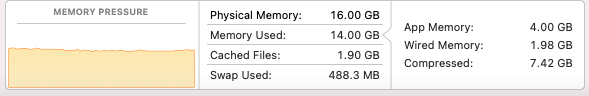While looking into an app issue and poking around in "Console > Mac Analytics Data" I stumbled on Apple sourced SMART statistics confirming data reported by other utils (most of us knew this already). Interestingly there are two percentage used stats. My drive is still on 0% and aren't sure if these report the same values for systems with significant writes (Big Sur 11.4).
If you are interested, launch Console, click on "Mac Analytics Data" and filter on com.apple.massstorage.systemcounters_v2_1
There are 8 different SSD statistics messages ...v2_1 - ...v2_8
Look for the Smart block in the statistic's summary:
...
com.apple.message.smart_available_spare: 100
com.apple.message.smart_available_spare_threshold: 99
com.apple.message.smart_critical_warnings: 0
com.apple.message.smart_data_units_read: 16505470
com.apple.message.smart_data_units_written: 12577264
com.apple.message.smart_host_read_commands: 321740324
com.apple.message.smart_host_write_commands: 305557069
com.apple.message.smart_media_errors: 0
com.apple.message.smart_percentage_used: 0
com.apple.message.smart_percentage_used_normalized: 0
com.apple.message.smart_power_cycles: 338
com.apple.message.smart_power_on_hours: 207
com.apple.message.smart_temperature: 298
com.apple.message.smart_unsafe_shutdowns: 24
...
If you are interested, launch Console, click on "Mac Analytics Data" and filter on com.apple.massstorage.systemcounters_v2_1
There are 8 different SSD statistics messages ...v2_1 - ...v2_8
Look for the Smart block in the statistic's summary:
...
com.apple.message.smart_available_spare: 100
com.apple.message.smart_available_spare_threshold: 99
com.apple.message.smart_critical_warnings: 0
com.apple.message.smart_data_units_read: 16505470
com.apple.message.smart_data_units_written: 12577264
com.apple.message.smart_host_read_commands: 321740324
com.apple.message.smart_host_write_commands: 305557069
com.apple.message.smart_media_errors: 0
com.apple.message.smart_percentage_used: 0
com.apple.message.smart_percentage_used_normalized: 0
com.apple.message.smart_power_cycles: 338
com.apple.message.smart_power_on_hours: 207
com.apple.message.smart_temperature: 298
com.apple.message.smart_unsafe_shutdowns: 24
...
Last edited: