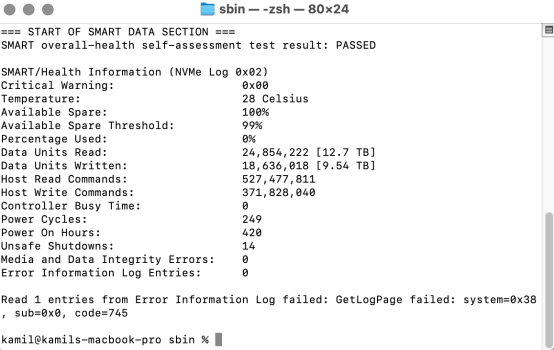Still the fact the chips were designed for Apple doesn't necessarily mean these chips are better than those in an off the shelf SSD.Even if it sounds to good to be true it's worth keeping in mind these chips were custom designed for Apple to literally be part of the SOC design, using an off the shelf SSD for reference means nothing.
Got a tip for us?
Let us know
Become a MacRumors Supporter for $50/year with no ads, ability to filter front page stories, and private forums.
ssd swap - high usage of Terabytes Written
- Thread starter Forti
- WikiPost WikiPost
- Start date
- Sort by reaction score
You are using an out of date browser. It may not display this or other websites correctly.
You should upgrade or use an alternative browser.
You should upgrade or use an alternative browser.
- Status
- The first post of this thread is a WikiPost and can be edited by anyone with the appropiate permissions. Your edits will be public.
It all depends on which type of (off the shelf) SSDs were talking about. SLC, MLC, TLC or QLC. The more bits are stored in one cell, the higher the data density and the cheaper the price of an SSD. But also the quicker the wear and tear and the lower the TBW. Apple didn't reinvent the SSD, but they might have picked a good technology, which literally lasts 10 times longer than a consumer grade model. Some cheap and small QLC SSDs are good for only 50 TBW, but Apple's base seems to last 1500 TBW, which is a lot for a 256GB size.Even if it sounds too good to be true, it's worth keeping in mind these chips were custom designed for Apple to literally be part of the SOC design, using an off the shelf SSD for reference means nothing.
This is an example for the race-to-the-bottom creating ever cheaper products, which won't last very long.
Last edited:
My 2TB SSD in my M1 iMac has 14.5 TB written in 18 months and is still showing 100% on the DriveDX SSD Lifetime Indicator.
By my calculations my SSD should still be going strong long after I've become obsolete and been replaced...
Unfortunately being the wrong side of 50 I'm starting to experience signs of hardware failure and memory faults, and I think my family are beginning to think it's time to recycle and replace me with a newer model.
I expect they'll keep the iMac!
By my calculations my SSD should still be going strong long after I've become obsolete and been replaced...
Unfortunately being the wrong side of 50 I'm starting to experience signs of hardware failure and memory faults, and I think my family are beginning to think it's time to recycle and replace me with a newer model.
I expect they'll keep the iMac!
Last edited:
Even if it sounds to good to be true it's worth keeping in mind these chips were custom designed for Apple to literally be part of the SOC design, using an off the shelf SSD for reference means nothing.
If I remember correctly serial number series of newer Mac SSDs are a bit of a mystery. It’s unclear whether these are custom higher-grade flash chips or rebranded regular ones. Regardless, reports of Mac SSD failures are exceedingly rare. It is possible that these are massively over provisioned compared to the usual consumer-level SSDs. Besides, Apple has the advantage of using system RAM as SSD cache, so they probably have ample opportunities to delay cell rewrites.
Apple also bought a company in 2012, Anobit, that supposedly had technology to increase the lifespan of flash memory.If I remember correctly serial number series of newer Mac SSDs are a bit of a mystery. It’s unclear whether these are custom higher-grade flash chips or rebranded regular ones. Regardless, reports of Mac SSD failures are exceedingly rare. It is possible that these are massively over provisioned compared to the usual consumer-level SSDs. Besides, Apple has the advantage of using system RAM as SSD cache, so they probably have ample opportunities to delay cell rewrites.
Still til this day, I do not understand why my machine writes so much while just web browsing. I've learned to just deal with it. 32TB Data Units Written within 10 months 🤷♂️
View attachment 2148308
Still til this day, I do not understand why my machine writes so much while just web browsing. I've learned to just deal with it. 32TB Data Units Written within 10 months 🤷♂️
I remember that in this very thread there were a lot of advice regarding lowering the web browser memory usage (which means, lowering the disk writes). I don't know whether you are aware of these tips.
Basically they apply to people keeping dozens (or hundreds) of tabs open. If this is your case, you may want to follow these tips.
No point with just 32 TB written in 10 months. Less than 40 TB per year you'll never hit any TBW limit even after 10 years.I remember that in this very thread there were a lot of advice regarding lowering the web browser memory usage (which means, lowering the disk writes). I don't know whether you are aware of these tips.
Basically they apply to people keeping dozens (or hundreds) of tabs open. If this is your case, you may want to follow these tips.
what zsh theme are you using? Sorry for the off topicView attachment 2148308
Still til this day, I do not understand why my machine writes so much while just web browsing. I've learned to just deal with it. 32TB Data Units Written within 10 months 🤷♂️
what zsh theme are you using? Sorry for the off topic
GitHub - dracula/powerlevel10k: 🧛🏻♂️ Dracula Theme for Powerlevel10k
🧛🏻♂️ Dracula Theme for Powerlevel10k. Contribute to dracula/powerlevel10k development by creating an account on GitHub.
I observe very similar stats since macos 11 on my Air M1 (16gb) and now Air M2 (24gb), and 2 years after gave up with waiting for a fixView attachment 2148308
Still til this day, I do not understand why my machine writes so much while just web browsing. I've learned to just deal with it. 32TB Data Units Written within 10 months 🤷♂️
I'm now thinking that Apple is intentionally not fixing it, knowing about high level writes and SSD wear ... apparently their VM management algorithm / strategy is designed to maintain high level of writes to swap to a fast SSD, otherwise there could be other performance implications .... or they are just not bothering about it at all, because they can (which is insane of course
=== START OF SMART DATA SECTION ===
SMART overall-health self-assessment test result: PASSED
SMART/Health Information (NVMe Log 0x02)
Critical Warning: 0x00
Temperature: 44 Celsius
Available Spare: 100%
Available Spare Threshold: 99%
Percentage Used: 7%
Data Units Read: 268,078,757 [137 TB]
Data Units Written: 227,636,585 [116 TB]
Host Read Commands: 2,231,684,710
Host Write Commands: 1,421,139,311
Controller Busy Time: 0
Power Cycles: 135
Power On Hours: 1,273
Unsafe Shutdowns: 4
Media and Data Integrity Errors: 0
Error Information Log Entries: 0
Macbook M1 Air 8gb ram, 1 year of usage.
SMART overall-health self-assessment test result: PASSED
SMART/Health Information (NVMe Log 0x02)
Critical Warning: 0x00
Temperature: 44 Celsius
Available Spare: 100%
Available Spare Threshold: 99%
Percentage Used: 7%
Data Units Read: 268,078,757 [137 TB]
Data Units Written: 227,636,585 [116 TB]
Host Read Commands: 2,231,684,710
Host Write Commands: 1,421,139,311
Controller Busy Time: 0
Power Cycles: 135
Power On Hours: 1,273
Unsafe Shutdowns: 4
Media and Data Integrity Errors: 0
Error Information Log Entries: 0
Macbook M1 Air 8gb ram, 1 year of usage.
Code:
Temperature: 37 Celsius
Available Spare: 100%
Available Spare Threshold: 99%
Percentage Used: 4%
Data Units Read: 3,030,342,620 [1.55 PB]
Data Units Written: 416,152,105 [213 TB]
Host Read Commands: 39,675,760,946
Host Write Commands: 5,826,305,569
Controller Busy Time: 0
Power Cycles: 1,229
Power On Hours: 6,458
Unsafe Shutdowns: 147
Media and Data Integrity Errors: 0This is an M1 MBP 16GB/2TB model purchased in November of 2020. I've been using it almost daily for work (lots of Web Pages and lots of Citrix) while also using it as a docked workstation/media hub. I've had the Channels App installed on it the entire time, using it as our Home's DVR (recording to an External Drive). I also use iMazing to archive our home's iDevices to an External Drive. I'm not positive about Channels, but I know iMazing "passes the data thru" the Internal drive before writing to the External Drive. I also do a LOT of music recording in Logic with some (most?) projects taking up roughly 4GB-8GB in size before offloading them to an External Drive for archiving.
So that's all great news! After over 2 years, it shows about 4% "used", and checking back thru what's changed, it took from August of last year until now to go from 3% to 4%. Which was also around the time I had my 146th "Unsafe Shutdown", which is also great news! Looking back even further, I had over 120+ "Unsafe Shutdowns" while I was still on Big Sur. Less and less as time has moved on and updates have came... Color me happy.
MBP M1, 16 gb ram, 256 SSD, 14 months of usage.
I turned off spotlight, timemachine.
On a daily basis I get 10-12 GB TW on average
But that is nothing.
You might want to reenable spotlight, I don't think you'll have any trouble with it. Your disk will live on forever. I am using both Spotlight and Time Machine, no problem whatsoever.
Just "worry wardens" The base models and above are pretty robust that deliver as promised. I don't even look at such matters I just use the machine to fulfil my needs.But that is nothing.
You might want to reenable spotlight, I don't think you'll have any trouble with it. Your disk will live on forever. I am using both Spotlight and Time Machine, no problem whatsoever.
By the time my M1 is done, I'll have moved on and the SSD's longevity will be the very least of my concerns...
Q-6
So I went with 64GB specifically on my now 1 year old M1 Max 14" with a 1TB drive. I have not seen many writes and if I look at memory usage, there are never any swaps. It just does not need to swap no matter how many apps and tabs I have open at any time. I think this explains the quite low volume of writes on my drive.
Code:
smartctl 7.3 2022-02-28 r5338 [Darwin 22.3.0 arm64] (local build)
Copyright (C) 2002-22, Bruce Allen, Christian Franke, www.smartmontools.org
=== START OF INFORMATION SECTION ===
Model Number: APPLE SSD AP1024R
Serial Number: 0ba016e9e304a224
Firmware Version: 873.40.4
PCI Vendor/Subsystem ID: 0x106b
IEEE OUI Identifier: 0x000000
Controller ID: 0
NVMe Version: <1.2
Number of Namespaces: 3
Local Time is: Thu Feb 2 20:07:22 2023 CET
Firmware Updates (0x02): 1 Slot
Optional Admin Commands (0x0004): Frmw_DL
Optional NVM Commands (0x0004): DS_Mngmt
Maximum Data Transfer Size: 256 Pages
Supported Power States
St Op Max Active Idle RL RT WL WT Ent_Lat Ex_Lat
0 + 0.00W - - 0 0 0 0 0 0
=== START OF SMART DATA SECTION ===
SMART overall-health self-assessment test result: PASSED
SMART/Health Information (NVMe Log 0x02)
Critical Warning: 0x00
Temperature: 28 Celsius
Available Spare: 100%
Available Spare Threshold: 99%
Percentage Used: 0%
Data Units Read: 13,052,699 [6.68 TB]
Data Units Written: 15,758,209 [8.06 TB]
Host Read Commands: 290,707,015
Host Write Commands: 437,165,846
Controller Busy Time: 0
Power Cycles: 167
Power On Hours: 533
Unsafe Shutdowns: 7
Media and Data Integrity Errors: 0
Error Information Log Entries: 0
Read 1 entries from Error Information Log failed: GetLogPage failed: system=0x38, sub=0x0, code=745This is what is much discussed in the other 140 pages. (eg here). I can only repeat that the Apple generated number from the SMART data in MacAnalytics is the same as the one produced by third party apps, removing the "third parties are getting it wrong" argument.
The two questions about third party data (eg DriveDx) have been:
1. Is the TBW being correctly reported?
2. Is the SSD Life used percentage reported by third parties correct?
For 1. my understanding from this thread is that DriveDx produces the same TBW number as SmartTBW and Smartmontools.
For 2. the key information was the discovery in Mac Analytics Data of an Apple generated life percentage which agreed with DriveDx and the others. I had a go at pulling the available numbers together in this post last June. I haven't seen more since then. Is it still the case that the life criteria used by DriveDx is considered valid?
Guys,
Just look at it…was it an error or correct data?
Just look at it…was it an error or correct data?
Last edited:
Looks about right considering that smartmontools is showing 96% used at 1.40 PB (1400 TB) written. I'd say that 1.45 PB is pretty respectable for a 256 GB SSD. I hope someone advised the reddit poster to return it since to repair it after it fails (soon) is going to need a motherboard swap.Guys,
Just look at it…was it an error or correct data?
Looks about right considering that smartmontools is showing 96% used at 1.40 PB (1400 TB) written. I'd say that 1.45 PB is pretty respectable for a 256 GB SSD. I hope someone advised the reddit poster to return it since to repair it after it fails (soon) is going to need a motherboard swap.
I fully agree.
Who knows what the hell the owner did with that poor disk.
Good news is, the Apple SSD seems to be capable to resist being rewritten about 5600 times its capacity. That's a lot. To put it into perspective, my two years old MacBook Air has a 1TB SSD and in this two years only 11 TB has been written. It means that it will be good for 1018 years more at this pace.
Not bad. I plan to be alive to confirm it
11 TBW is nothing actually. Did you reduce swap by changing settings?I fully agree.
Who knows what the hell the owner did with that poor disk.
Good news is, the Apple SSD seems to be capable to resist being rewritten about 5600 times its capacity. That's a lot. To put it into perspective, my two years old MacBook Air has a 1TB SSD and in this two years only 11 TB has been written. It means that it will be good for 1018 years more at this pace.
Not bad. I plan to be alive to confirm it
Last edited:
I am even slightly less than that rate so I have the same prospects and have not done anything special ie I run spotlight and time machine as per normal. I am obviously one of the lucky ones re the TBW issue. I never have more than a few firefox tabs open at the same time and also have relatively few apps open at the same time which could have a lot to do with my experience - along with 16GB of ram.11 TBW is nothing actually. Did you reduce swap by changing settings?
Wow! 1400TB written and still working...
Whilst I'd not be happy if I'd purchased that particular machine! It's a blooming good advert for just how much punishment the SSDs used by Apple can take.
I'd suggest that most people who are worrying about their SSD lifespans are needlessly concerned, and that disabling swap or not using a particular browser which you'd otherwise enjoy is rather pointlessly reducing productivity and enjoyment of the computer for no good reason.
(I do of course take it all back if the original owner of that laptop just used it once a week to check their email... If that's the case then Apple products are rubbish & to be avoided at all costs!!!! 😂)
Whilst I'd not be happy if I'd purchased that particular machine! It's a blooming good advert for just how much punishment the SSDs used by Apple can take.
I'd suggest that most people who are worrying about their SSD lifespans are needlessly concerned, and that disabling swap or not using a particular browser which you'd otherwise enjoy is rather pointlessly reducing productivity and enjoyment of the computer for no good reason.
(I do of course take it all back if the original owner of that laptop just used it once a week to check their email... If that's the case then Apple products are rubbish & to be avoided at all costs!!!! 😂)
Register on MacRumors! This sidebar will go away, and you'll see fewer ads.