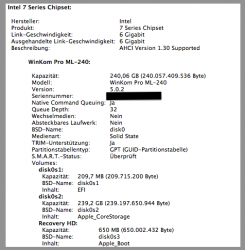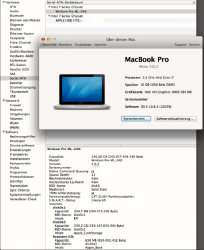Do not do this
Apple may have changed something recently, but I just tried this procedure tonight on my late 2011 Macbook Pro with ML 10.8.1 with a Crucial M4 512, and after doing the "touch" step it complained about detecting some kind of change in the IOAHCIBlockStorage file and said it would not be able to use it. I foolishly ignored this (thinking it would somehow not apply after a reboot) and I got the gray screen of death spinning wheel on boot. My drive is encrypted with file vault, so after much searching I found a way to mount it using the recovery mode, then drive utility, unlock volume, exit drive utility, open terminal, then go to /Volumes/ and find the encrypted partition there. Finally, I was then able to use the recovery procedure listed above (with slight path modifications), which did put me back at square one (after many late hours cursing that I ever even found this page).
All readers here should be advised that messing with this file can and will F things up very badly, preventing the system from booting. If one still wishes to give it a try, be sure to have not only a few good, recent backups, but the time to wait for the restore and the time required to try and fix things when it fails.
I get the feeling that Apple is doing this in order to get customers to buy their product exclusively, at a 100-400% markup. And where is the support from the manufacturers? Crucial, Intel, Samsung, etc: we could use some help here if you want us to continue buying your products. No TRIM support = no further revenue from me or others like me (to Apple or the drive vendors).
Lastly, this is not meant as a rant against the hardware hackers who discovered this -- that was in fact very clever and the world needs more people like that. I am very upset with especially Apple though, this is total BS.
You're welcome, and thanks for confirming my theory that this 9-character technique works for non-Intel SSDs too.
Apple may have changed something recently, but I just tried this procedure tonight on my late 2011 Macbook Pro with ML 10.8.1 with a Crucial M4 512, and after doing the "touch" step it complained about detecting some kind of change in the IOAHCIBlockStorage file and said it would not be able to use it. I foolishly ignored this (thinking it would somehow not apply after a reboot) and I got the gray screen of death spinning wheel on boot. My drive is encrypted with file vault, so after much searching I found a way to mount it using the recovery mode, then drive utility, unlock volume, exit drive utility, open terminal, then go to /Volumes/ and find the encrypted partition there. Finally, I was then able to use the recovery procedure listed above (with slight path modifications), which did put me back at square one (after many late hours cursing that I ever even found this page).
All readers here should be advised that messing with this file can and will F things up very badly, preventing the system from booting. If one still wishes to give it a try, be sure to have not only a few good, recent backups, but the time to wait for the restore and the time required to try and fix things when it fails.
I get the feeling that Apple is doing this in order to get customers to buy their product exclusively, at a 100-400% markup. And where is the support from the manufacturers? Crucial, Intel, Samsung, etc: we could use some help here if you want us to continue buying your products. No TRIM support = no further revenue from me or others like me (to Apple or the drive vendors).
Lastly, this is not meant as a rant against the hardware hackers who discovered this -- that was in fact very clever and the world needs more people like that. I am very upset with especially Apple though, this is total BS.