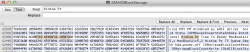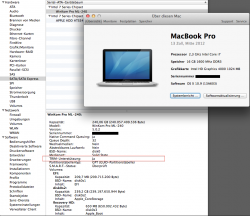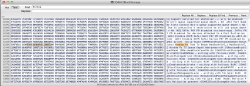I cannot get this working on my 21 mid 2011 iMac. I create the backup, run the permissions in terminal, open the file in system/library/extensions and edit the first APPLE SSD string (which has macbook air etc. after it), save it, run the following lot of code and reboot. No change, and no errors!
I'm using an Intel 335 240gb SSD - the ID for it in system report is INTEL SSD so that is correct, and the edited file displays the edit after reboot, so it is not reverting for any reason!
Strange!
I'm using an Intel 335 240gb SSD - the ID for it in system report is INTEL SSD so that is correct, and the edited file displays the edit after reboot, so it is not reverting for any reason!
Strange!